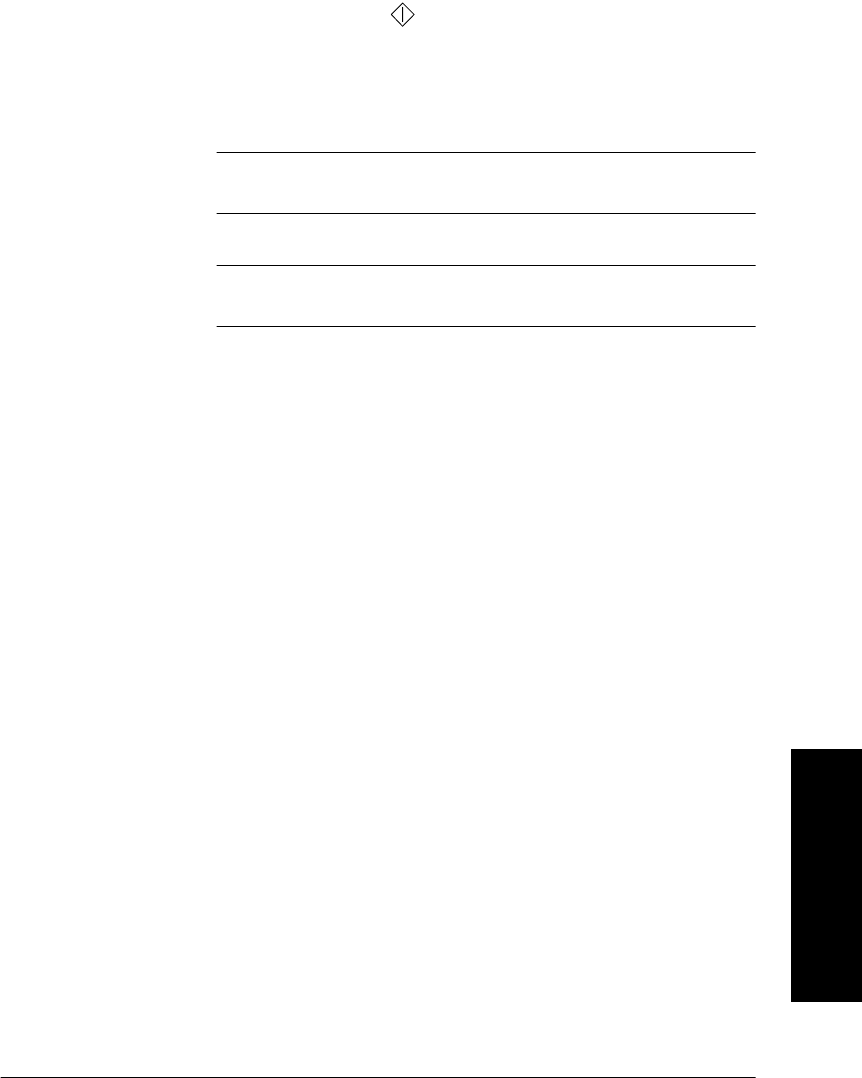
Xerox WorkCentre Pro/CopyCentre User Guide Page 71
Try These Jobs
10.Once all numbers have been entered you may select the
desired resolution and number of sides scanned.
11.Press the Start ( ) button.
12.If enabled by the network fax solution software, the
machine will print a Transmission Report once the fax has
been received at the destination fax number.
TIP
Use the Phone List to store up to 30 destination fax numbers
to save time when sending a fax.
HINT
You can use the Phone List button to add preprogrammed
numbers to the Send List.


















