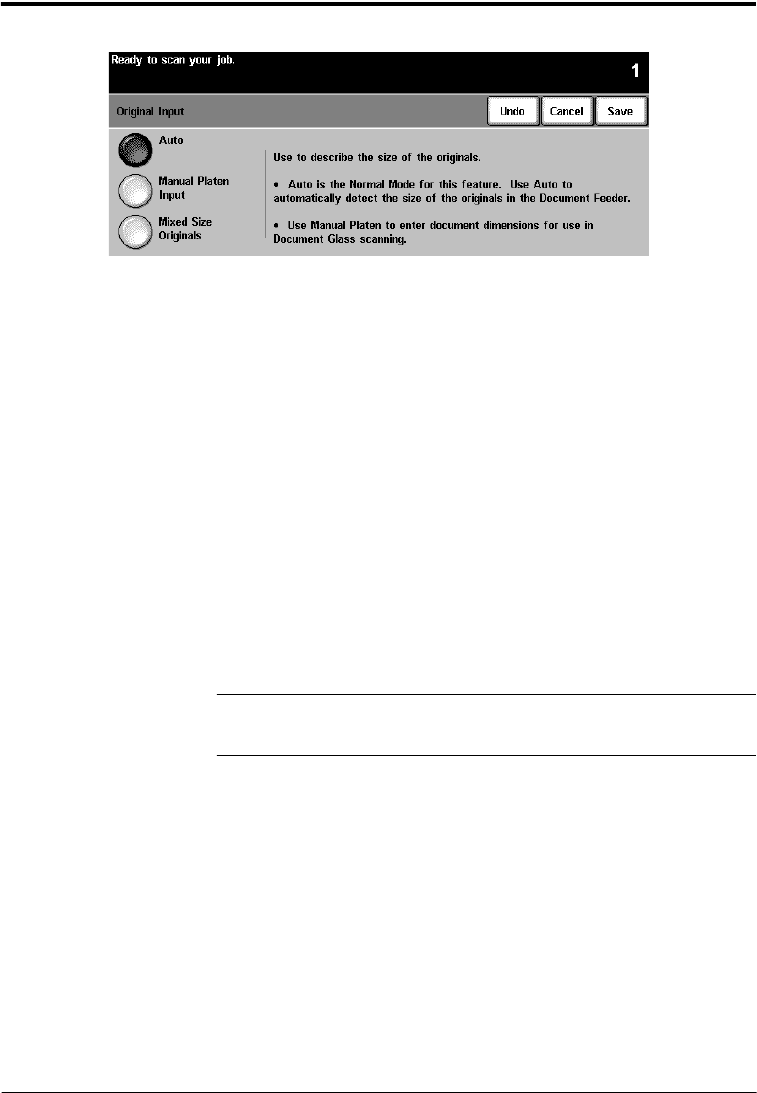
Page 60 Xerox WorkCentre Pro/CopyCentre User Guide
Mixed Size Originals Overview
This feature allows you to input mixed size original documents
of mixed sizes and process them as a single job to produce:
l mixed size or common size copies
l scan jobs using optional network features such as
Network Scanning, Scan to Fax, Scan to E-mail, etc.
The originals must all have the same width and must be fed
from the Document Feeder. If valid sizes are not scanned, a
warning message will appear and the job will be deleted.
Document Size Value
If the system displays a paper stock error, the machine’s
document size values might require adjustment by the
Machine Administrator.
NOTE
Mixed Size Originals cannot be selected if both Auto Paper
and 1-2 Sided options are selected.


















