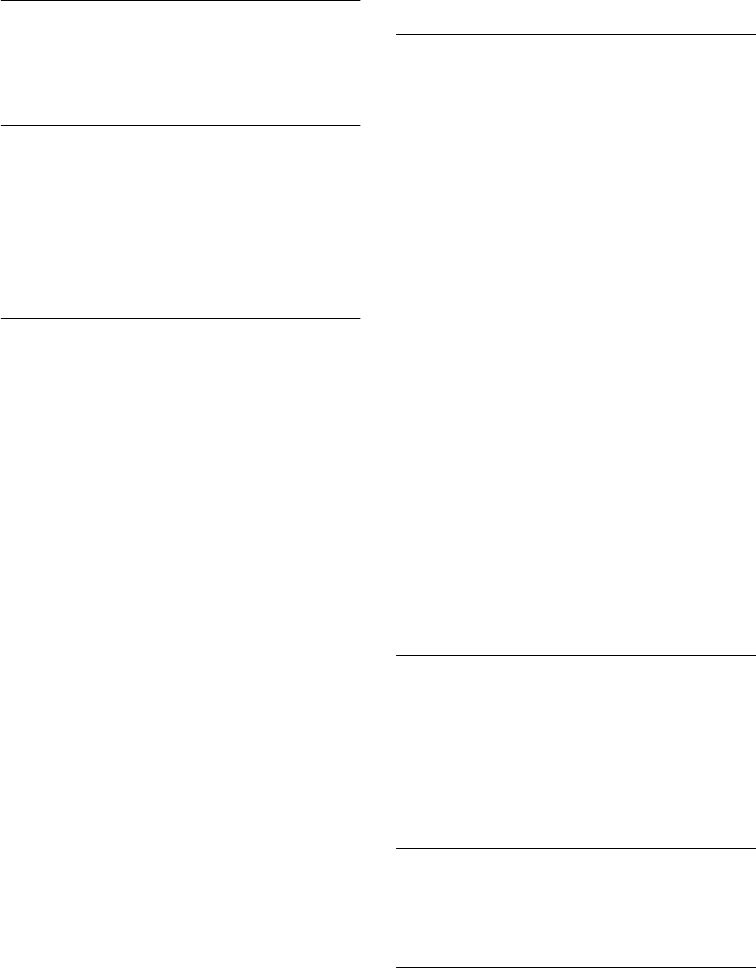
Q
Queue
Managing the job queue 37
R
Recycled Paper 16
Reduction/Enlargement 52
Relocation
Ozone requirements 5
S
Safety
Electrical 2
Laser 6
Operational 7
Sample Set 23, 64
Scanning
Authentication 30, 73
Create electronic files 17
Document Management 79
Overview 72
Scan to File 73
Scanning Documents 32
Secure Print 41
Security 40
Image Overwrite
Immediate Image Overwrite
On Demand Image Overwrite
Secure Print
Shifting an image 53
Signature Booklet
See Booklet Creation 57
Stapling 45
Status of Job 37
T
Tab Masters 67
Tabs/Build Job 24, 65
Template
Creating
Refer to CentreWare Network
Scanning Services
E-mail without a template 77
Overview 72
Template List 74
Thumbnails 55
Touch Screen 27
Transparencies 21
Transparency Dividers 56
Tri-Fold 22, 59
C-Configuration
Z-Configuration
Trim
See Border Erase 50
U
Unauthorized Access 31
USB Port Printing 14
User ID 39
User Pathway 38
W
Web Server (Internet Services) 12,
13
Z
Z-Configuration 59


















