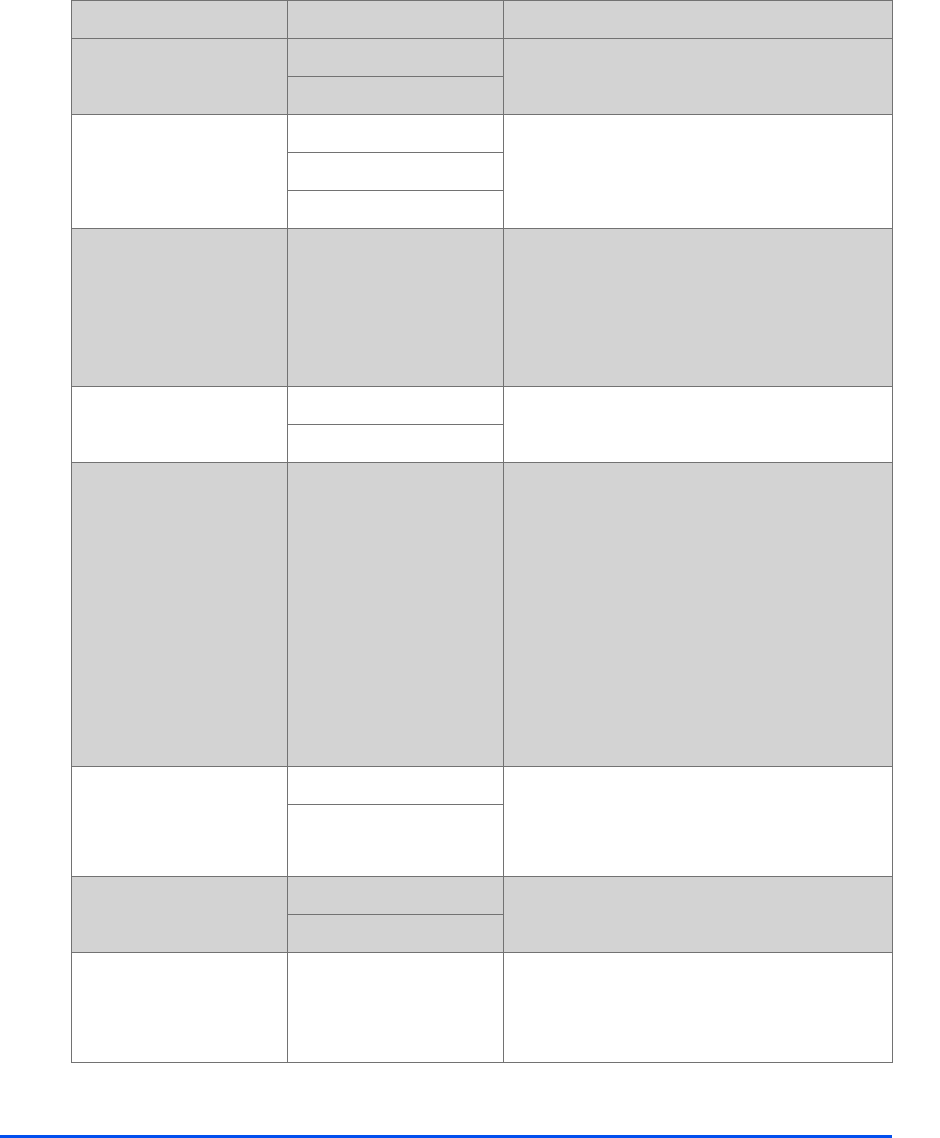
Xerox CopyCentre C20, WorkCentre M20 and WorkCentre M20i User Guide Page 2-21
Getting Started
Key Sound On Set to On to enable a sound when any key is
pressed.
Off
Speaker Control On The speaker can be set to On, Off or Comm.
Comm allows the speaker to remain on until the
remote machine answers.
Off
Comm
Language English, French,
German, Italian,
Spanish, Portuguese,
Dutch, Danish, Swedish,
Finnish, Norwegian,
Russian
The display uses the language selected.
Localization Inch Use to set whether measurements are
displayed and entered in inches or millimeters.
MM
Select Country
UK, Greece, Turkey, Ukraine,
Slovenia, Russia, Yugoslavia,
Australia, HongKong,
NewZealand, SouthAfrica,
Israel, Korea, K.Xerox, China,
India, Asia_STD, Malaysia,
Singapore, USA/Canada,
Brazil, Chile, Columbia,
Mexico, Argentina, Peru,
Germany, France, Austria,
Switzerland, Italy, Spain,
Portugal, Norway, Finland,
Sweden, Netherlands,
Denmark, Belgium, Hungary,
Poland, Czech, Romania,
Bulgaria, Ireland
Setting the Country option sets the correct fax
communication settings for each country.
USB Mode Fast Use to set the USB speed. Fast is the default
mode. Some PC users may experience poor
USB implementation in the default mode. If this
occurs, select Slow.
Slow
Machine ID Fax Use to enter the fax number and name of the
machine.
Name
Date & Time Enter the current date and time using the
Numeric Keypad. Use Clock Mode to set
whether the machine uses a 12 or 24 hour
clock.
OPTION SETTINGS DESCRIPTION


















