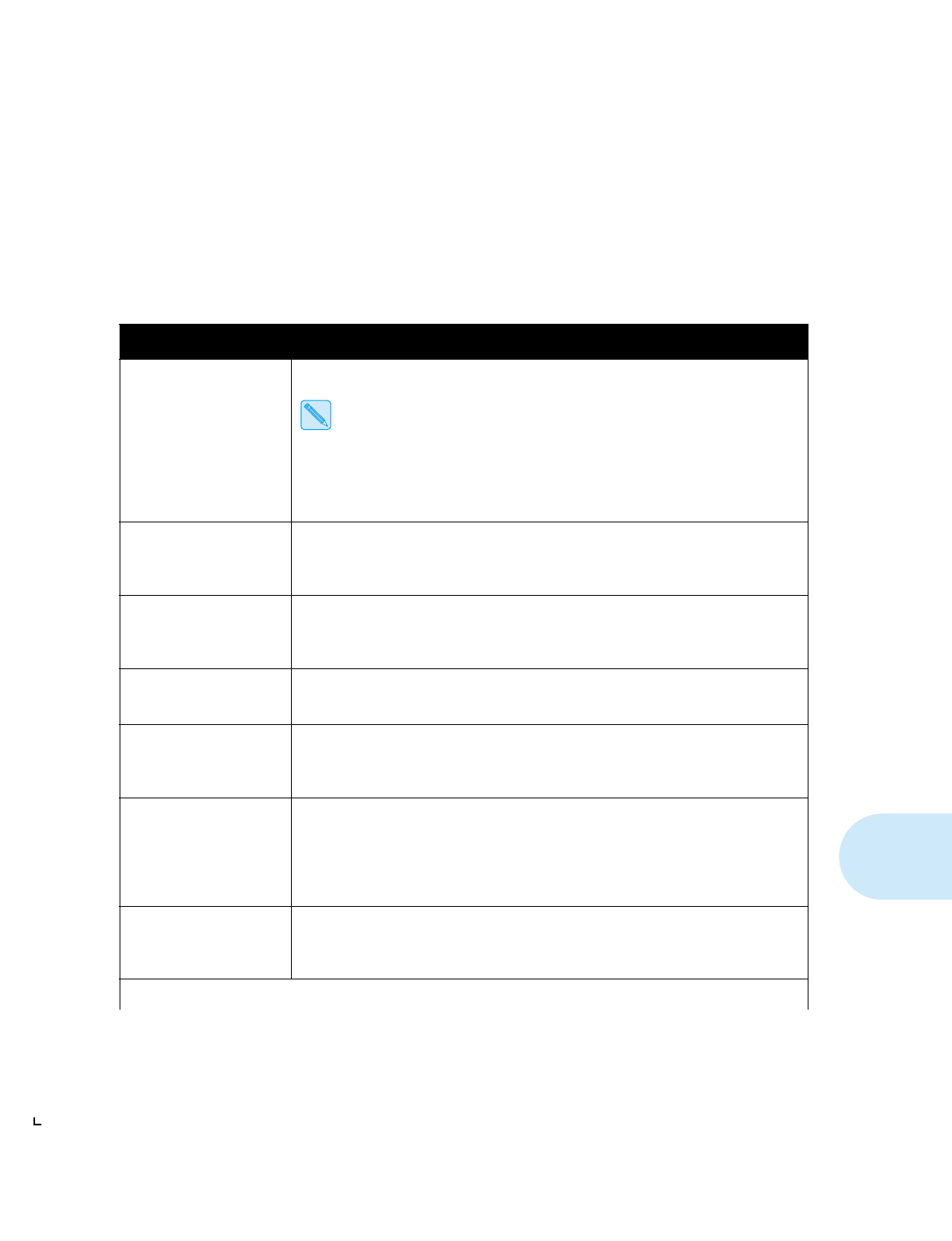
Troubleshooting
Chapter 6: Troubleshooting
❖
6-15
Control Panel
Messages
Table 6.3 lists Control Panel messages related to printer operation. For
each message, the table provides the cause of the message, the indicator
light status and advice on what to do. The messages are listed in
alphabetical order.
Table 6.3 Control Panel messages
Message
Description/Corrective Action
A4
A paper tray is loaded with A4 paper.
Media status is indicated in the display as UPPER/LOWER, indicating status of
upper tray and lower tray. For example: A4/PO indicates that the upper tray is
loaded with A4 paper and the lower tray is out of paper.
The On Line light remains on.
ACTION: None.
Auto
The printer is set to automatic emulation switching between PCL 5e and PS2. The On
Line light remains on.
ACTION: None.
Cover Open
A cover or the Photoconductor / Drum is not correctly fitted. The Error light remains
on.
ACTION: Close all the covers.
Data Clear
Data in the printer is being cleared. The On Line light remains on.
ACTION: None.
Data Loss Error
The data is too complex to be processed at operating speed. Page ejects without
printing. The Error light remains on.
ACTION: Press the ENTER key. Normal printing begins with the next page.
Data Memory Full
Printer memory cannot handle the amount of data for the present page. The Error light
remains on.
ACTION: Press the ENTER key. Cancel the print job from the computer side. The
remaining pages of this print job may not print properly. The next job will
print normally.
Drum Near End
The Photoconductor / Drum is nearing the end of its rated life. The Supply light
remains on.
ACTION: Order a new Photoconductor / Drum.
Table 6.3 Page 1 of 3


















