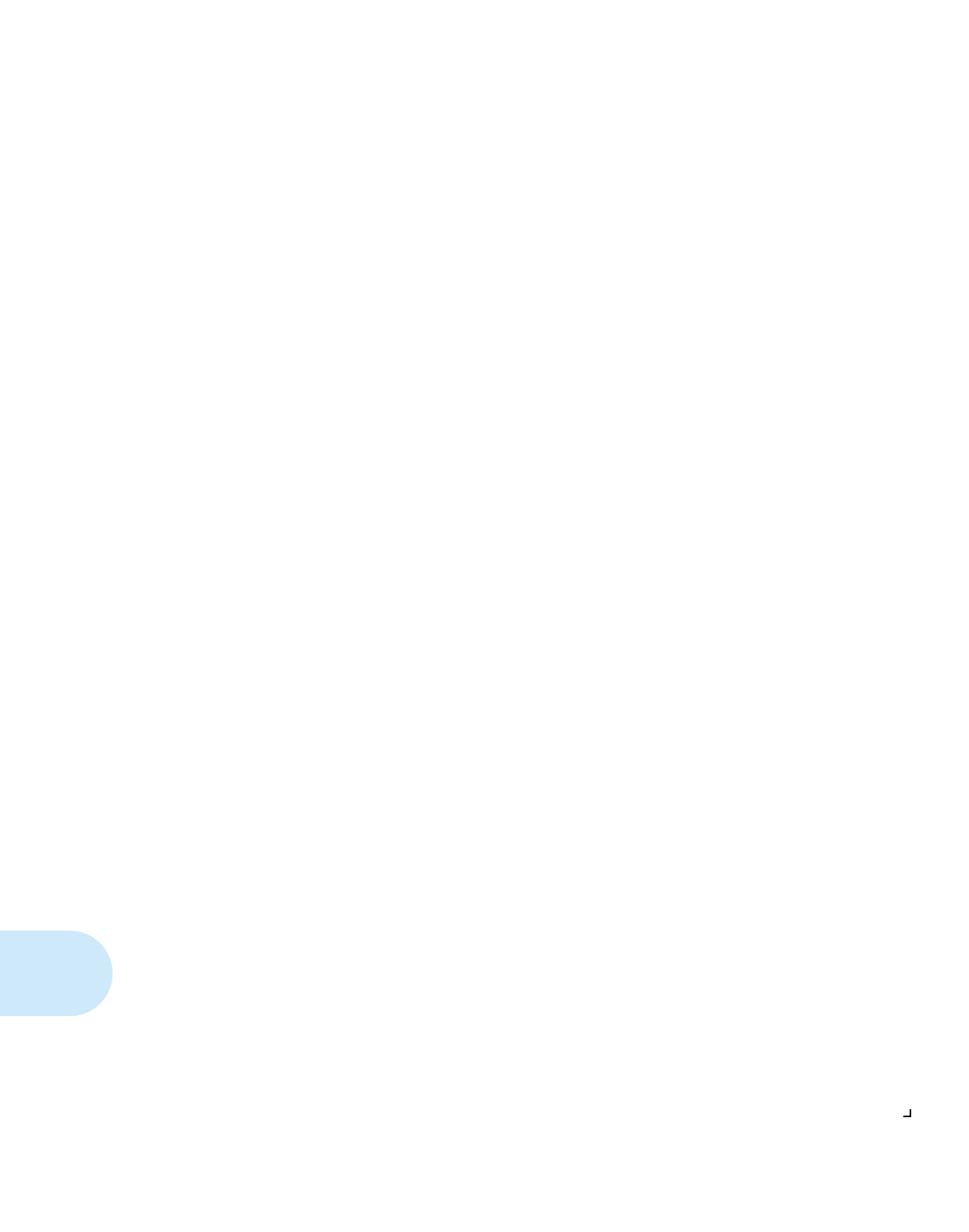
IX-6
❖
DocuPrint 4512/4512N User Guide
Paper jams 6-19 to 6-21
Causes 6-19
Clearing 6-20 to 6-21
Locating 6-19
Paper Out Lower message
On Control Panel display 6-16
Paper Out message
On Control Panel display 6-16
Paper Out Upper message
On Control Panel display 6-16
Paper output tray
Location of 1-3
Paper trays
Adjusting 2-5
Loading
Duplex 2-6
Simplex 2-6
Location of 1-3
Overview 1-4
Tray switching 2-14
Parallel interface
Location of 1-3
Parity item
Changing 3-14
Described 3-25
Pause message
On Control Panel display 6-17
PCL 5e Demo Page 1-5
Printing 3-18, 3-21
PCL 5e Demo Page item
Selecting 3-18
PCL 5e emulation
Printer drivers 5-2
PCL 5e Font List 1-5
Printing 3-17, 4-5
PCL 5e Font List item
Selecting 3-17
PCL 5e message
On Control Panel display 6-17
PCL printer commands D-2
Photoconductor / Drum
Life of drum 7-6
Recycling 7-8
Replacing 7-6 to 7-8


















