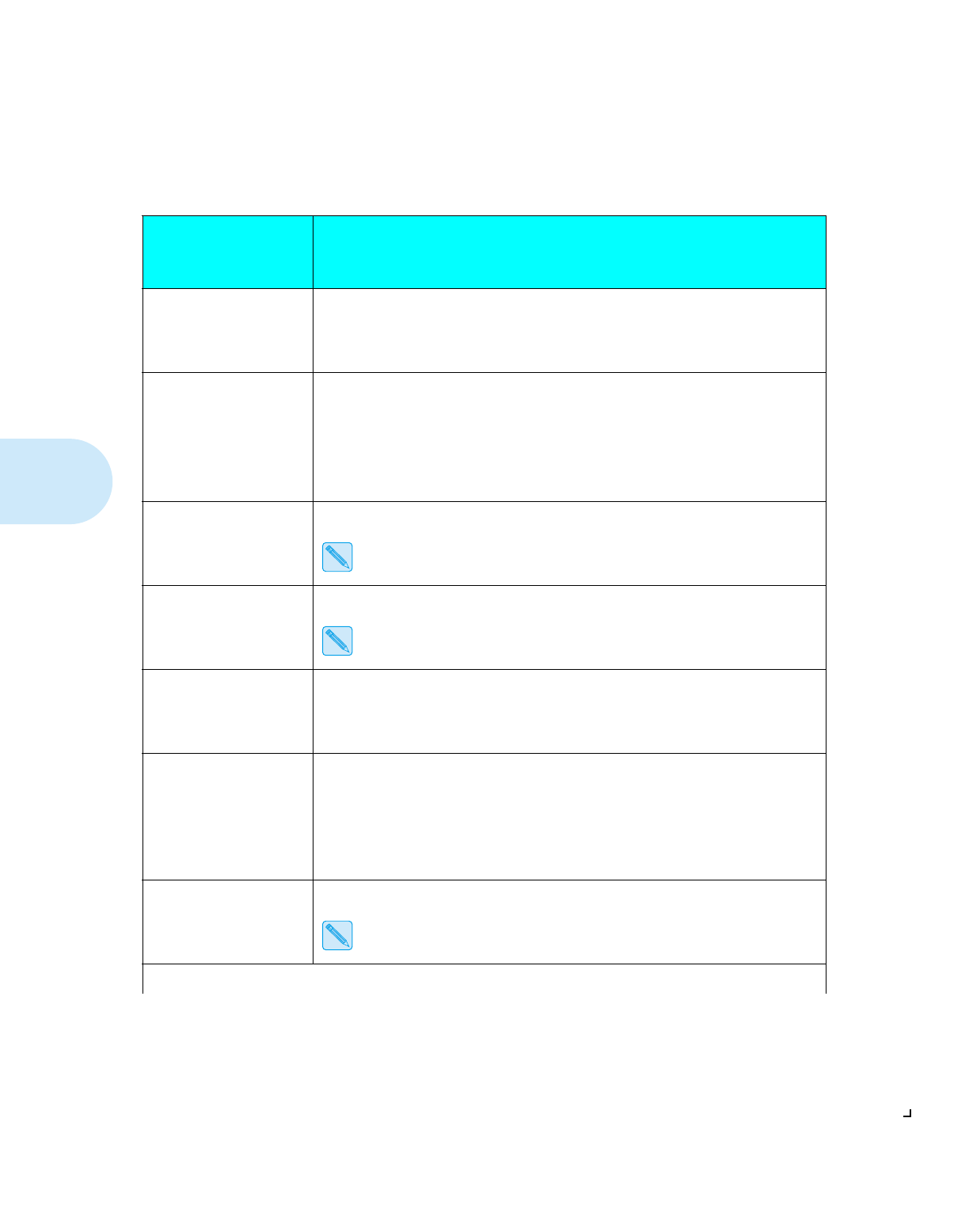
Printer Parameters and Default Settings
3-24
❖
DocuPrint 4512/4512N User Guide
Duplex
Printing Menu
Off
, On
When set to
On
, enables duplex (two-sided printing).
Emulation
†
Job Menu
PCL 5e
, PS2, AUTO, HEX
†
Appears only when a
PostScript option is
installed.
Sets the base printer emulation.
Font Number
Printing Menu
0
-45
Sets the font number of the printer’s base font.
The number varies according to how many fonts are installed on the printer.
High Speed
Config Menu
On
, Off
Controls data transfer speed.
This item should be set to
Off
for slower or older computers. Setting it to
On
improves data transfer speed.
Manual Set
Config Menu
On
, Off
Controls processing of manual feed request from computer application. When set to
Off, causes paper to feed automatically from the paper tray even if the application
requests manual feed.
Message
Misc Menu
ENGLISH
, FRENCH,
GERMAN, ITALIAN,
PORTUG, RUSSIAN,
SPANISH
Sets the language for the messages that display on the Control Panel.
Page P
Job Menu
AUTO
, On
Controls how data is processed when DATA LOSS ERROR occurs.
If printing speed is a consideration, more memory may be required to make
effective use of this item.
Table 3.6 Control Panel menu items, settings, and descriptions
(continued)
Menu Item,
Location
,
Setting(s)
Description
Table 3.6 Page 2 of 3


















