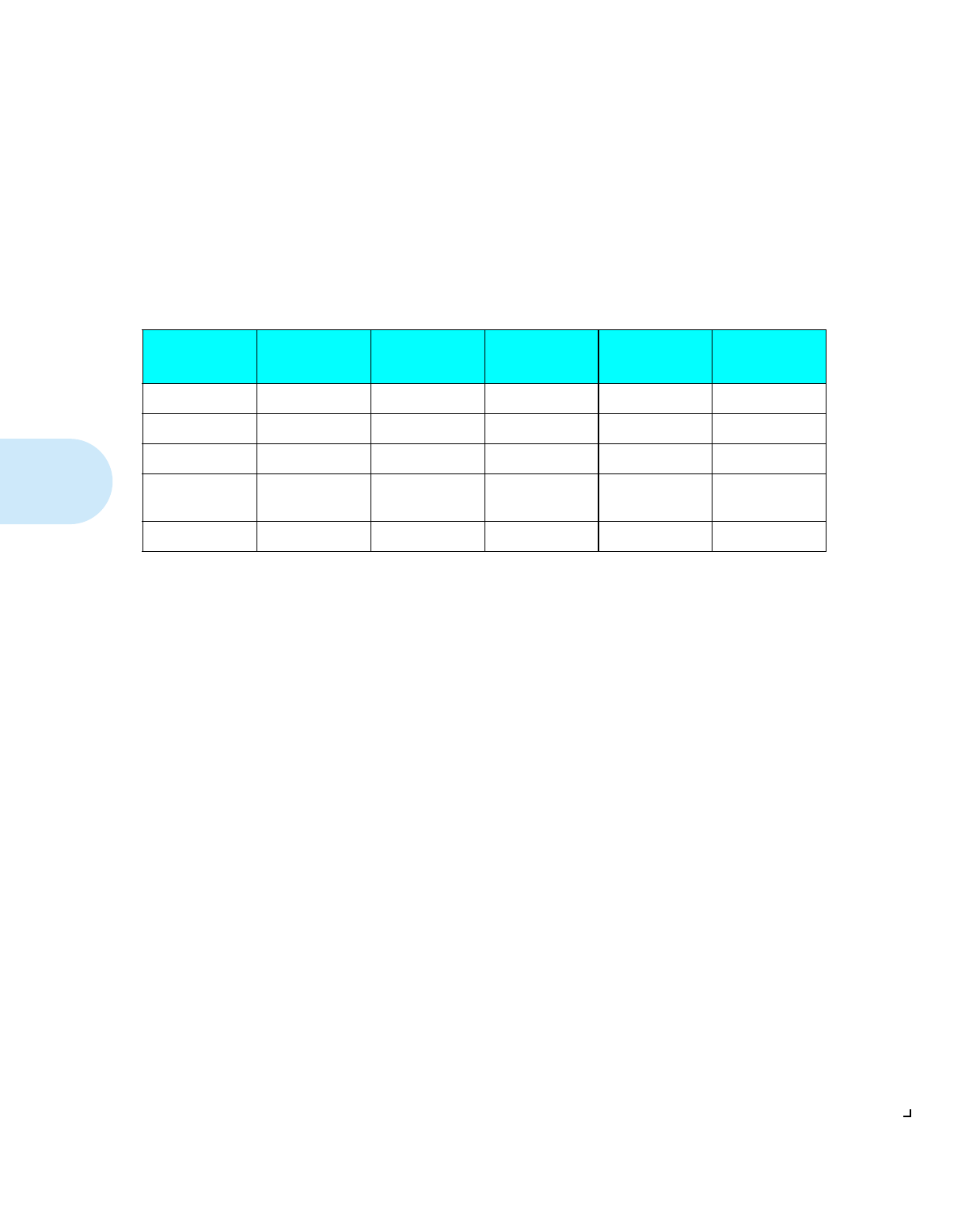
The Control Panel
3-6
❖
DocuPrint 4512/4512N User Guide
The Menu
System
Table 3.3 shows the Control Panel menu structure. The name of the
menu appears at the top of the column, and the menu’s items are
displayed beneath it.
Table 3.3 Control Panel menus and items
Printing
Menu
Job Menu Config Menu Serial Menu
†
Test Menu Misc Menu
Copies Resolution Warn Msg Baud Rate Config Sheet Prt Screen
Font Number Page P Manual Set Data Bit PCL 5e Font List Message
Duplex St Saving High Speed Parity PS2 Font List
‡
Bind
††
Emulation Adv Fnctns Robust XON PCL 5e Demo
Page
DTR Polarity PS2 Demo Page
‡
† Appears when the serial interface option is installed.
‡ Appears when the PostScript option is installed.
†† Appears when the Printing Menu’s Duplex item is set to
On
.


















