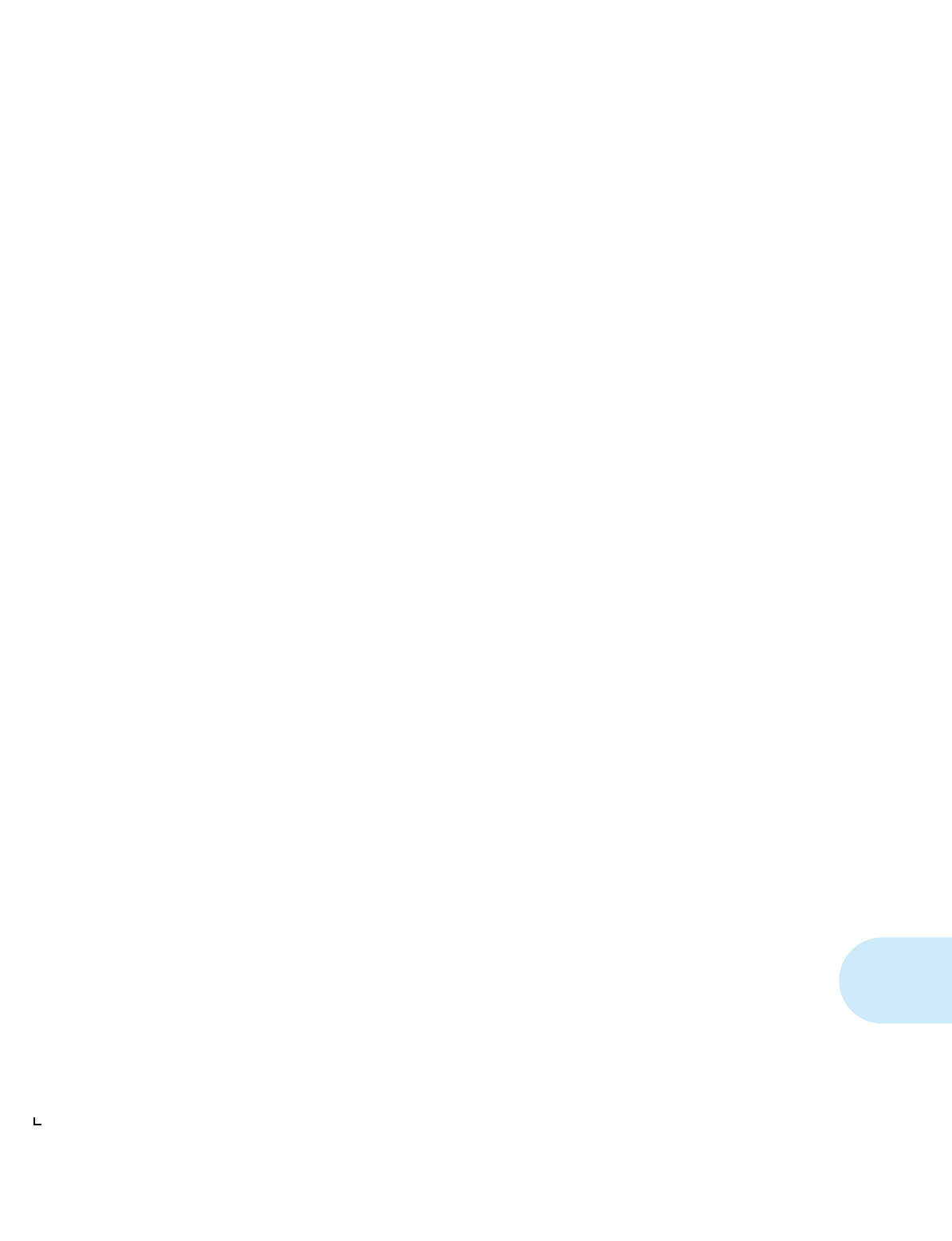
M
:
❖
IX-5
M
Main corotron
Cleaning 7-10 to 7-11
Manual feed guide
Adjusting 2-8
Envelope feeding 2-10
Fitting 2-8
Label feeding 2-10
Location of 1-3
Paper feeding
Duplex 2-9
Simplex 2-9
Transparency feeding 2-11
Manual feed slot
Location of 1-3
Manual Set item
Changing 3-11
Described 3-24
Media
Specifications 2-3
Memory
Expanding 1-5
Installing B-3 to B-5
Requirements 1-7
Menu system 3-6
Message item
Changing 3-16
Described 3-24
Misc Menu 3-6, 3-15, 3-16, 3-24, 3-25
MultiGray enhancement 1-6
O
Output tray 2-13
P
Page P item
Changing 3-9
Described 3-24
Page protection, see Page P item
Paper
Specifications 2-3
Storage of 2-4
Paper Jam message
On Control Panel display 6-16


















