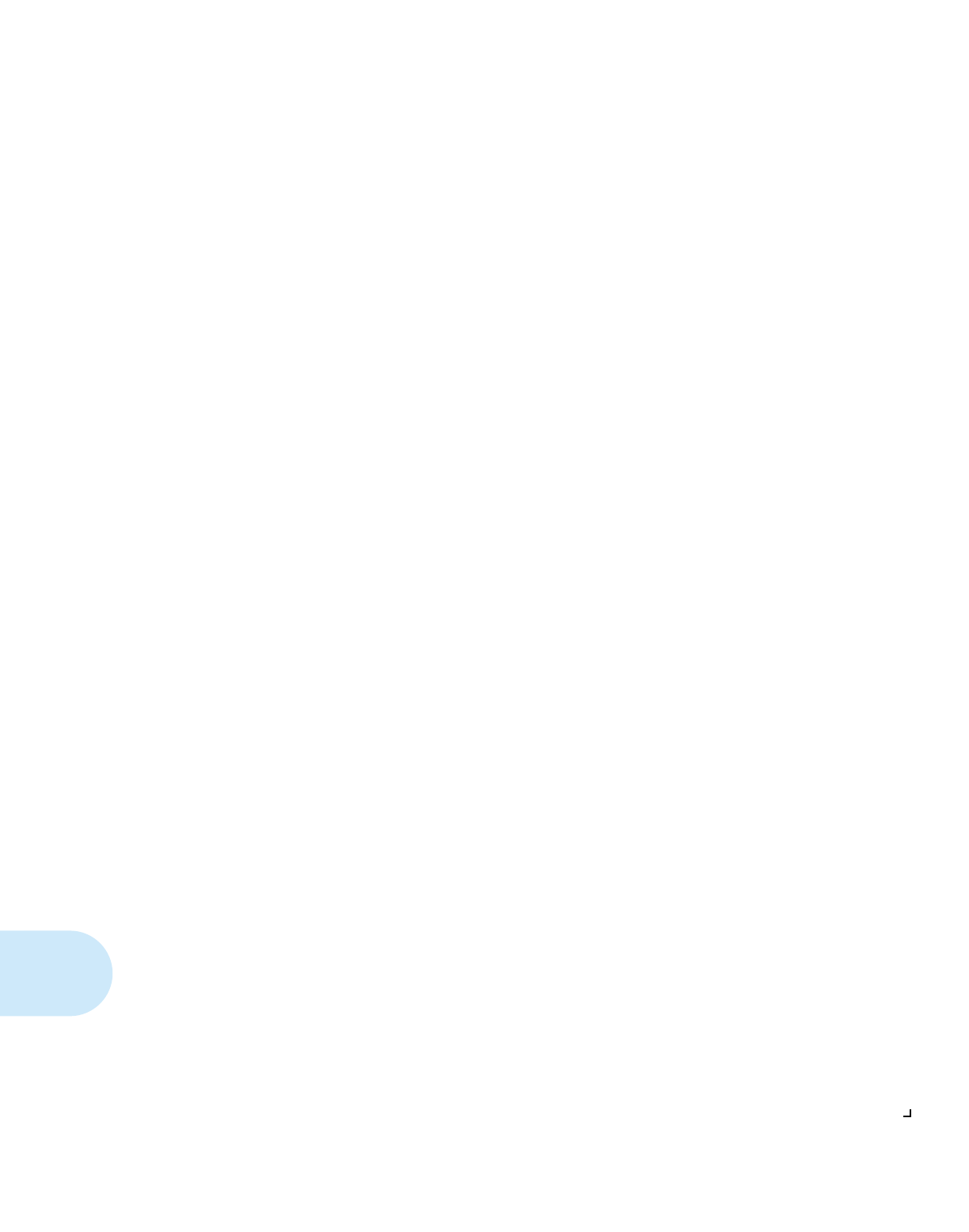
C
IX-2
❖
DocuPrint 4512/4512N User Guide
Binding, see Bind option
Bitmap
Fonts 4-3
C
Cleaning Felt
Replacing 7-2, 7-5
Cleaning the printer 7-9 to 7-12
Config Menu 3-6, 3-11, 3-12, 3-13, 3-14, 3-15, 3-16, 3-17, 3-18, 3-19, 3-23, 3-24, 3-25
Config. Sheet item
Selecting 3-17
Configuration Sheet 1-5
Printing 3-17
Control Panel
Changing language displayed 3-16
Display 3-3
Indicator lights 3-3
Keys 3-4 to 3-5
Location of 1-3
Menu system 3-6
Purpose of 3-2
Control Panel messages 6-15 to 6-18
Controller board
Location of 1-3
Cooling fan outlet
Location of 1-3
Copies item
Changing 3-8
Described 3-23
Corotron cleaner
Location of 1-3
Using 7-10 to 7-12
Corotron wires
Cleaning 7-10 to 7-12
Main corotron 7-10 to 7-11
Transfer corotron 7-12
Cover Open message
On Control Panel display 6-15
D
Data Bit item
Changing 3-13
Described 3-23


















