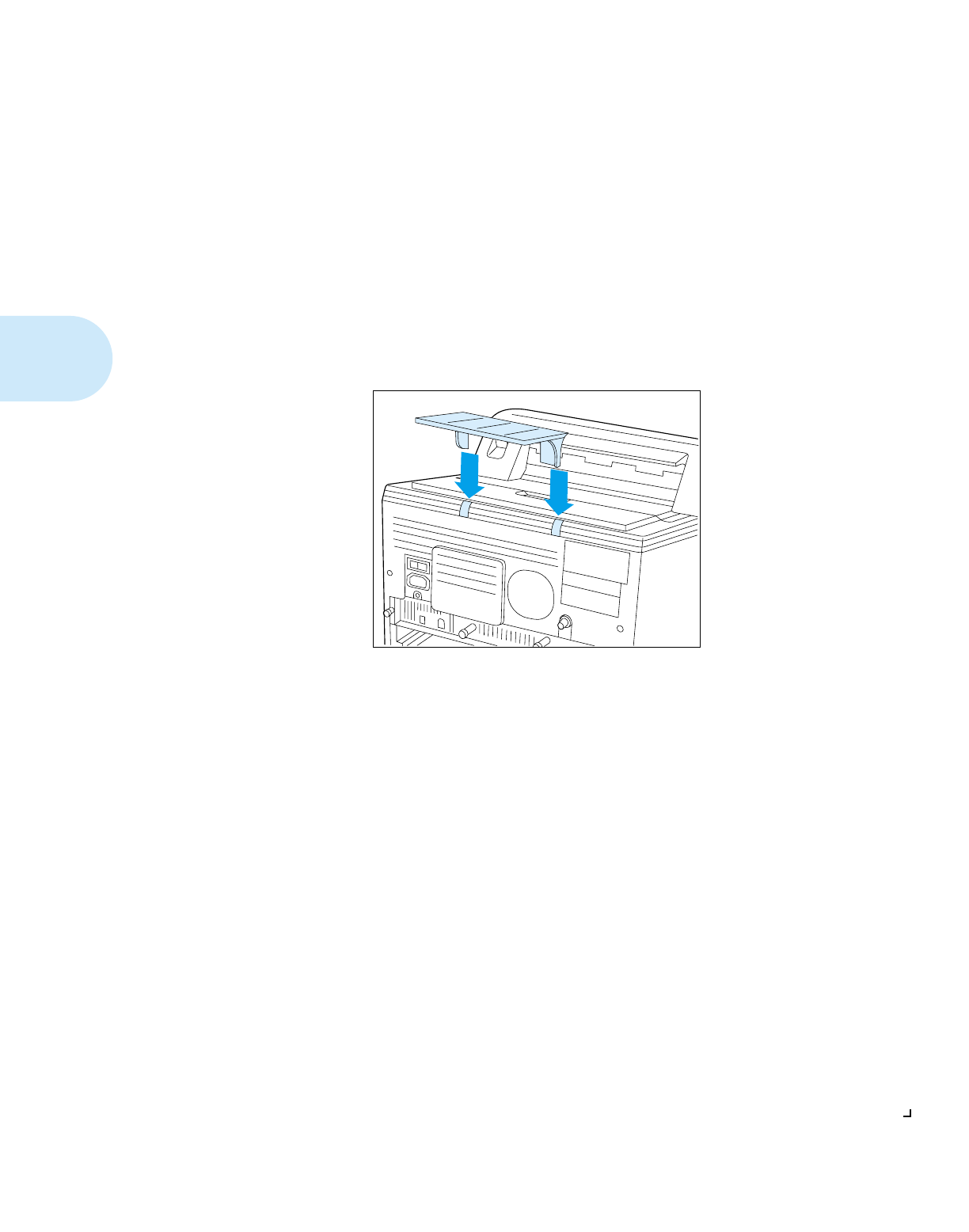
Paper Handling
2-14
❖
DocuPrint 4512/4512N User Guide
Paper Output
Printed items are delivered face down to the output tray. The output tray
supports up to 250 sheets of 80 g/m
2
paper. A Tray Extension supports
larger sheet sizes and helps to neatly stack large volumes of output.
Using the Tray
Extension
The Tray Extension is inserted into the slots on the back of the printer as
shown in Figure 2.12. (It may have already been installed as part of the
procedure described in the
Setting Up Guide
.)
You will probably find it convenient to leave the Tray Extension
permanently in place. However should you want to remove it, grasp the
bottom of the bracket and gently pull it out.
Figure 2.12 The Tray Extension


















