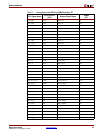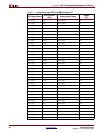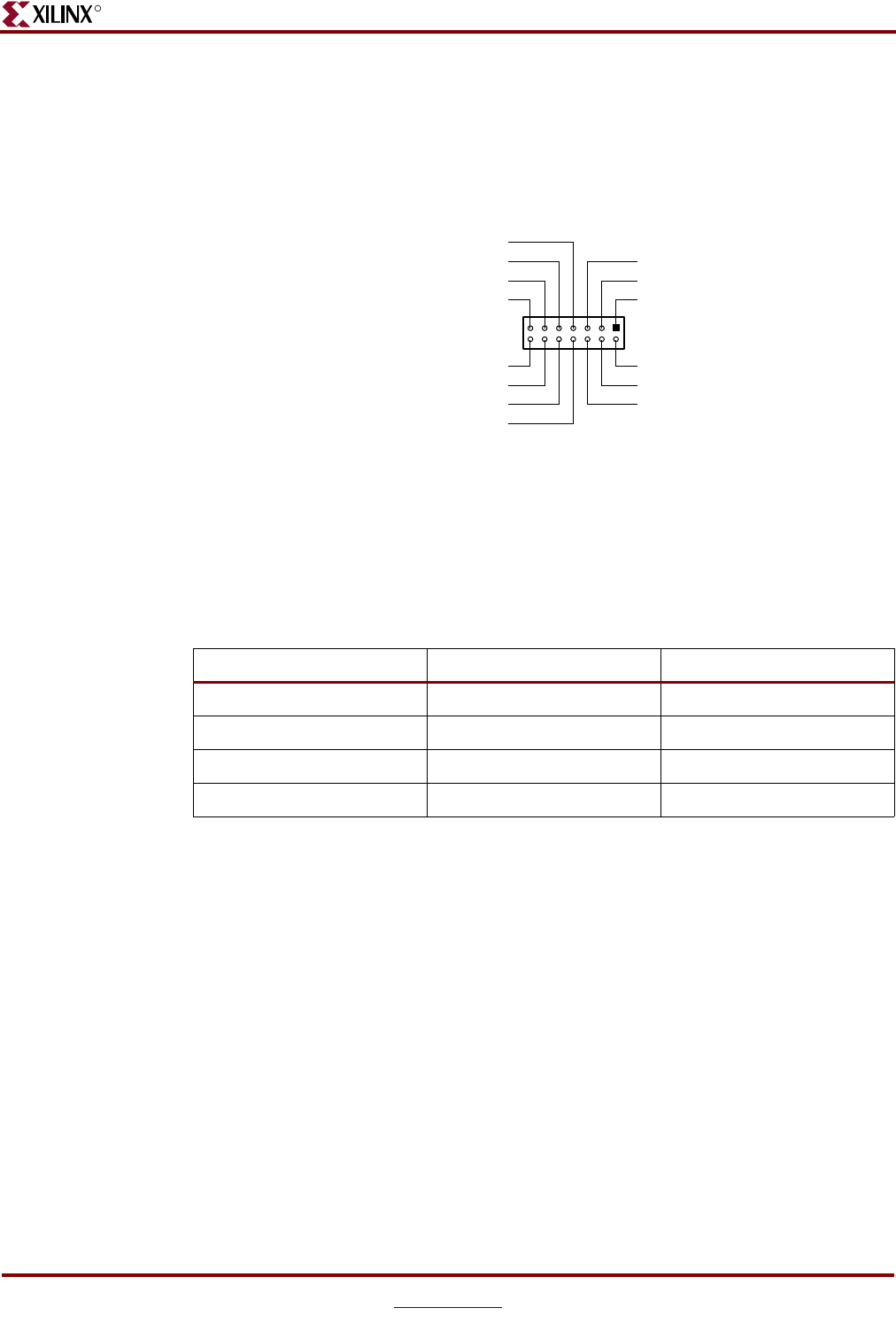
30 www.xilinx.com ML310 User Guide
1-800-255-7778 UG068 (v1.01) August 25, 2004
Chapter 2: ML310 Embedded Development Platform
R
Parallel Cable IV Interface
The Parallel Cable IV (PC IV) download cable can also be used to program the XC2VP30.
The pinout provided in Figure 2-7 is compatible with the PC IV JTAG programming
solution.
Figure 2-7 shows the pinout of the PC IV JTAG connector.
System ACE JTAG Configuration Interface
The JTAG Configuration port on the System ACE device is connected directly to the JTAG
interface of the XC2VP30 device.Table 2-5 shows the JTAG connections from System ACE
to the XC2VP30.
GPIO LEDs and LCD
GPIO
The ML310 Hardware Platform provides direct GPIO access to eight LEDs for general
purpose use and provides indirect access to a 16 pin connector (J13) used to interface the
ML310 with a 2 Line by 16 character LCD Display, AND491GST. Access to the GPIO lines
is handled by a simple register interface that is connected XC2VP30 GPIO signals.
Figure 2-8 shows the connectivity of the ML310 LEDs and LCD.
The user also has an indirect access path to more GPIO capability via PCI Bus accesses
when controlling the GPIO header (J5) connected to the ALi M1535D+ South Bridge.
Please refer to section “ALi South Bridge Interface, M1535D+, U15” for more details on
programming and controlling the ALi M1535D+ GPIO port.
Figure 2-7: PC4 IV JTAG Connector Pinout
UG000_05_21_082802
1
214
13
GND
GND
GND
PC4_TMS
PC4_TCK
VCCV3
SYSACE_TSTTDO
PC4_TDI
NC
NC
GND
GND
GND
GND
Table 2-5: JTAG Connection from System ACE to XC2VP30
Pin Name System ACE (U38) XC2VP30 (U37)
FPGA_TCK 80 G7
FPGA_TDO 81 F5
FPGA_TDI 82 F26
FPGA_TMS 85 H8