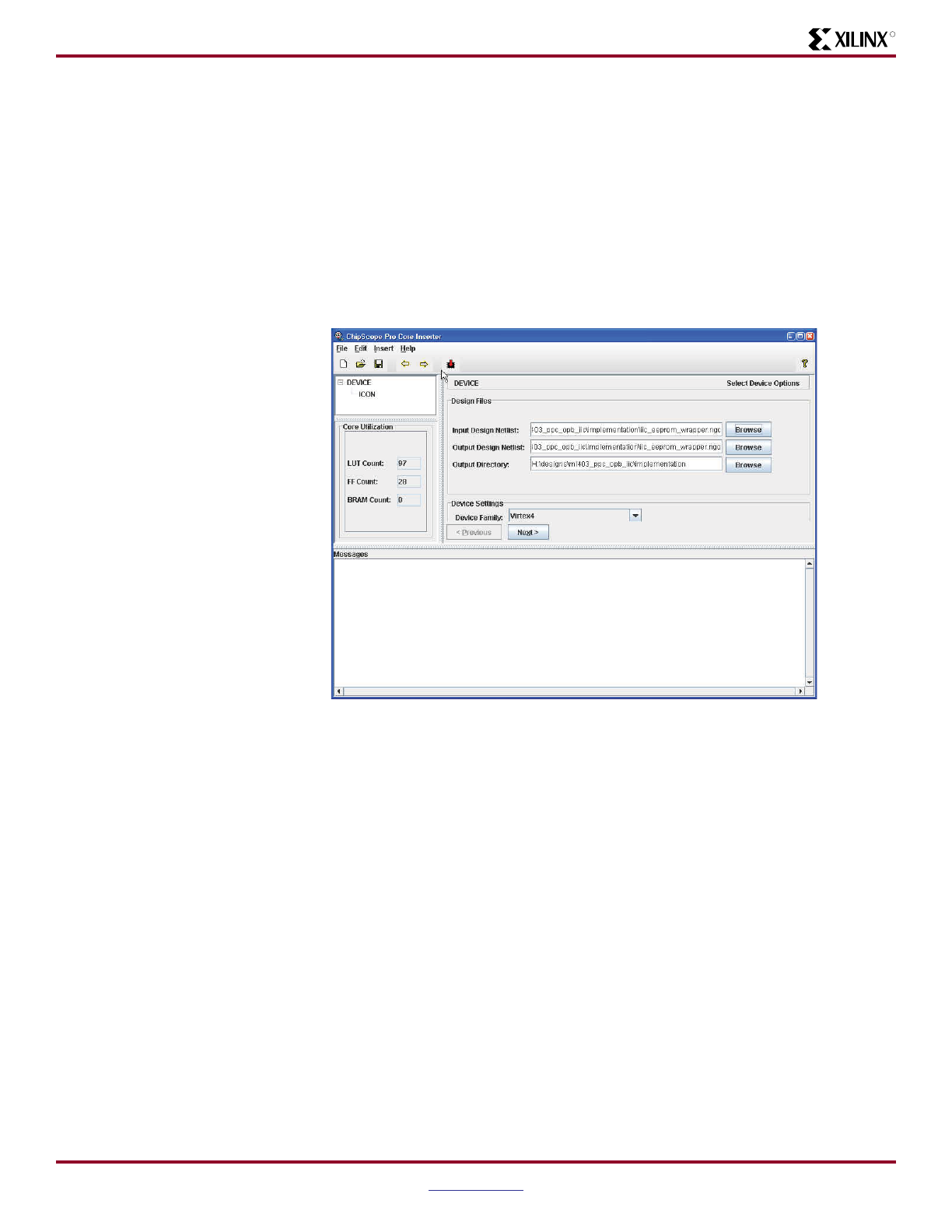
Using ChipScope with OPB IIC
XAPP979 (v1.0) February 26, 2007 www.xilinx.com 18
R
Using
ChipScope with
OPB IIC
To facilitate the use of ChipScope to analyze OPB IIC hardware, the iic.cdc file is included in
the ml403_ppc_opb_iic/chipscope directory. The iic.cdc is used to insert a
ChipScope ILA core into the opb_iic core. The following steps are used to insert a core and
analyze OPB IIC problems with ChipScope.
1. Invoke XPS. Run Hardware → Generate Netlist.
2. In the iic.cdc file, change the path <design_directory> name to the directory in which
the design files are installed. Three paths need to be changed.
3. Run Start → Programs → ChipScope Pro → ChipScope Inserter
4. From ChipScope Inserter, run File → Open Project ii.cdc. Figure 22 shows the ChipScope
Inserter setup GUI.
Figure 22: ChipScope Inserter Setup
X979_22_012907


















