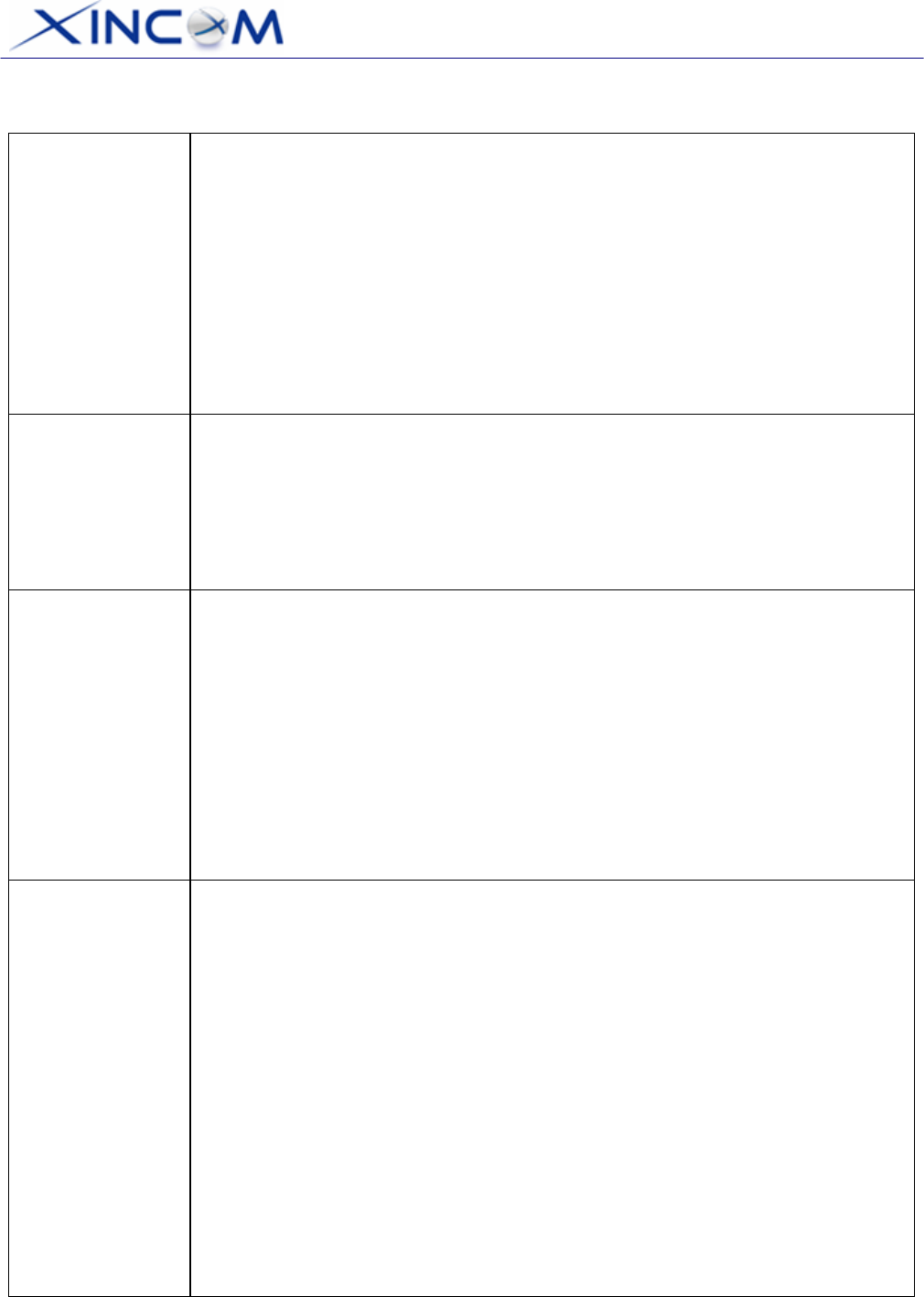
Page 46
Settings – Advanced Feature
External Filters
Configuration
• IDENT Port – Port 113 is associated with the Internet's (Identification /
Authentication) service. When a client program in your computer contacts a
remote server for services such as POP, IMAP, SMTP, that remote server
sends back a query to the "Ident" server running in many systems listening
for these queries on port 113. This means that hackers can probe port 113
as a rich source of your personal information. The default value of this
check box is “Disable”
• Block Selected ICMP Types – These settings determine whether or not
this device should respond to ICMP requests received from the WAN port.
If checked, the selected packet types are blocked. Otherwise, the packets
are accepted.
DNS Loopback
Used when you have some servers on the LAN and their domain names have
already been registered on public DNS. To avoid DNS loop back problems,
please enter the following fields:
• Domain Name – Enter the domain name specified by you for the local
server.
• Private IP – Enter the private IP address of your local server.
Interface
Binding
SMTP (Simple Mail Transport Protocol) Binding
Unless you are using E-mail accounts from different ISPs on each port, you
can ignore these settings.
Some ISPs configure their E-mail Servers so they will not accept E-mail from
IP addresses not allocated by them. If you are using accounts from different
ISPs, sending E-mail over the wrong WAN port may result in the mail not being
accepted. In this case, you can use these settings to correct the problem:
• Enable - If enabled, the WAN port you specify below will be used for all
outgoing SMTP traffic. If not enabled, either WAN port will be used.
• WAN – Select the desired WAN port to be bound.
Protocol & Port
Binding
Protocol and Port Binding
Use these settings if you wish to ensure that particular traffic is sent by a
specific WAN port, and thereby a particular ISP account.
• Enable - Enable or disable each item as required.
• Source IP - IP address of source from which packets are sent.
• Destination IP – IP address of destination to which packets are sent.
• Subnet Mask – With a subnet mask other than 255.255.255.255, you can
make an IP sub-network as your destination.
• Protocol – Select protocol type used by the traffic you wish to configure.
• Port Range - Enter the beginning and end of the port range used by the
traffic you wish to configure. If only a single port is used, enter the port
number in both fields.
• WAN - Select the WAN port you wish this traffic to use.


















