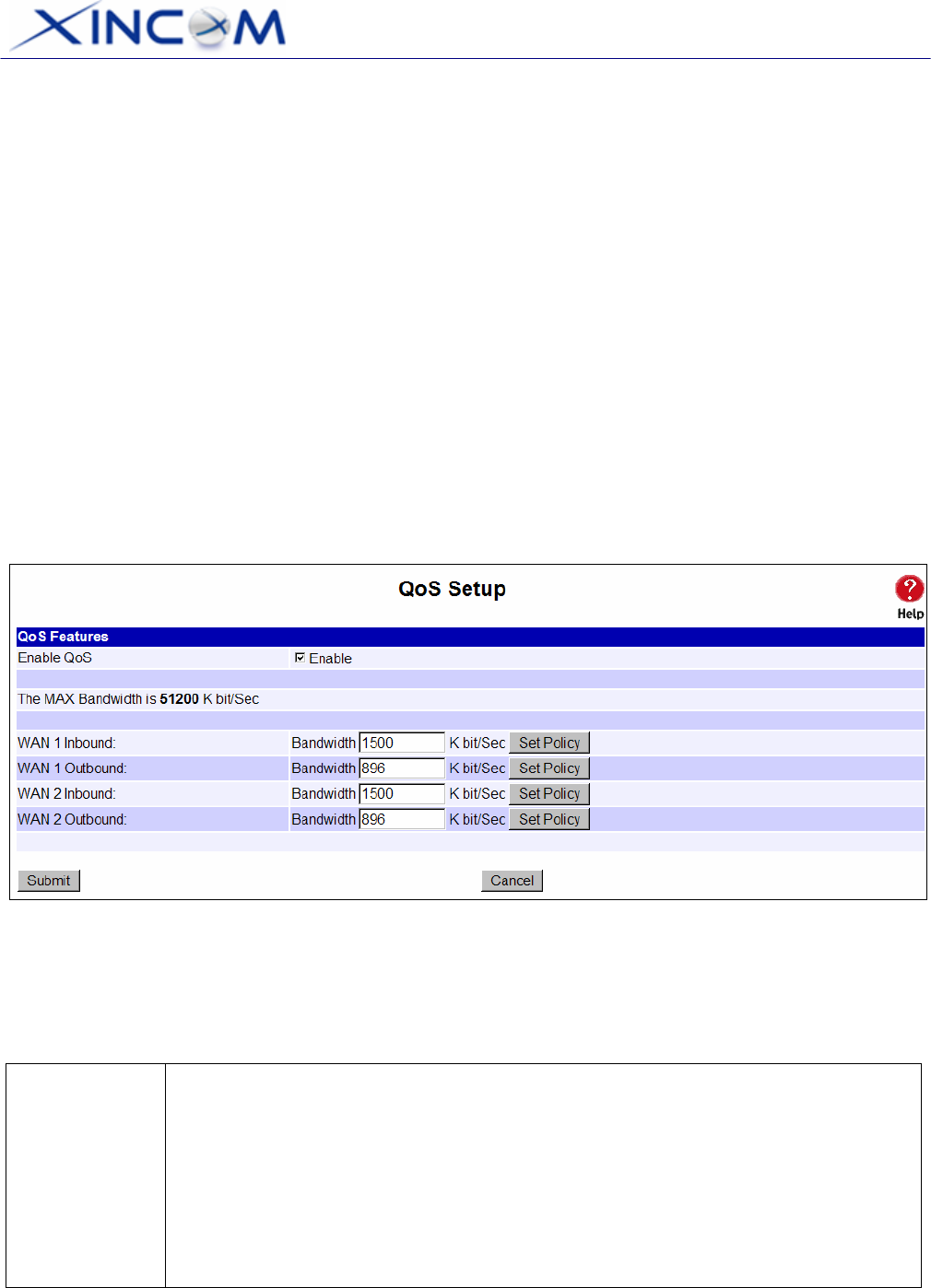
Page 54
6: QoS Configuration
Overview
The MULTI-WAN GATEWAY incorporates a QoS (Quality of Service) utility to provide high quality
network support service.
Because it classifies outgoing packets based on policies defined by users, real-time applications
should respond or perform better.
QoS Setup
The following web page instructs you on setting up and enabling QoS.
Figure 6-1: QoS Setup
Settings – QoS Setup.
QoS Feature
Enable QoS – Checkbox allows users enable QoS mechanism. If set to
"enable" QoS. QoS will allocate Inbound/Outbound bandwidth to pass through
the device.
• WAN Inbound / Outbound Bandwidth –This allows you to set the maximum
inbound or outbound bandwidth, maximizing your network's performance. This
information can be obtained from your ISP
• Set Policy Button –Setting the policy can allocate Inbound/Outbound
bandwidth (based on your configuration) to pass through this device.


















