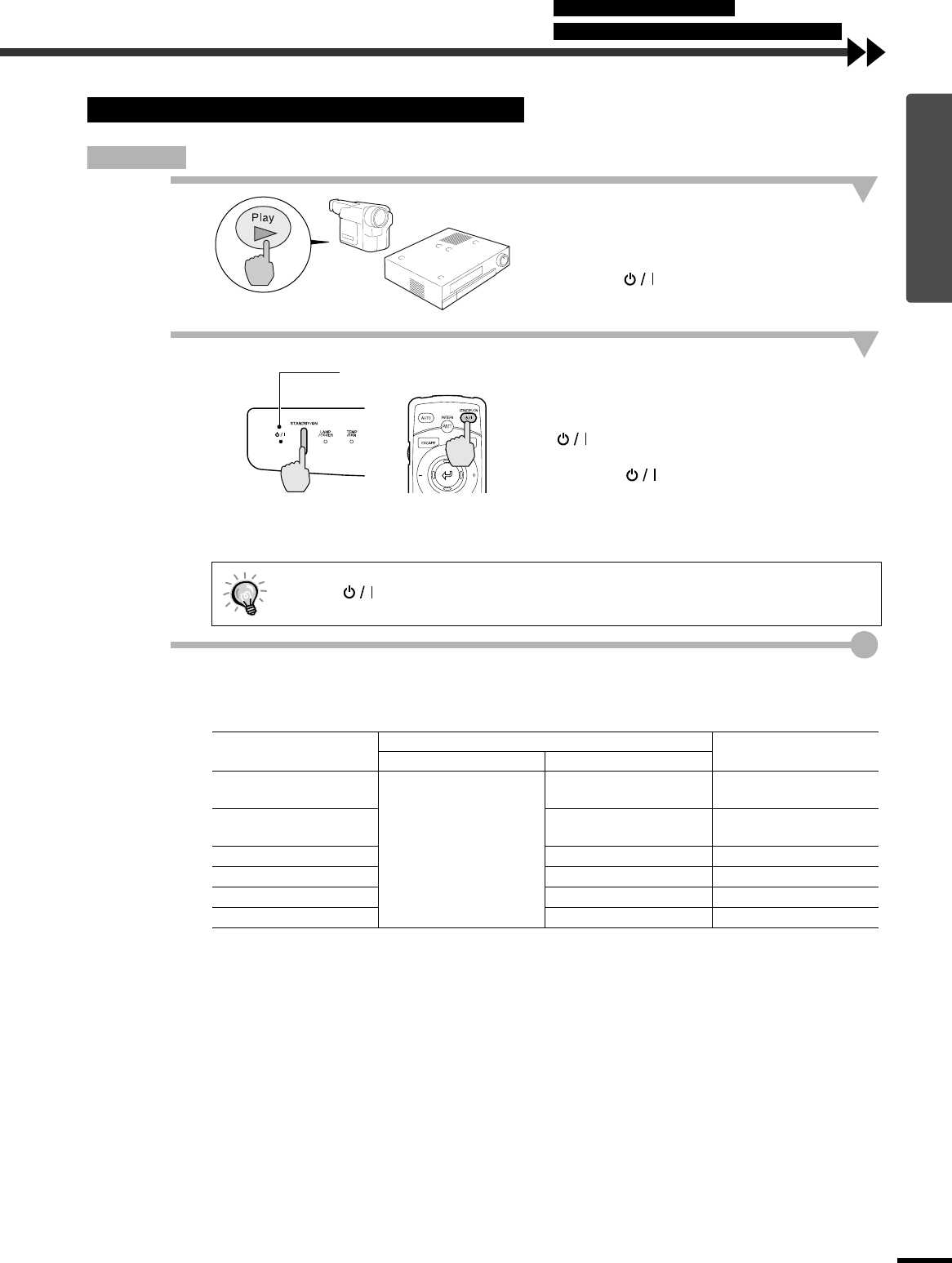
7
Basic Operations
Procedure
1
Turn on the power for all equipment
connected to the projector.
For a video source, press the [Play] button at the
video source to start playback if necessary.
Check that the indicator on the projector has
stopped flashing and lights orange.
2
Press the [STANDBY/ON] button on
either the remote control or the
projector's control panel to turn on the
power.
The indicator flashes green, and after a
short period projection starts.
Check that the indicator has stopped
flashing and lights green. (This takes
approximately 15 seconds.)
3
If more than one signal source has been connected, use the remote control or
control panel buttons to select the port which the signal source that you
would like to use is connected to, while referring to the following table.
*The display disappears approximately 1 second after the signal is output.
Turning On the Power and Projecting Images
The buttons on the remote control and the projector's control panel cannot be operated
while the indicator is flashing green. Wait until it lights steadily.
The message "No Signal" may appear depending on the projector's menu settings. (p.31)
Port
Button to press
Display at top-right of
screen *
Projector Remote control
INPUT A
[INPUT]
[A]
INPUT A (component) or
INPUT A (RGB)
INPUT B [B]
INPUT B (component) or
INPUT B (RGB)
S VIDEO [S VIDEO] S Video
VIDEO [VIDEO] Video
D4 VIDEO [D4] D4 Video
DVI [DVI] DVI
Lights green
Remote control
Projector
Connecting the Power Cord
Turning On the Power and Projecting Images


















