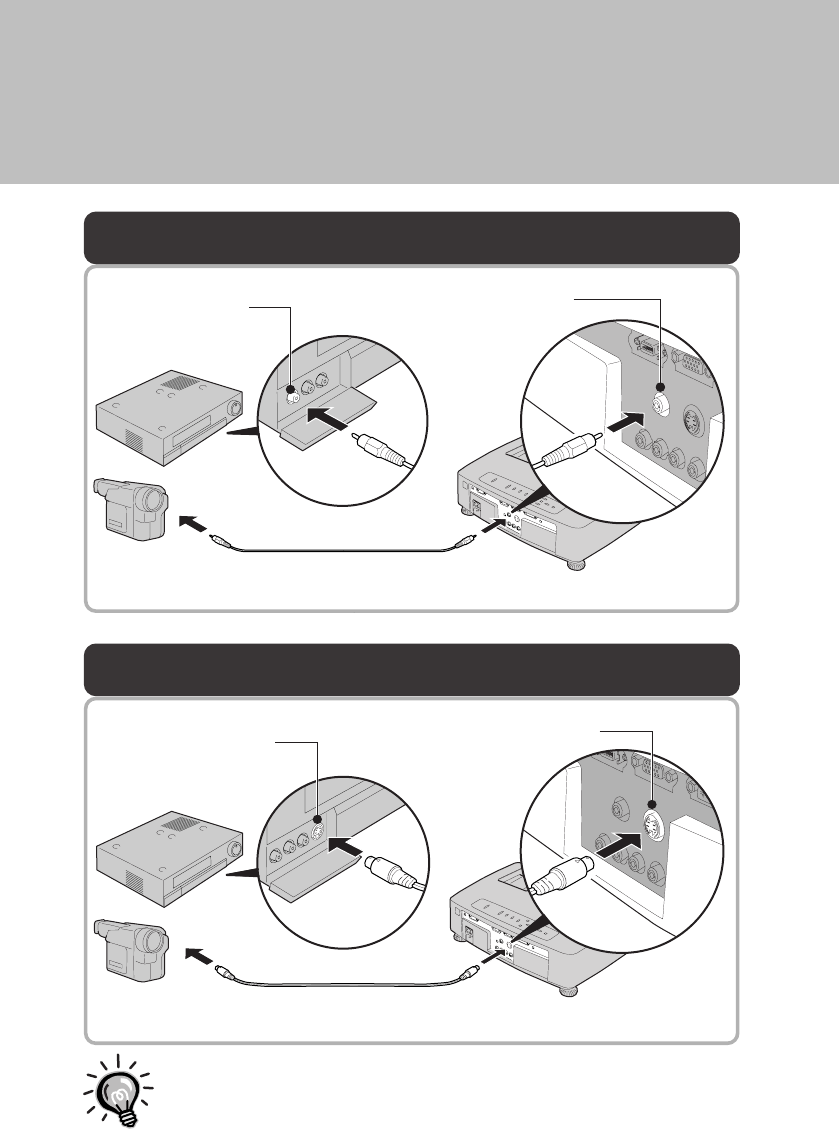
Projecting Composite Video Images
To Video output port
(yellow)
To VIDEO port (yellow)
RCA video cable (yellow)
Projecting S-Video Images
To S-Video output port
S-Video cable
7
To S VIDEO port
Depending on the combination of the VCR and the video cassette used for
the playback, the color of the projected images may flicker or the correct
color may not be displayed. In this case, select "Signal" and set
"Progressive" to OFF for improving the playback quality.
("Signal" menu in
OWNER'S MANUAL
)
Essen SET UP GUIDE English-07


















