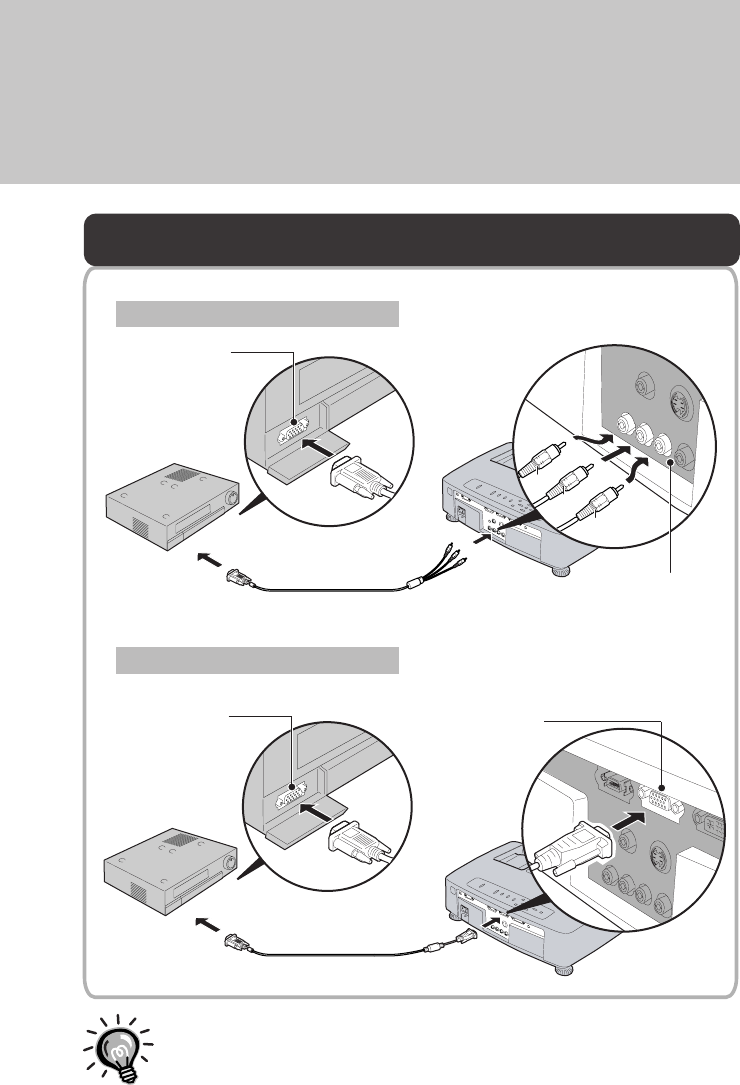
Red
Blue
Green
Projecting RGB Video Images
If connecting to the INPUT A port
To RGB output port
To INPUT A port
Computer cable
If connecting to the INPUT B port
To RGB output port
To INPUT B port
Computer cable
If more than one peripheral device is being connected to the projector,
make the connections and then change the "INPUT A Signal" or "INPUT
B Signal" commands in the "Signal" menu to "RGB" to match the signals
from these devices.
("Signal" menu in
OWNER'S MANUAL
)
Essen SET UP GUIDE English-08
8


















