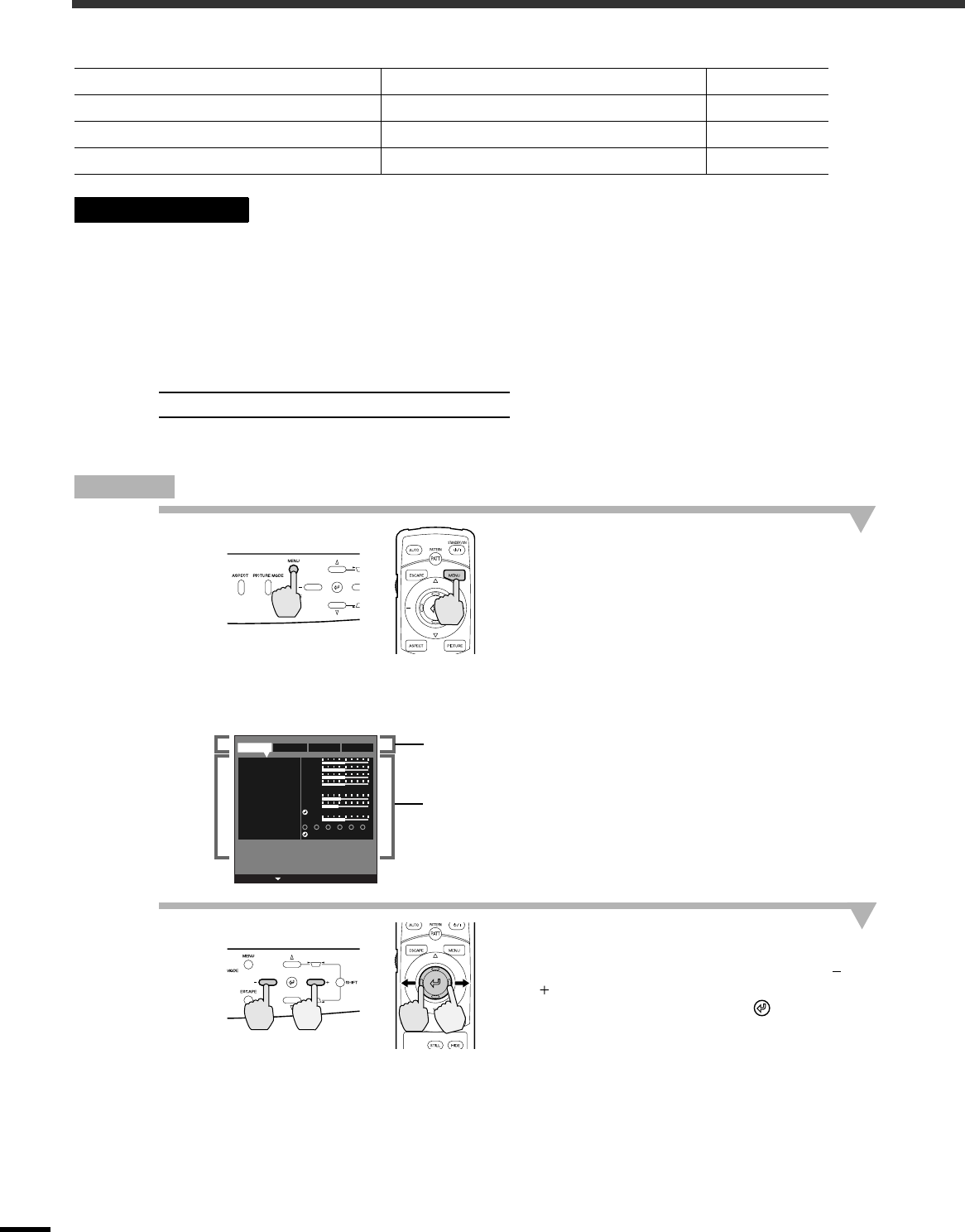
20
Functions for Enhancing Projection
This section describes the various useful functions that can be used to enhance projection.
The functions described here are used to set the adjustment values using the projector menus.
There are two types of projector menus used:
•
••
•
Full menus : These menus can be used to set all items in the menus.
•
••
•
Line menus : These menus can be used to change the “Image” settings while viewing the images
being projected. The “Image” menu is the most commonly used of the menus.
(p.22)
Menus can be operated using the projector's control panel and also by using the remote control.
Procedure
1
Press the [MENU] button on either the
remote control or the projector's
control panel.
The menu appears.
Full menus consist of a main menu and sub-
menus. The sub-menu that corresponds to the
currently-selected item in the main menu
(displayed in white) appears.
2
Select the items to be changed in the
main menu.
If using the projector's control panel, press the
or button.
If using the remote control, tilt the button to
the left or right.
Function Summary Reference page
Black level adjustment Adjusts the brightness of dark shades.
p.23
White level adjustment Adjusts the brightness of light shades.
p.23
Color Temp., Flesh Tone and Color Balance Adjusts the hues of light shades to the desired level.
p.24
Using the Menus
Displaying and Operating Full Menus
Projector
Remote control
Sub-menu
Mainmenu
-,+ :Select
:Enter
Image SetupSignal Info
1
0
0
0
0
0
0
A B C PC sRGB
2
6700K
3456
Memory Save
Color Balance
Black Level
White Level
Sharpness
Saturation
Hue
Color Temp.
Flesh Tone
Picture Mode
Reset Image
Projector
Remote control


















