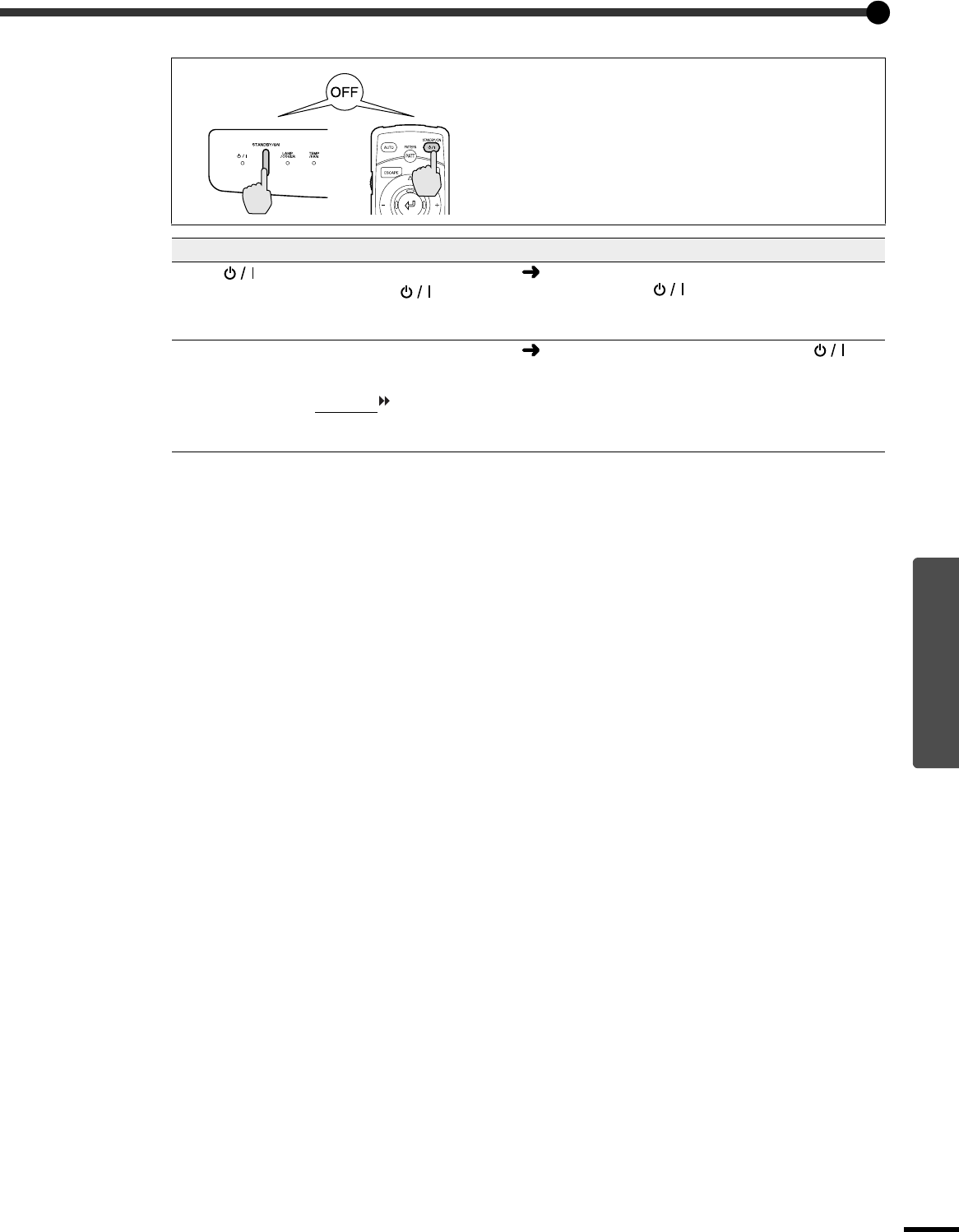
43
Troubleshooting
Condition
The power does not turn off (after the [STANDBY/ON]
button is pressed)
Probable cause Remedy
Is the indicator still orange?
This projector is designed so that the indicator
remains lit even when after the power has been turned
off.
When the main power switch at the rear of the projector
is turned off, the indicator switches off.
Is the fan operating?
After the [STANDBY/ON] button on either the remote
control or the projector's control panel is pressed to
turn off the power, the cool-down
period starts.
After the cool-down period is complete, the
indicator lights orange, and you can then turn off the
main power switch.
* The cool-down period is approximately 5 minutes.
The actual time will vary depending on the external
air temperature.


















