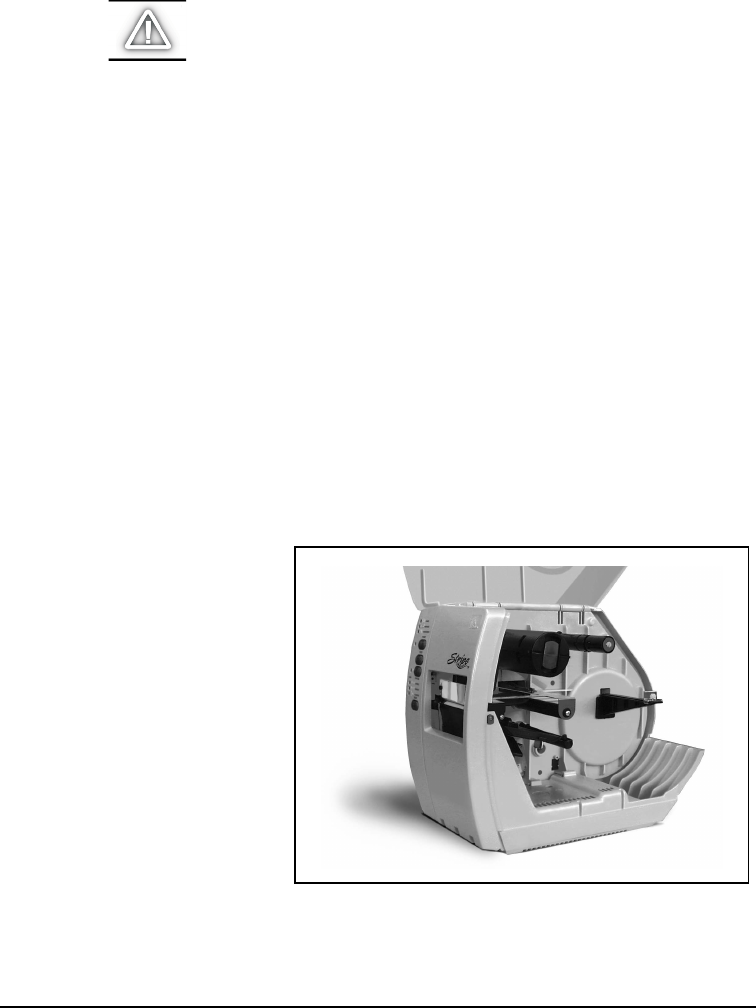
Zebra S400 & S600 User’s Guide 3
6LWH5HTXLUHPHQWV
CAUTION: To ensure that the printer has proper ventilation
and cooling, do not place any padding or cushioning material
under the unit as this restricts air flow.
This printer may be installed on any solid, level surface of sufficient size
and strength to accommodate the physical dimensions and weight of the
unit. The area enclosure in which the printer operates must meet the
environmental conditions specified. Electrical power must be available
and in close proximity to the printer.
Since this printer was designed and is fabricated as an industrial-type unit,
it functions satisfactorily in areas such as warehouses, factory floors, and
office environments that conform to specified environmental and electrical
conditions.
,QWURGXFWLRQWR3ULQWHUV
The first thing you want to do is identify your printer. This makes certain
tasks — such as media loading — much easier to do!
Figure 1 shows a
printer that is set up
for Tear-Off mode.
Tear-Off allows you
to tear away each
label (or a strip of
labels) after it is
printed.
To load the media
for Tear-Off mode,
see page 9.
Figure 1. Tear-Off Mode


















