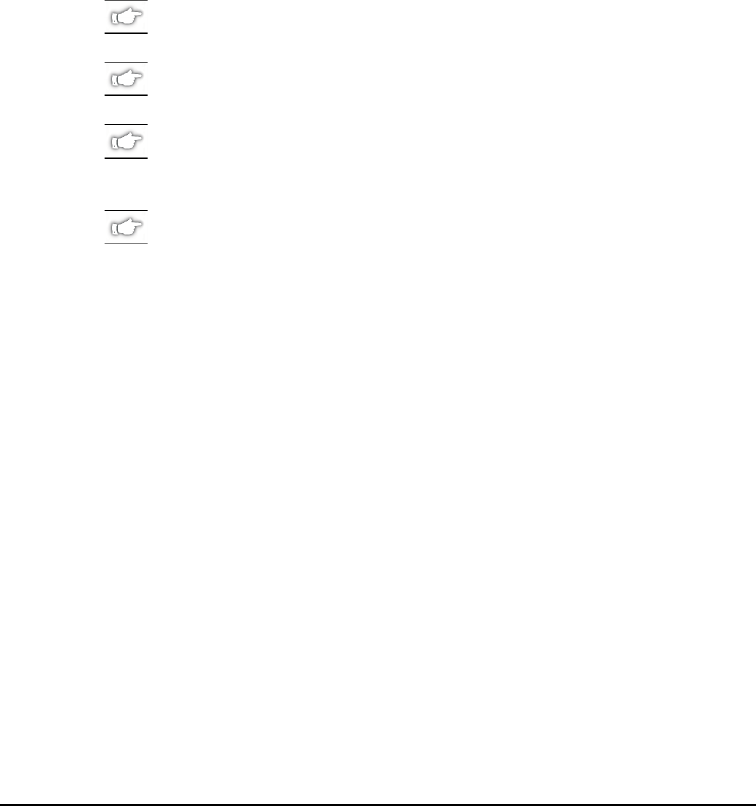
56 Zebra S400 & S600 User’s Guide
$GGLWLRQDO3ULQWHU6HOI7HVWV
These self tests produce sample labels and provide specific information
that help the operator determine the operating conditions for the printer.
Each self test is enabled by holding in a specific front panel button while
turning the power switch on. Keep the button depressed until the
CALIBRATE LED goes out. When the Power-On Self Test is complete,
the selected printer self test automatically starts. To return to printing
mode, turn off and then turn on the printer.
NOTE: When performing self tests, disconnect all
communications interface cables from the printer.
NOTE: When canceling a self test before its actual completion,
always turn the printer power switch off and then back on.
NOTE: When performing these self tests while in the Peel-Off
mode, the operator must remove the labels as they become
available.
NOTE: When the cutter option is installed and enabled, the labels
printed in these self tests should be automatically cut as they are
printed.


















