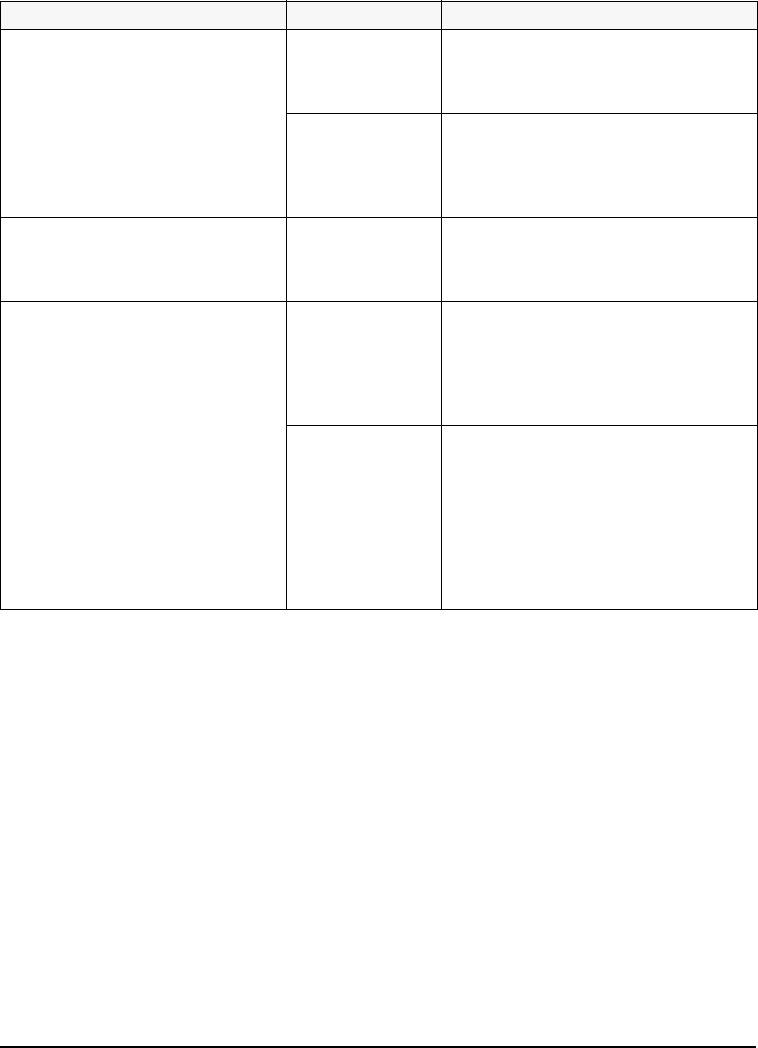
Zebra S400 & S600 User’s Guide 49
Symptom Diagnosis Action
Changes in parameter settings did not
take effect.
Parameters are set
or saved incorrectly.
Reload the factory defaults (see “PAUSE
Key Self Test” on page 58 and “FEED Key
Self Test” on page 59), calibrate the printer,
then cycle the power on/off switch.
If problem
continues, there
may be a problem
on the main logic
board.
Call a service technician.
When using wide ribbon (over 2.4"), the
image gets lighter or smears near the
end of the roll of ribbon. Ribbon
appears to slow down or stop.
Too much back-
tension on the
ribbon.
See “Loading the Ribbon” on page 15 to
adjust the ribbon supply spindle to provide
low tension.
ZPL was sent to printer, but not
recognized. The DATA LED remains
off.
Communications
parameters are set
incorrectly.
Print configuration label and verify that the
host computer and printer settings match.
If they do, perform the MODE Key Self Test
and check for format or overrun errors. If
they do not, see “Communicating with the
Printer” on page 24.
Prefix and delimiter
characters set in
printer configuration
do not match the
ones sent in the ZPL
label formats.
Set the characters in the printer to match
the ZPL format.
Check configuration printout for correct
characters.
If problem continues, check the ZPL format
for changed ^CC, ^CT, and ^CD
instructions.


















