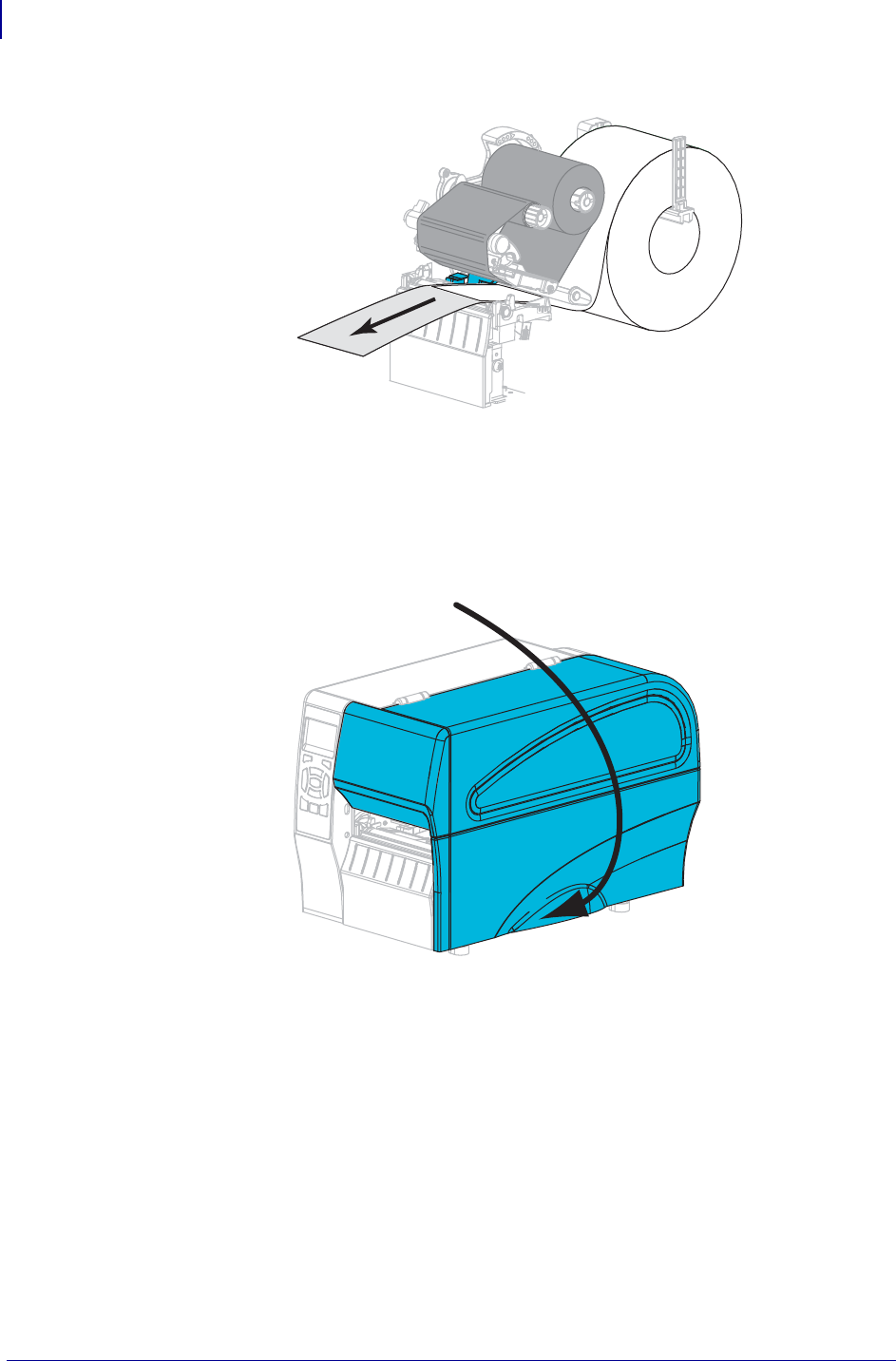
Printer Configuration and Adjustment
Calibrate the Ribbon and Media Sensors
102
P1048261-004 8/22/12
10. Pull the media forward until a label is positioned under the media sensors.
11. Reload the ribbon (if used).
12. Close the printhead.
13. Close the media door.
14. Press PAUSE to enable printing.


















