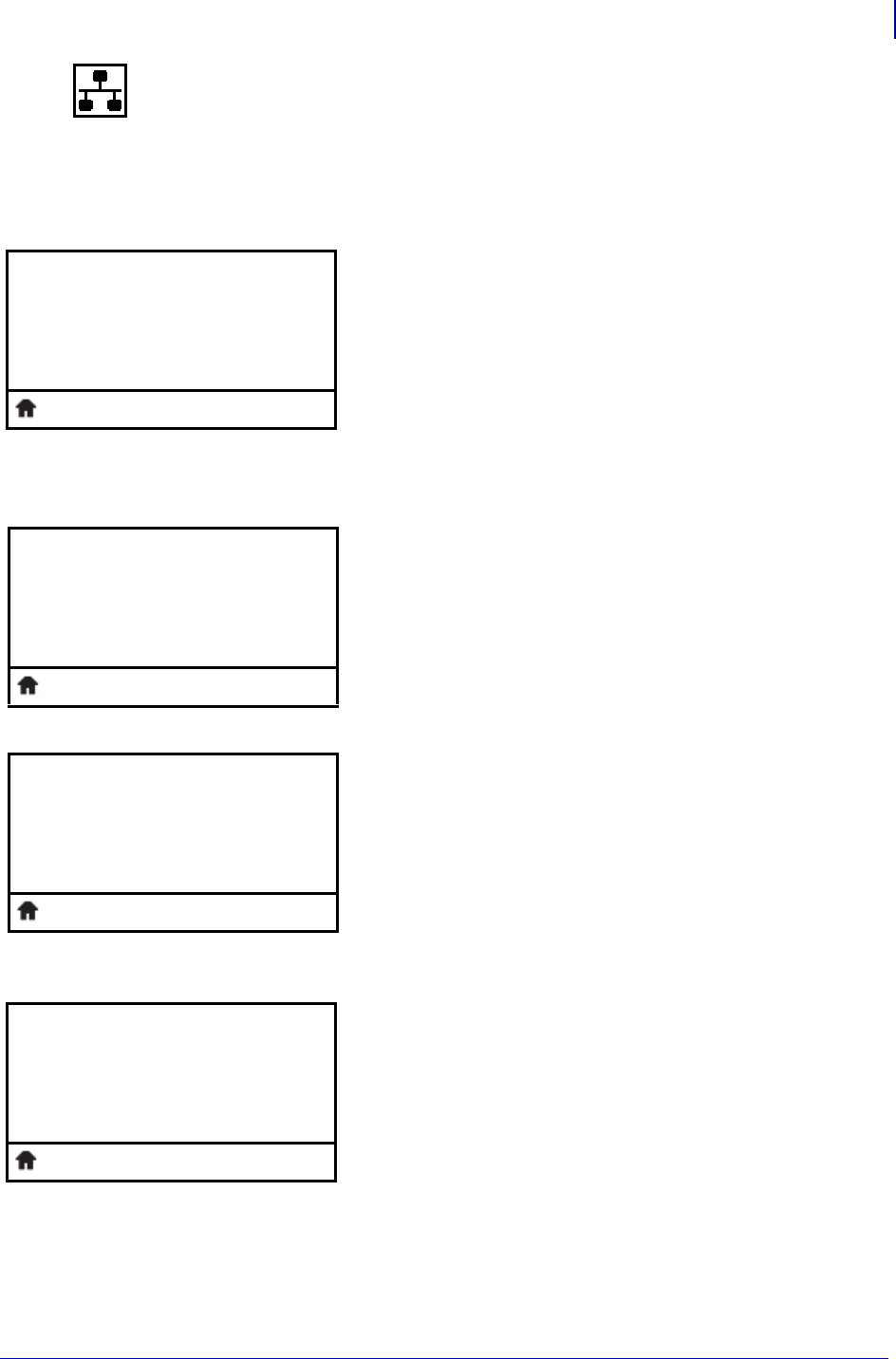
29
Introduction
ZT230 Printer Control Panel Display
8/22/12 P1048261-004
NETWORK Menu (continued)
Items in this menu are shown in the order in which they appear when you press the RIGHT
ARROW. For more information about these settings, see Table 9, Network Settings
on page 89.
Set the IP Resolution Method*
This parameter tells if the user (permanent) or the server (dynamic)
selects the IP address. If a dynamic option is chosen, this
parameter tells the method(s) by which the wired or wireless print
server receives the IP address from the server.
See IP Protocol on page 90 for more information.
* This menu item appears only if a wired or wireless print server
is installed in your printer.
View the Active Print Server*
Only one print server (wired or wireless) can be installed at a time.
Therefore, the print server installed is the active print server.
* This menu item, which cannot be modified from the control
panel, appears only if a wired or wireless print server is
installed in your printer.
View the MAC Address*
View the Media Access Control (MAC) address of the print server
that is installed in the printer (wired or wireless).
See MAC Address on page 90 for more information.
* This menu item, which cannot be modified from the control
panel, appears only if a wired or wireless print server is
installed in your printer.
View the ESSID Value*
The Extended Service Set Identification (ESSID) is an identifier
for your wireless network. This setting, which cannot be modified
from the control panel, gives the ESSID for the current wireless
configuration.
See ESSID on page 90 for more information.
* This menu item, which cannot be modified from the control
panel, appears only if a wireless print server is installed in your
printer.
▼
IP PROTOCOL
ALL
▲
ACTIVE PRINT SERVER
INTERNAL WIRED
MAC ADDRESS
00-05-9A-3C-78-00
ESSID
125


















