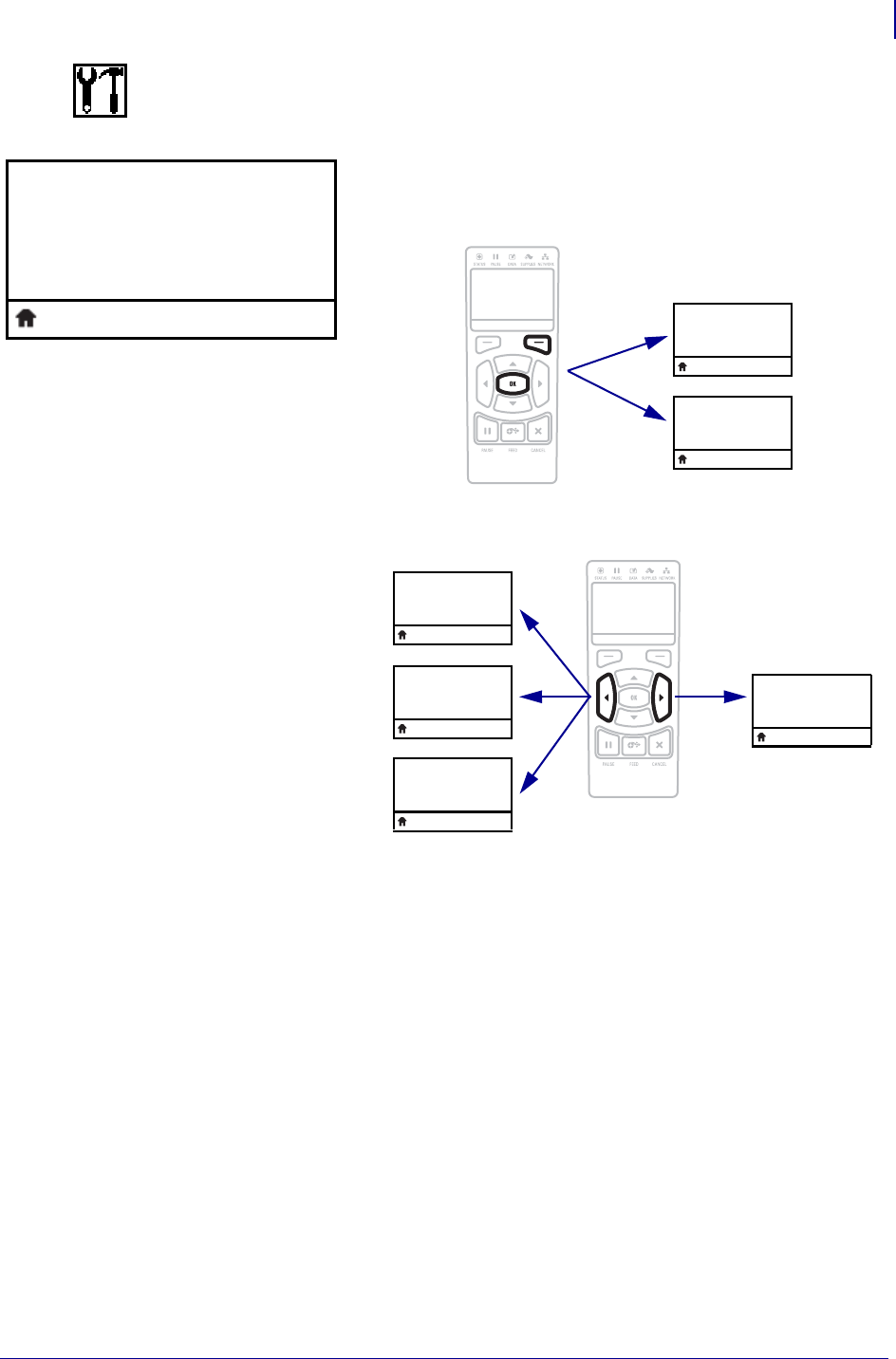
27
Introduction
ZT230 Printer Control Panel Display
8/22/12 P1048261-004
TOOLS Menu (continued)
Network Menu Shortcut
• To be taken to the next user menu, press OK or press RIGHT
SELECT to select
GO.
• To continue to navigate in the same user menu, press the LEFT
ARROW or RIGHT ARROW.
NETWORK MENU
GO
GO
IP ADDRESS
000.000.000.000
NEXT
NO PRINT SERVER
INSTALLED
▼
STOP ZBI PROGRAM
(*NONE*)
▲
▼
PRINT INFORMATION
SETTINGS
▲
START
GO
RUN ZBI PROGRAM
(*NONE*)
NEXT
ZBI ENABLED?
NO


















