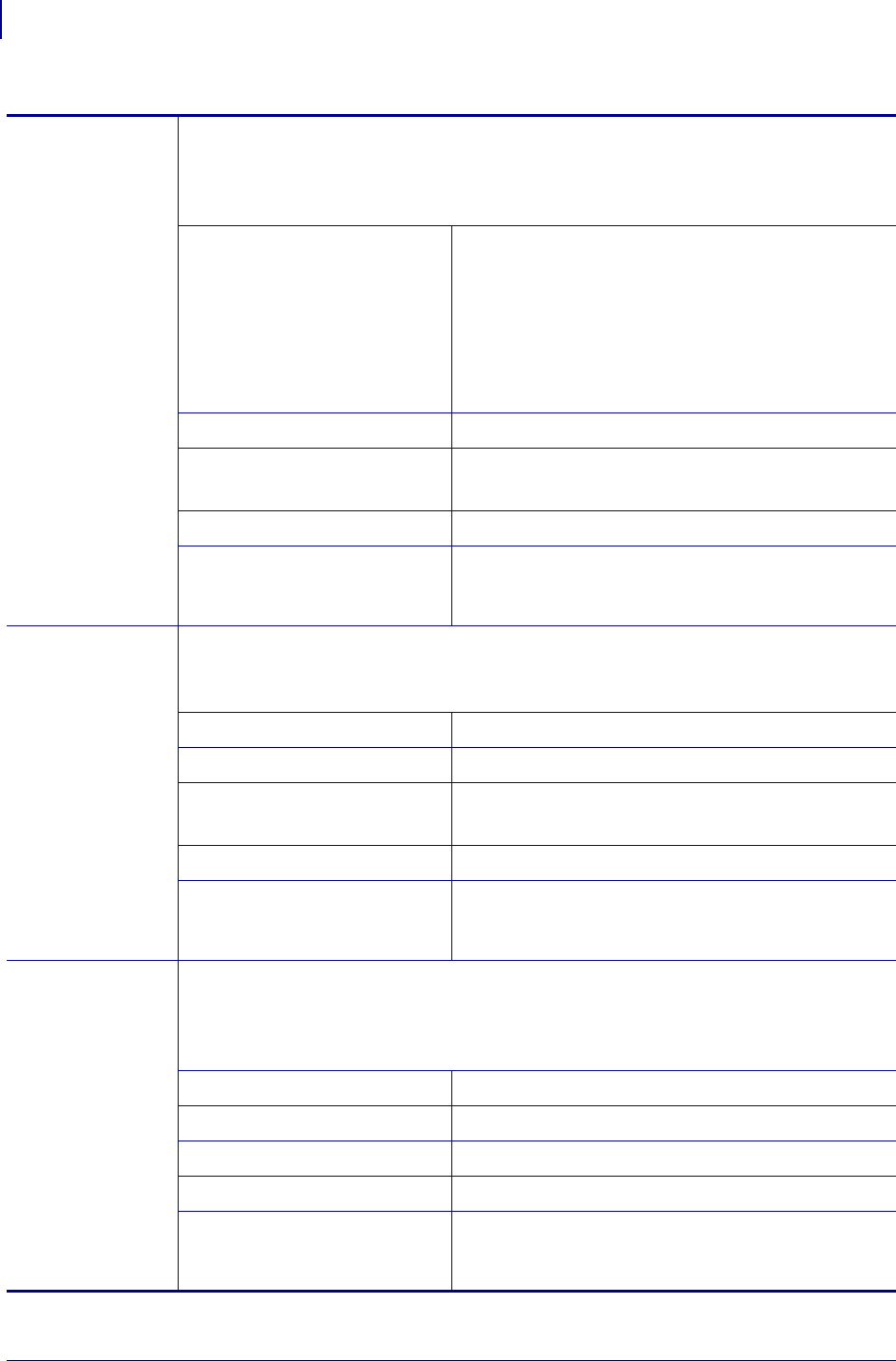
Printer Configuration and Adjustment
Changing Printer Settings
90
P1048261-004 8/22/12
IP Protocol Set the IP Resolution Method
This parameter tells if the user (permanent) or the server (dynamic) selects the
IP address. If a dynamic option is chosen, this parameter tells the method(s) by which
the wired or wireless print server receives the IP address from the server.
Accepted values:
• ALL
• GLEANING ONLY
• RARP
• BOOTP
• DHCP
• DHCP & BOOTP
• PERMANENT
Related ZPL command(s):
^ND
SGD command used: Wired: internal_wired.ip.protocol
Wireless: wlan.ip.protocol
Control panel menu item: IP PROTOCOL on page 29
Printer web page:
View and Modify Printer Settings >
Network Communications Setup >
TCP/IP Settings
MAC Address View the MAC Address
View the Media Access Control (MAC) address of the print server that is installed in the
printer (wired or wireless).
Accepted values:
N/A
Related ZPL command(s):
none
SGD command used: Wired: internal_wired.mac_addr
Wireless: wlan.mac_addr
Control panel menu item: MAC ADDRESS on page 29
Printer web page:
View and Modify Printer Settings >
Network Communications Setup >
Wireless Setup
ESSID View the ESSID Value
The Extended Service Set Identification (ESSID) is an identifier for your wireless
network. This setting, which cannot be modified from the control panel, gives the
ESSID for the current wireless configuration.
Accepted values:
32-character alphanumeric string (default 125)
Related ZPL command(s):
none
SGD command used: wlan.essid
Control panel menu item: MAC ADDRESS on page 29
Printer web page:
View and Modify Printer Settings >
Network Communications Setup >
Wireless Setup
Table 9 • Network Settings (Continued)


















