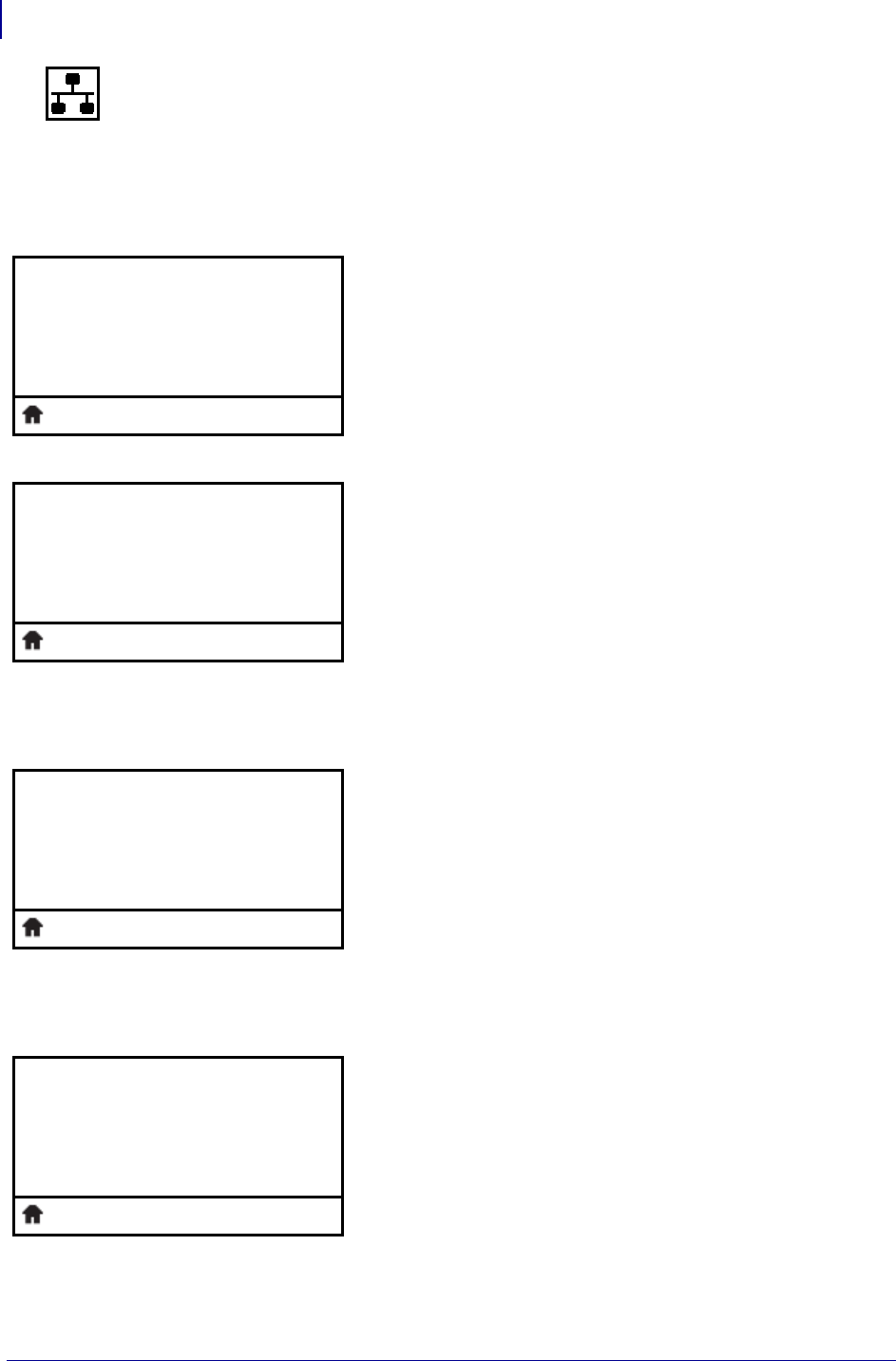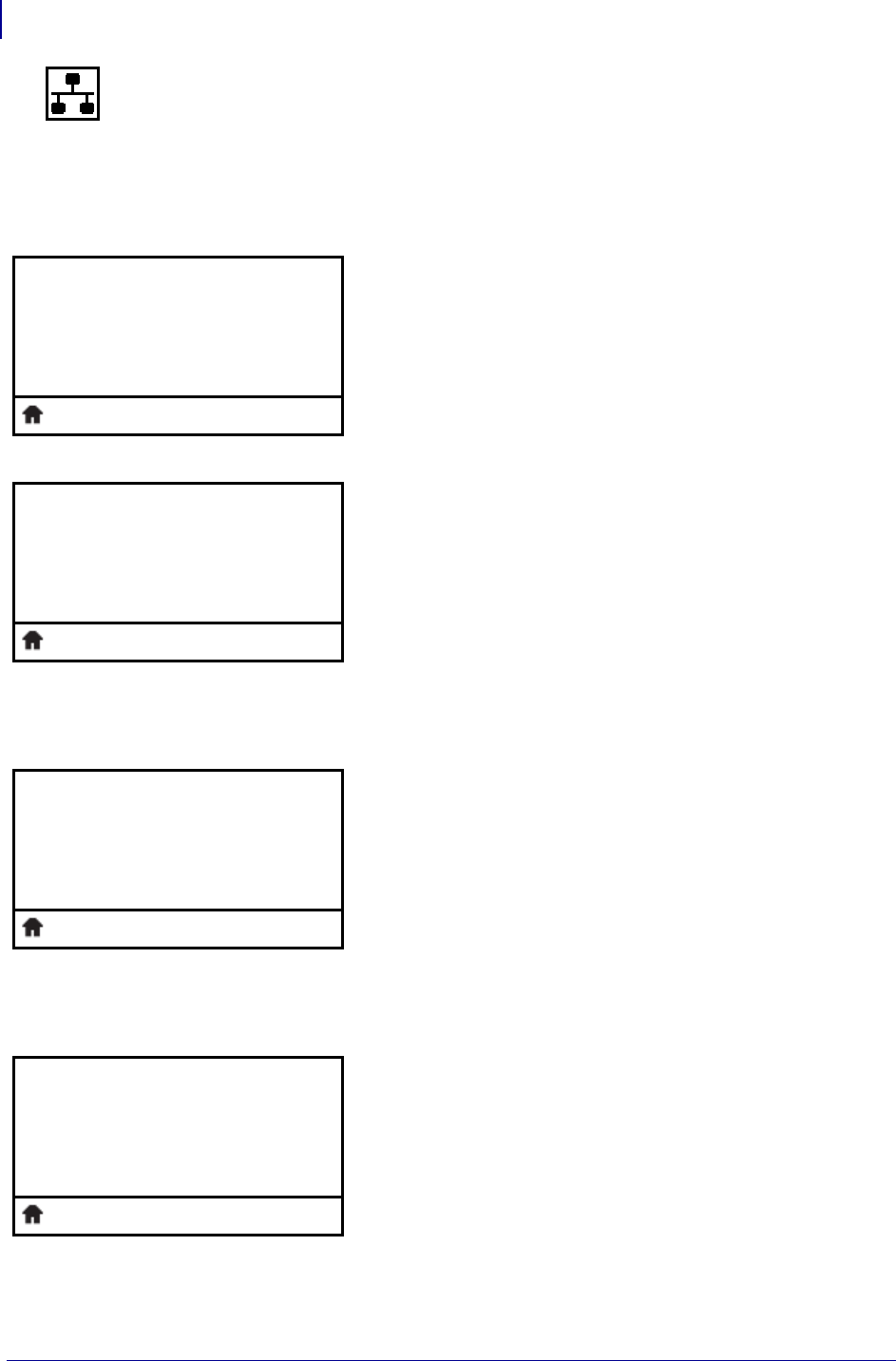
Introduction
ZT230 Printer Control Panel Display
28
P1048261-004 8/22/12
NETWORK Menu
Items in this menu are shown in the order in which they appear when you press the RIGHT
ARROW. For more information about these settings, see Table 9, Network Settings
on page 89.
No Print Server Message*
* If no print server is installed, this message displays in place of
the print server menu items.
Set the Printer’s IP Address*
View and, if necessary, change the printer’s IP address.
Changes are saved only if IP PROTOCOL on page 29 is set to
PERMANENT. To allow any saved changes to take effect, use
RESET NETWORK on page 30 to reset the print server.
See IP Address on page 89 for more information.
* This menu item appears only if a wired or wireless print server
is installed in your printer.
Set the Subnet Mask*
View and, if necessary, change the subnet mask.
Changes are saved only if IP PROTOCOL on page 29 is set to
PERMANENT. To allow any saved changes to take effect, use
RESET NETWORK on page 30 to reset the print server.
See Subnet Mask on page 89 for more information.
* This menu item appears only if a wired or wireless print server
is installed in your printer.
Set the Default Gateway*
View and, if necessary, change the default gateway.
Changes are saved only if IP PROTOCOL on page 29 is set to
PERMANENT. To allow any saved changes to take effect, use
RESET NETWORK on page 30 to reset the print server.
See Gateway on page 89 for more information.
* This menu item appears only if a wired or wireless print server
is installed in your printer.
▼
IP ADDRESS
000.000.000.000
▲
NEXT
▼
SUBNET MASK
000.000.000.000
▲
NEXT
▼
GATEWAY
000.000.000.000
▲
NEXT