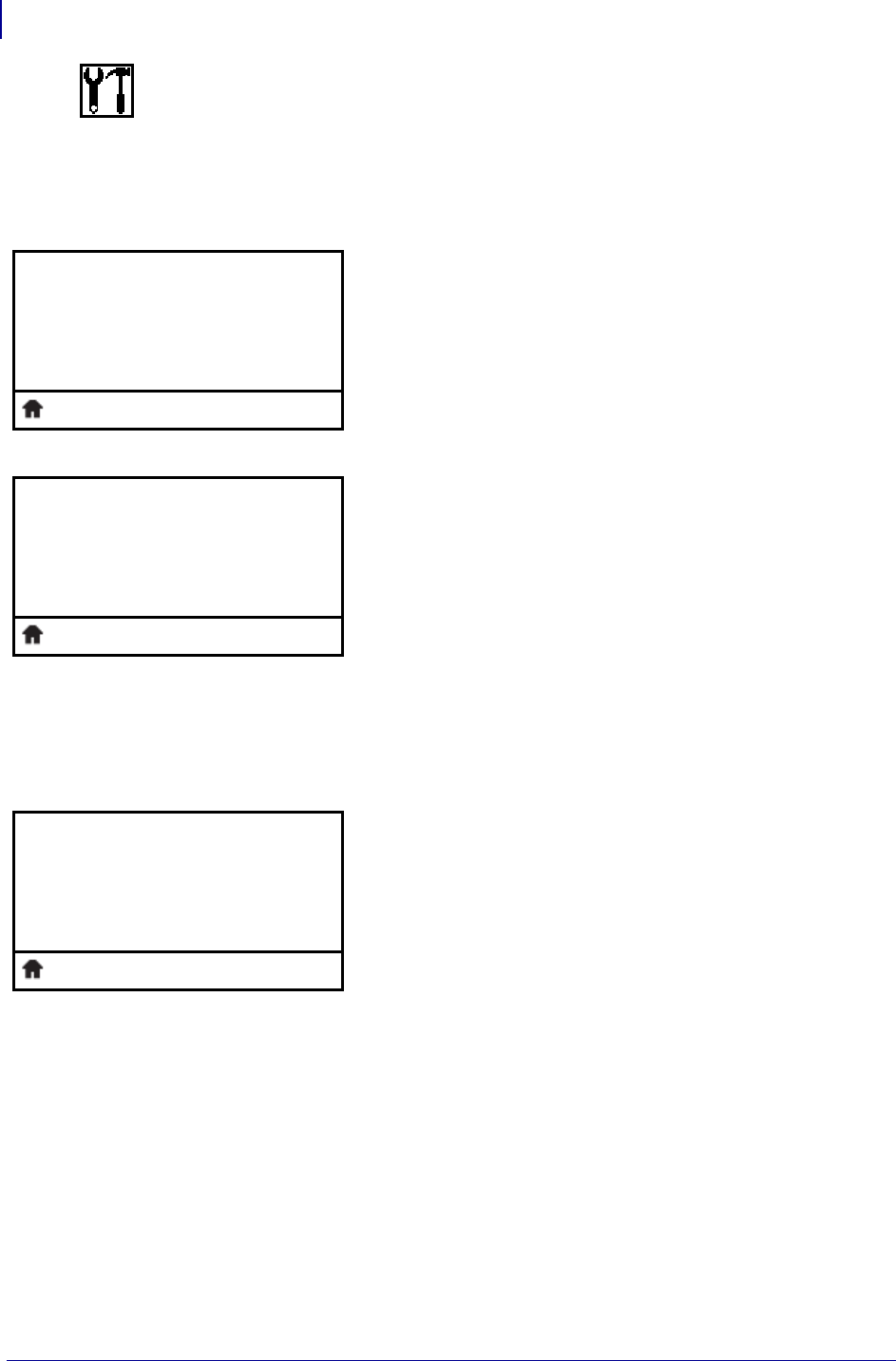
Introduction
ZT230 Printer Control Panel Display
26
P1048261-004 8/22/12
TOOLS Menu (continued)
Items in this menu are shown in the order in which they appear when you press the RIGHT
ARROW. For more information about these settings, see Table 8, Calibration and Diagnostic
Tools on page 83.
Is ZBI Enabled?
This menu item indicates if the Zebra Basic Interpreter (ZBI 2.0™)
option is enabled on your printer. If you would like to purchase this
option, contact your Zebra reseller for more information.
See Enable ZBI on page 88 for more information.
Run a ZBI Program*
If ZBI programs exist on your printer, they are listed. If no
program exists, NONE is listed.
If you wish to run a ZBI program that you have downloaded to
your printer, select it from this menu, and then press
RIGHT SELECT to select
RUN. If no program exists, the RUN
option does not perform an action.
See Run a ZBI Program on page 88 for more information.
* This menu item appears only if ZBI is enabled on your printer
and no ZBI program is running.
Stop a ZBI Program*
If a ZBI program is running, the printer lists it. If you wish to stop
the program, press RIGHT SELECT to select
STOP.
See Stop a ZBI Program on page 88 for more information.
* This menu item appears only if ZBI is enabled on your printer
and a ZBI program is running.
ZBI ENABLED?
NO
▼
RUN ZBI PROGRAM
(*NONE*)
▲
RUN
▼
STOP ZBI PROGRAM
(*NONE*)
▲
STOP


















