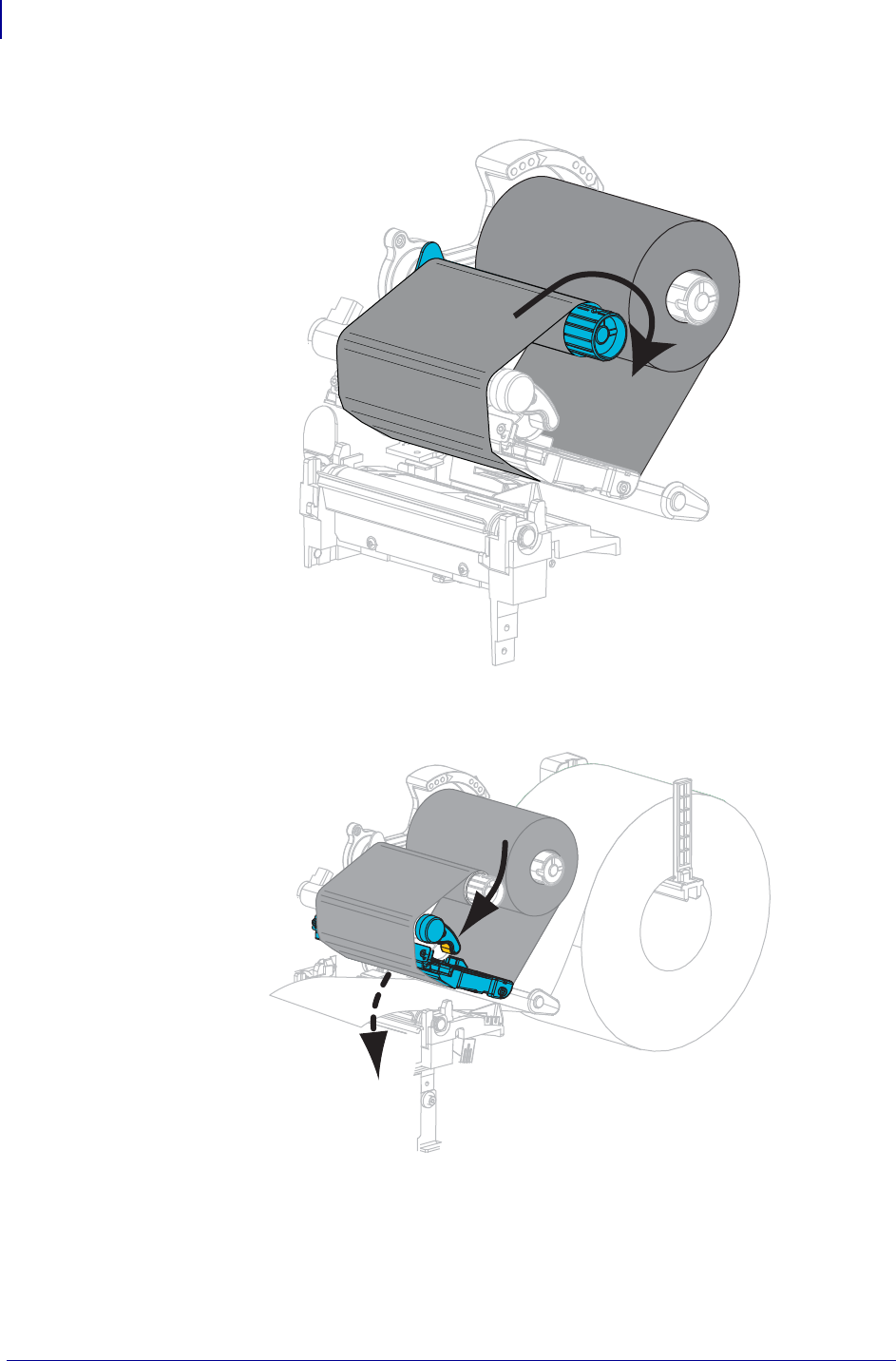
Printer Setup
Load the Ribbon
58
P1048261-004 8/22/12
7. Wind the ribbon clockwise around the core on the ribbon take-up spindle. Turn the spindle
enough to wind the ribbon around it several times.
8. If media is already loaded, rotate the printhead-open lever clockwise until it locks the
printhead in place. Otherwise, continue with Load the Media on page 60.


















