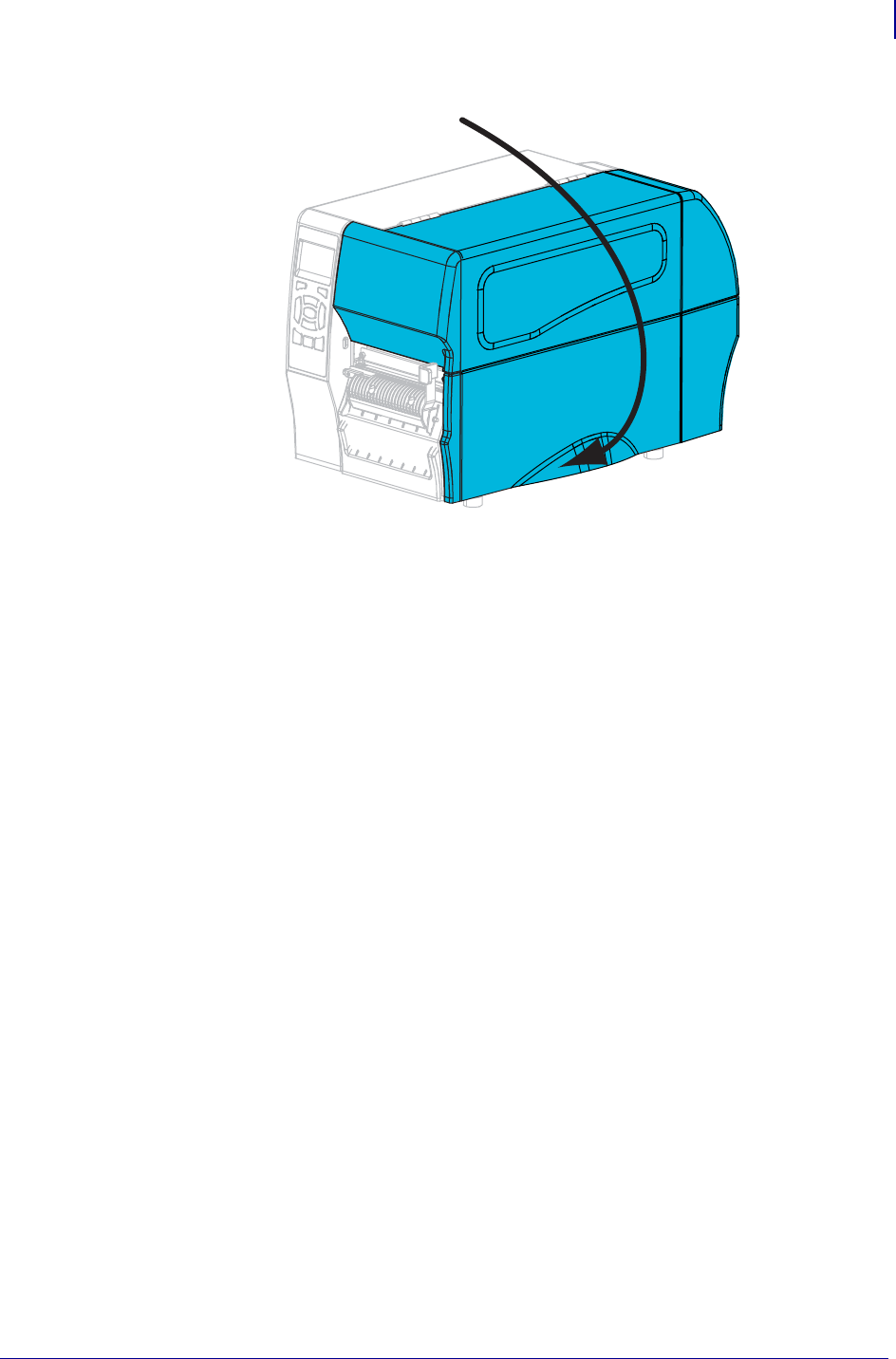
73
Printer Setup
Load the Media
8/22/12 P1048261-004
23. Close the media door.
24. Press PAUSE to exit pause mode and enable printing.
The printer may perform a label calibration or feed a label, depending on your settings.
25. If desired, perform the CANCEL Self Test on page 142 to verify that your printer is able to
print.
Media loading in Peel-Off mode is complete.


















