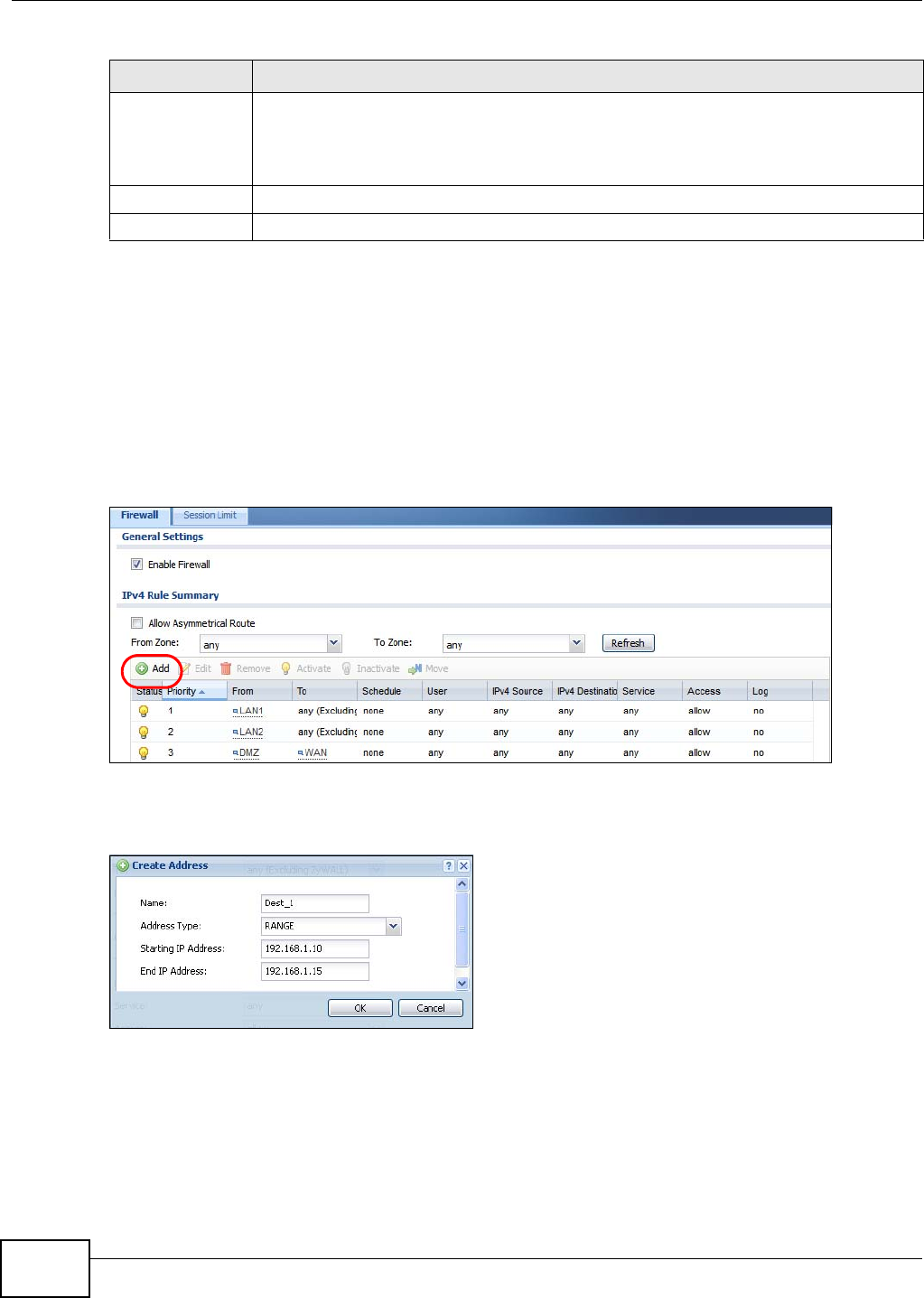
Chapter 19 Firewall
ZyWALL 110/310/1100 Series User’s Guide
276
19.4 Firewall Rule Configuration Example
The following Internet firewall rule example allows Doom players from the WAN to IP addresses
192.168.1.10 through 192.168.1.15 (Dest_1) on the LAN1.
1 Click Configuration > Firewall. In the summary of IPv4 firewall rules click Add to configure a
new first entry. The sequence (priority) of the rules is important since they are applied in order.
Figure 167 Firewall Example: Firewall Screen
2 At the top of the screen, click Create new Object > Address to configure an address object.
Configure it as follows and click OK.
Figure 168 Firewall Example: Create an Address Object
3 Click Create new Object > Service to configure a service object for Doom (UDP port 666).
Configure it as follows and click OK.
Session Limit per
Host
Use this field to set a limit to the number of concurrent NAT/firewall sessions this rule’s
users or addresses can have.
For this rule’s users and addresses, this setting overrides the Default Session per Host
setting in the general Firewall Session Limit screen.
OK Click OK to save your customized settings and exit this screen.
Cancel Click Cancel to exit this screen without saving.
Table 101 Configuration > Firewall > Session Limit > Edit (continued)
LABEL DESCRIPTION


















