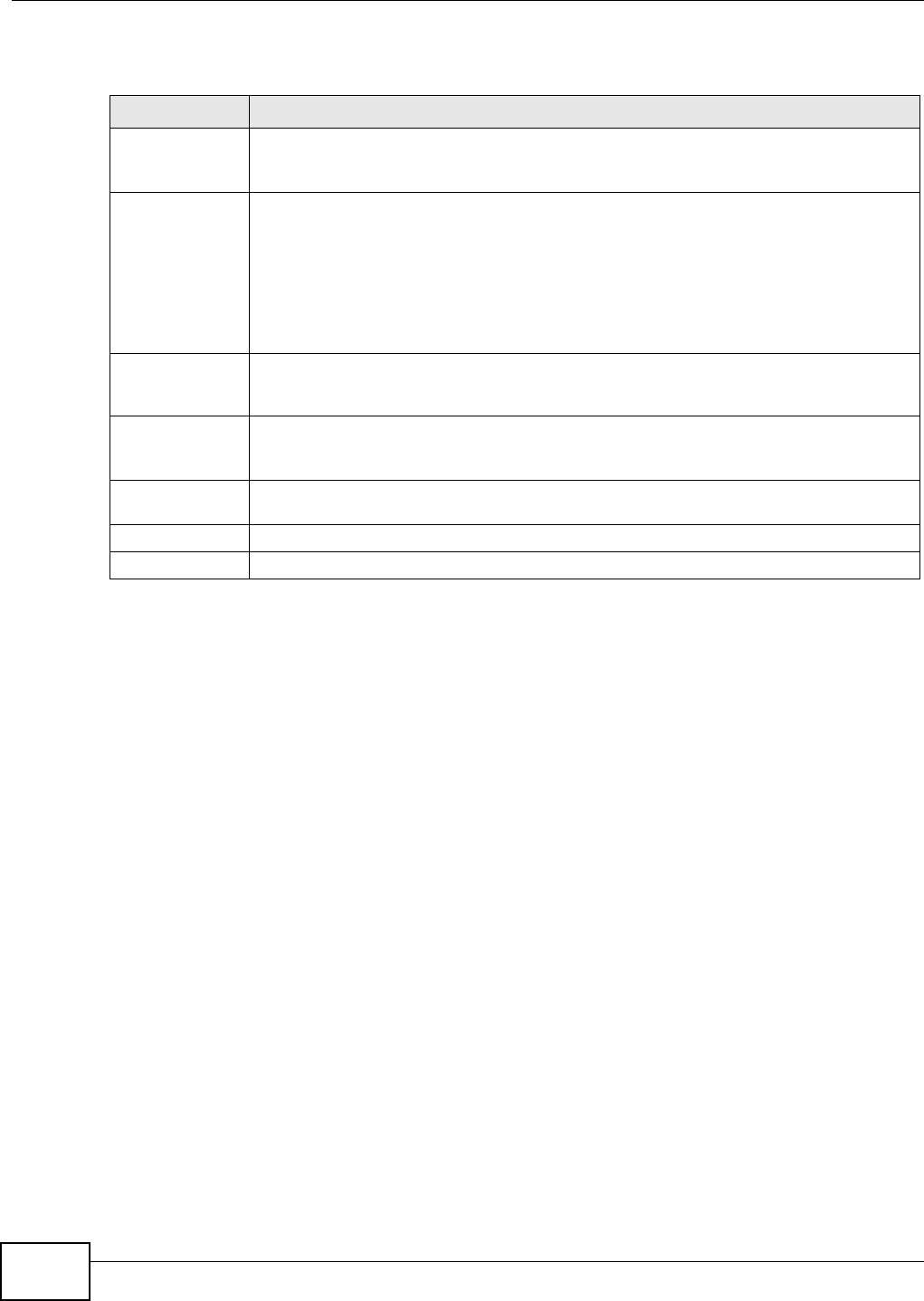
Chapter 26 Device HA
ZyWALL 110/310/1100 Series User’s Guide
366
The following table describes the labels in this screen.
26.5 Device HA Technical Reference
Active-Passive Mode Device HA with Bridge Interfaces
Here are two ways to avoid a broadcast storm when you connect the bridge interfaces on two
ZyWALLs.
First Option for Connecting the Bridge Interfaces on Two ZyWALLs
The first way is to activate device HA before connecting the bridge interfaces as shown in the
following example.
1 Make sure the bridge interfaces of the master ZyWALL (A) and the backup ZyWALL (B) are not
connected.
Table 131 Configuration > Device HA > Active-Passive Mode > Edit
LABEL DESCRIPTION
Enable
Monitored
Interface
Select this to have device HA monitor the status of this interface’s connection.
Interface Name This identifies the interface.
Note: Do not connect the bridge interfaces on two ZyWALLs without device HA activated on
both. Doing so could cause a broadcast storm.
Either activate device HA before connecting the bridge interfaces or disable the bridge
interfaces, connect the bridge interfaces, activate device HA, and finally reactivate the
bridge interfaces.
Virtual Router IP
(VRIP) / Subnet
Mask
This is the interface’s (static) IP address and subnet mask in the virtual router. Whichever
ZyWALL is currently serving as the master uses this virtual router IP address and subnet
mask. These fields are blank if the interface is a DHCP client or has no IP settings.
Manage IP Enter the interface’s IP address for management access. You can use this IP address to
access the ZyWALL whether it is the master or a backup. This management IP address
should be in the same subnet as the interface IP address.
Manage IP
Subnet Mask
Enter the subnet mask of the interface’s management IP address.
OK Click OK to save your changes back to the ZyWALL.
Cancel Click Cancel to exit this screen without saving your changes.


















