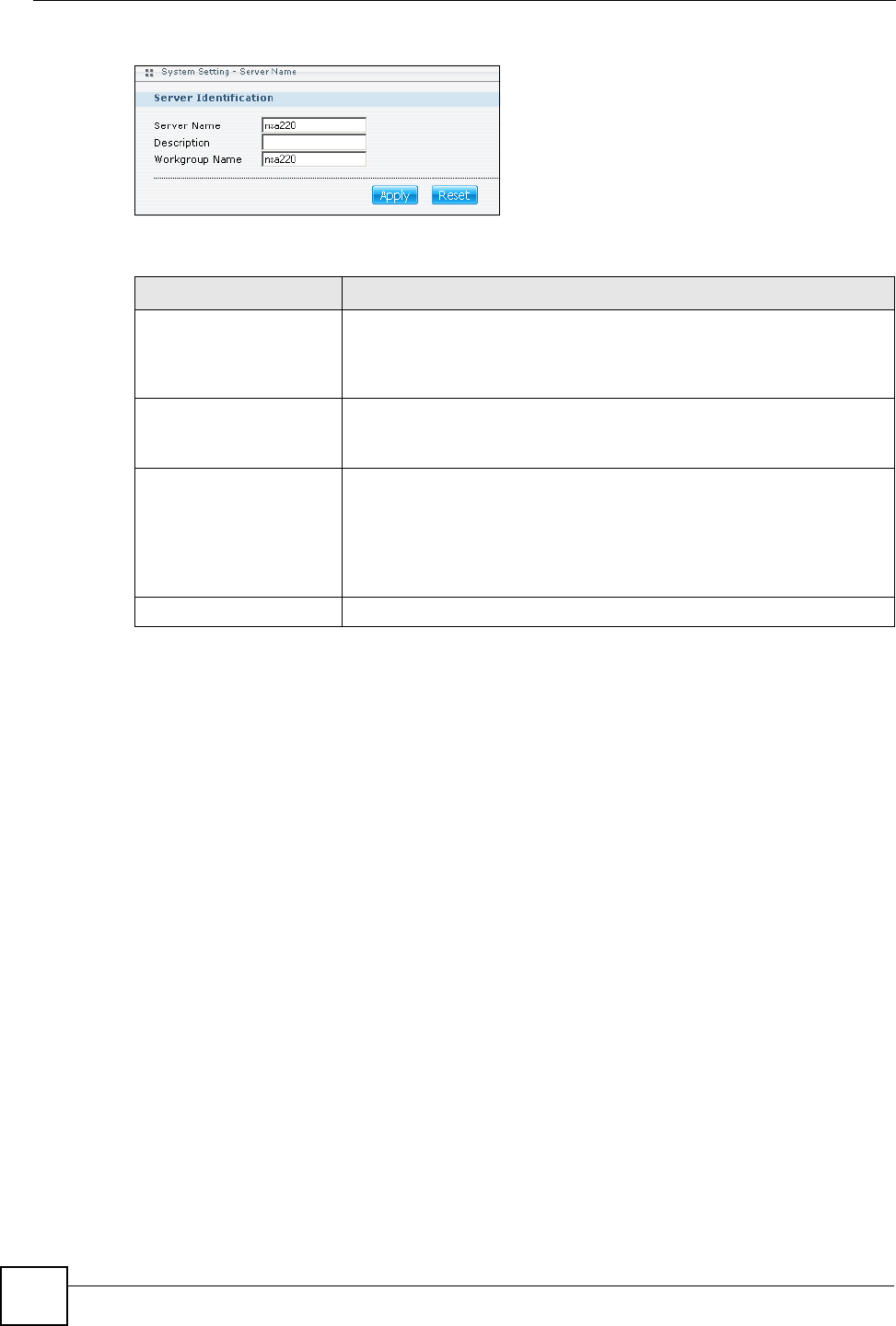
Chapter 5 System Setting Screens
NSA-220 User’s Guide
70
Figure 56 System Setting > Server Name
The following table describes the labels in these screens.
5.3 Date/Time
Use this screen to select a time zone and a time server from which your NSA can get the time
and date. This time is then used in NSA logs and alerts.
5.3.1 Time Lag
Time lag occurs when the time on the NSA falls behind the time on the time server. This may
happen if:
• the time server is no longer reachable
• if the NSA is shut down often (the NSA internal battery keeps time when the NSA is shut
down and this may cause possible variance)
• power surges occur.
The NSA gives no warning if time lag occurs. You should resynchronize the time after a
power surge or after you have shut down the NSA several times.
5.3.2 Date/Time Screen
Click the System Setting link in the navigation panel and then click the Date/Time link to
access the System Setting > Date/Time screen.
Table 13 System Setting > Server Name
LABEL DESCRIPTION
Server Name Enter a name to identify your NSA on the network in this field.
You can enter up to 15 alphanumeric characters with minus signs allowed
but not as the last character. The name must begin with an alphabetic
character (a-z) and is NOT case sensitive.
Description Add text here to describe the NSA if the Server Name field was not
enough. Use up to 61 characters. You can use all characters except the
following: . /\:|[]<>+;,?=*"~
Workgroup Name A workgroup is a group of computers on a network that can share
files.These user accounts are maintained on the NSA.
Type your workgroup name in this field.
You can enter up to 15 alphanumeric characters with minus signs allowed
but not as the last character. The name must begin with an alphabetic
character (a-z) and is NOT case sensitive.
Apply Click here to save your changes back to the NSA.


















