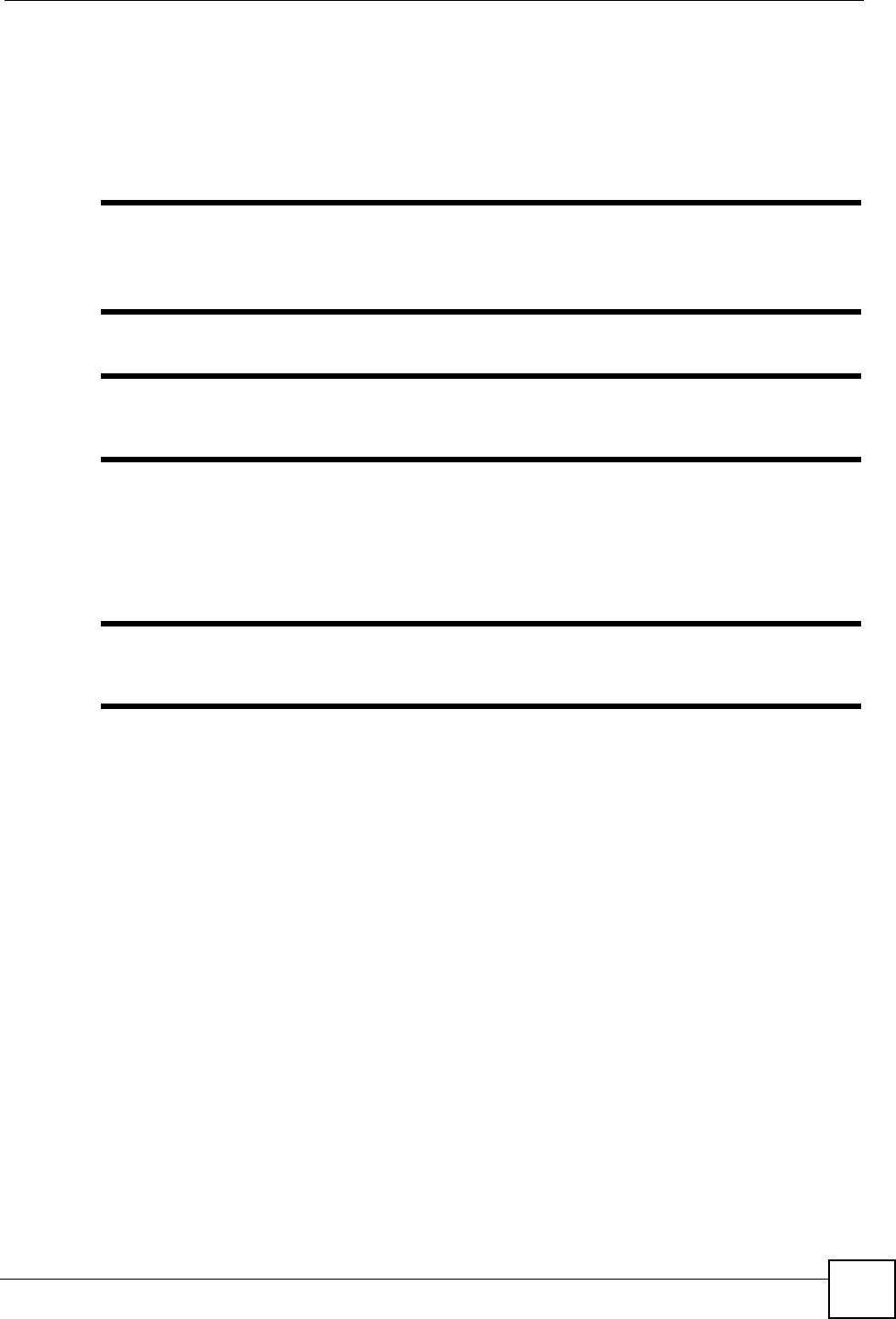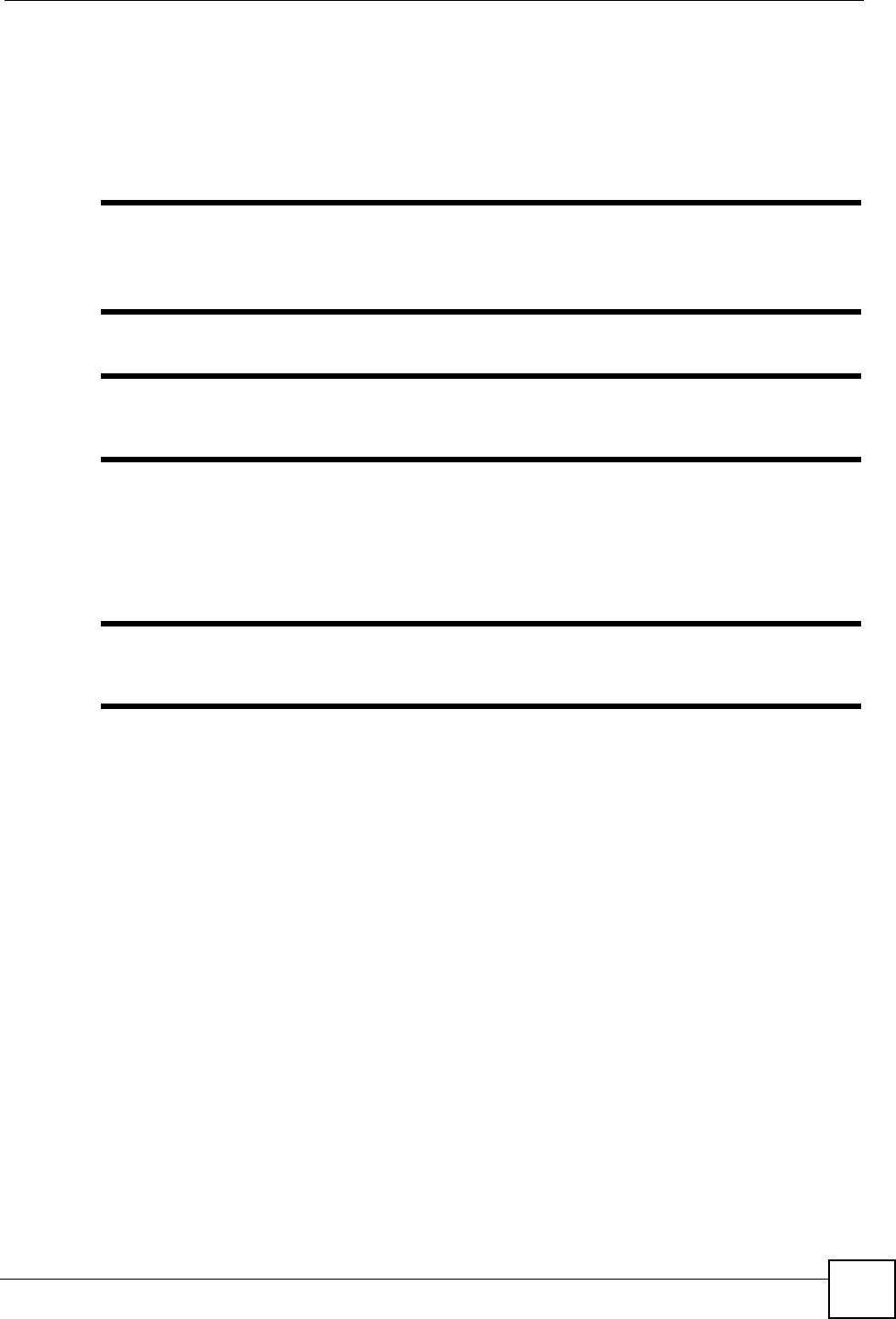
Chapter 6 Storage Screens
NSA-220 User’s Guide
79
6.6.1 Resychronizing or Recovering a RAID 1 Volume
Resychronizing or recovering a RAID 1 volume that was down is done block-by-block, so the
time it takes depends more on the size of your hard drive(s) than the amount of data you have
on them.
" Do not restart the NSA while the NSA is resychronizing or recovering a volume
as this will cause the synchronization to begin again after the NSA fully
reboots.
" You can access data on a RAID volume while it is resychronizing or
recovering, but it is not recommended.
6.6.2 Disk Replacement and Volume Labels
When you create a volume, the NSA writes the volume label to the disk.
" Deleting a volume removes volume label information on its disk(s). It is
recommended that you first delete a volume before removing its disk(s).
If you do not want to keep the data on a disk that you will remove, it is recommended that you
delete the volume before you remove the disk. If you remove a disk(s) without deleting its
volume and you later put the disk(s) back in a different volume, you may have more than one
volume with the same name. For example, suppose you have two disks, Disk A and Disk B
and you create two JBOD volumes, volume1 (with Disk A) and volume2 (Disk B). Later you
remove Disk A and replace it with another disk, Disk C and you re-create volume1. (You did
not delete volume1 when you removed Disk A.) Later you replace Disk B with Disk A. Disk A
still retains the volume1 label, so at this point both Disk A and Disk C have the volume1 label.
Although you can still use the volumes, you may find the naming confusing.
6.7 Creating an External Volume
Click the Create a New External Volume button in the Volume screen as shown in Figure 58
on page 73 to open the following screen. Use this screen to create a new NSA external disk
drive volume.