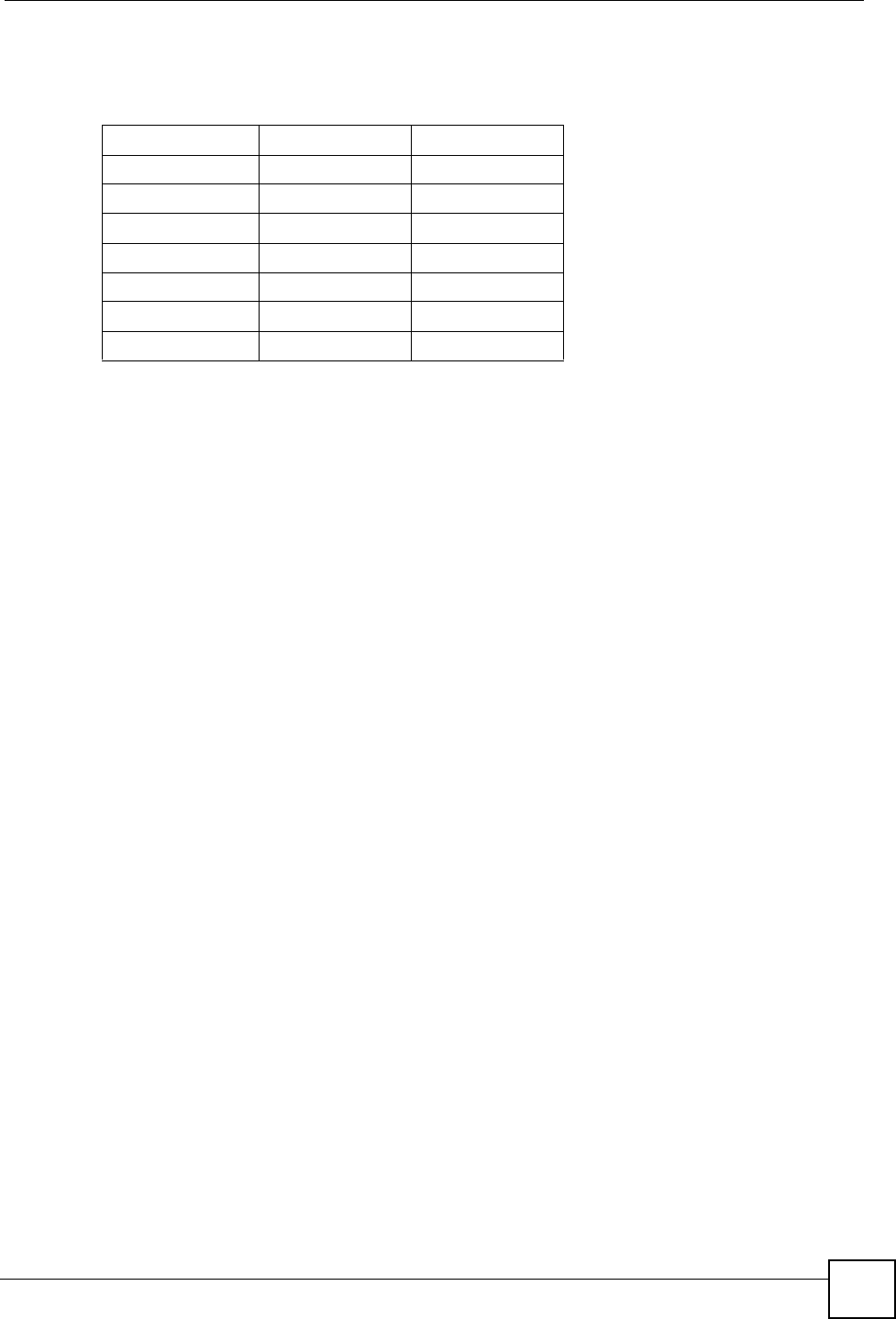
Chapter 6 Storage Screens
NSA-220 User’s Guide
77
Storage efficiency assumes all drives are of identical size.
Performance rankings are approximations.
6.5.1 Choosing A Storage Method For a Volume
The following is a guide to help you choose a storage method for the various number of disks
supported on the NSA. See Section 6.9 on page 81 for theoretical background on JBOD and
the RAID levels used on the NSA. Typical applications for each method are also shown there.
6.5.1.1 One Disk
If you only have one disk, you must use JBOD. All disk space is used for your data - none is
used for backup. If the disk fails, then you lose all the data on that volume (disk). You can add
another disk to your one-disk JBOD volume later without having to re-create shares, access
rights, and so on. Alternatively, you could create a different JBOD volume if you install a
second disk. (and create new shares, access rights and so on).
6.5.1.2 Two Disks:
You may choose JBOD, RAID 0 or RAID 1. With two disks you could create:
• up to two JBOD volumes
• one RAID 0 or RAID 1 volume
• Choose JBOD for flexibility and maximum usage of disk space for data.
• Choose RAID 0 if performance matters more than data security. RAID 0 has the
fastest read and write performance but if one disk fails you lose all your data on the
volume. It has fast performance as it can read and write to two disks simultaneously.
Performance may matter more than data security to gamers for example. This method
may also be acceptable for data that is already backed up somewhere else.
• Choose RAID 1 if data security is more important than performance. Since RAID 1
mirrors data onto a second disk, you can recover all data even if one disk fails, but the
performance is slower than RAID 0.
6.5.2 Volume Status
You (the administrator) can see the status of a volume in the Status or System > Storage
screens.
The NSA has the following classifications for the status of a volume:
• Healthy if all disks in the volume are OK and the file system is functioning properly.
Table 18 RAID Quick Comparison
RAID Level 0 1
Number of Disks 2 2
Capacity S*N S*N/2
Storage Efficiency 100% 50%
Fault Tolerance None YYYY
Availability Y YYYY
Read Performance YYYY YYY
Write Performance YYYY YYY


















