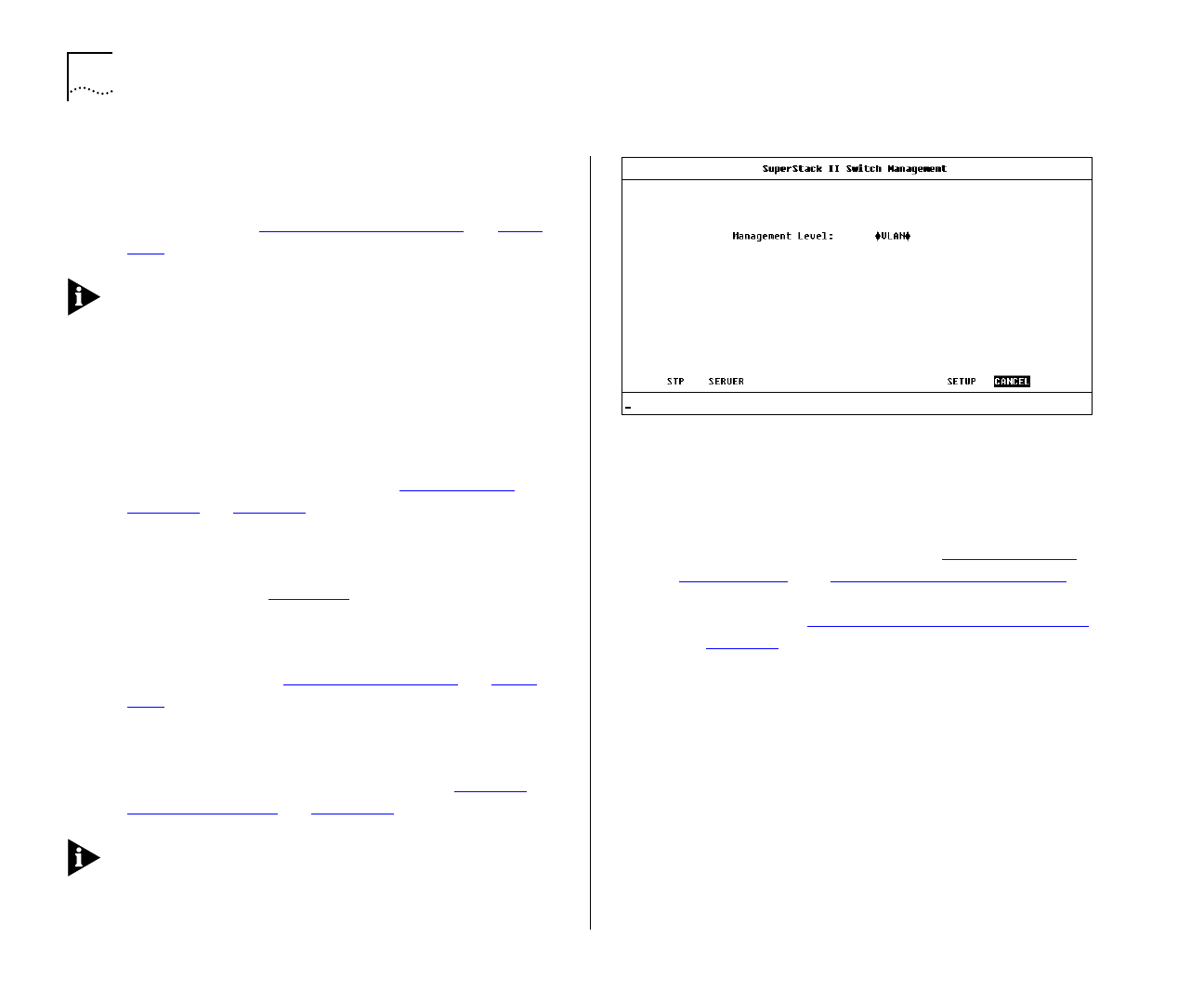
4-8 C
HAPTER
4: M
ANAGING
T
HE
S
WITCH
3000 TX
STP
Use this button to display screens for managing
Spanning Tree Protocol (STP) information for the
level of management you have chosen (port or
VLAN). Refer to “
Spanning Tree Protocol” on page
5-12.
STP is not supported over Asynchronous Transfer
Mode (ATM). Consequently, if you specify that you
want to manage the Plug-in Module and the
Switch has an ATM OC-3c Module installed, the
STP button is not displayed.
SERVER
Use this button to display the VLAN Server
screen, used for entering the IP address and com-
munity string of a VLAN server. For more informa-
tion about VLAN servers, refer to “
Virtual LANs
(VLANs)” on page 5-1.
STATS
Use this button to display statistics screens
for the level of management you have chosen (port
or unit). Refer to Chapter 6
.
SDB
Use this button to display the Unit Database
View screen, which is used to manage the Switch
Database. Refer to “
The Database View” on page
4-16.
RESILIENCE
Use this button to display resilient link
management screens for the level of management
you have chosen (port or unit). Refer to “
Setting
Up Resilient Links” on page 4-18.
You cannot set up resilient links if the Switch uses
Spanning Tree (STP). Consequently, the RESILIENCE
button is not displayed if STP is enabled.
Figure 4-9
Switch Management screen for VLAN level
SETUP
Use this button to display setup screens for
the level of management you have chosen (port,
unit, or VLAN). For information about the Port Setup
and Unit Setup screens, refer to “
Setting Up the
Switch Ports” and “Setting Up the Switch Unit” in
this chapter. For information about the VLAN Setup
screen, refer to “
Setting Up VLANs on the Switch”
on page 5-8
.


















