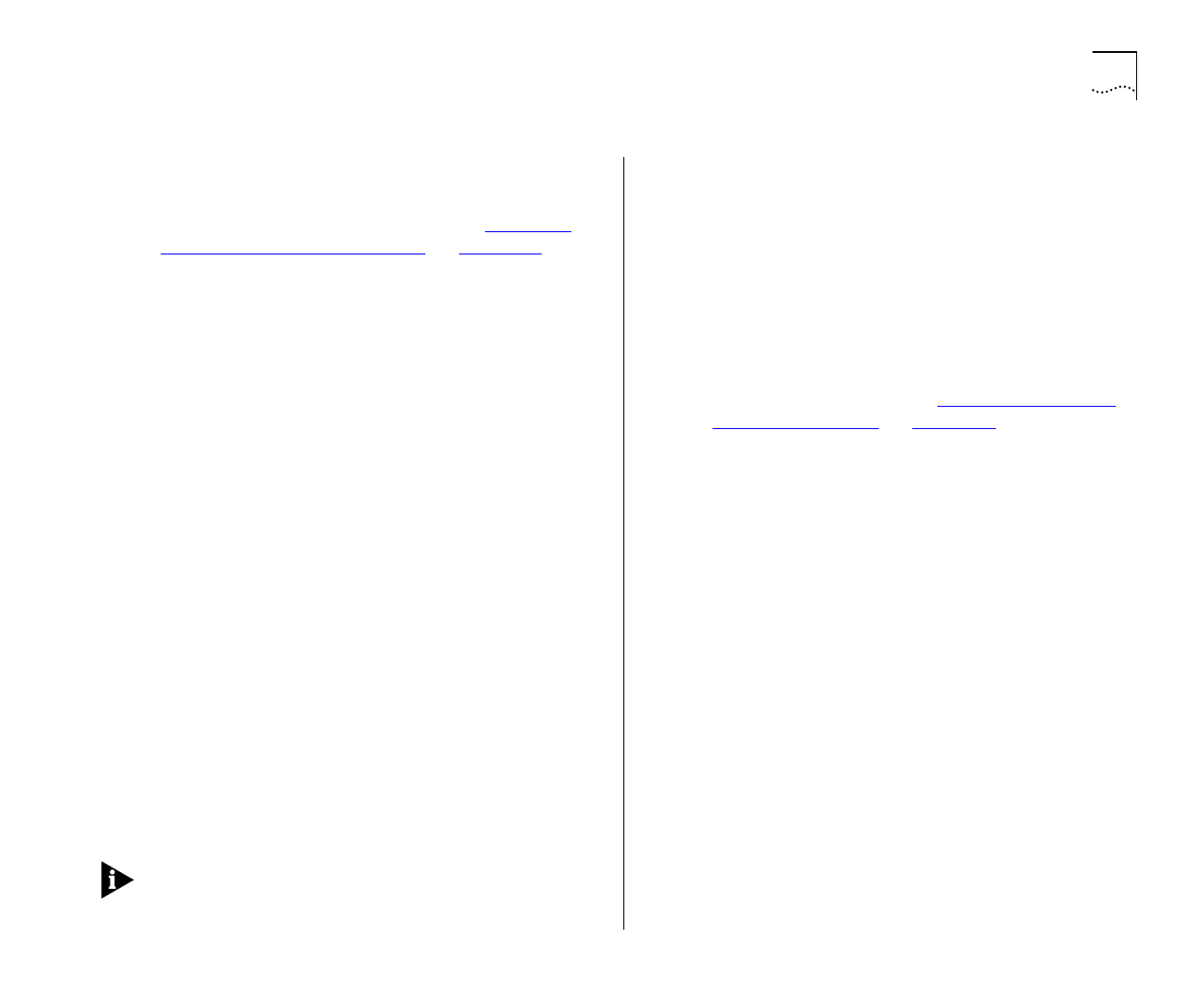
Spanning Tree Protocol 5-19
Forward Delay
4 ... 30
This read-only field shows
the time (in seconds) that the ports on the Switch
spend in the listening and learning states. For more
information about these states, refer to “Configur-
ing the STP Parameters of Ports” on page 5-20.
Root Port
This read-only field shows the Root Port
of the Switch.
Hold Time
This read-only field shows the shortest
time interval (in seconds) allowed between the
transmission of BPDUs.
Time Since Topology Change
This read-only field
shows the time interval since the last topology
change was detected.
Bridge Priority
0 ... 65535
This field allows you to
specify the priority of the Switch. By changing the
priority of the Switch, you can make it more or less
likely to become the Root Bridge. The lower the
number, the more likely it is that the bridge will be
the Root Bridge. The default setting for this field is
32768.
Bridge Max Age
6 ... 40
This field allows you to
specify the time (in seconds) that the Switch waits
before trying to re-configure the network when it is
the Root Bridge. If the Switch has not received a
BPDU within the time specified in this field, it will
try to re-configure the STP topology. The default set-
ting for this field is 20 seconds.
The time must be greater than, or equal to
2 X (Hello Time + 1) and less than, or equal to,
2 X (Forward Delay – 1).
Bridge Hello Time
1 ... 10
This field allows you to
specify the time delay (in seconds) between the
transmission of BPDUs from the Switch when it is
the Root Bridge. The default setting for this field is
2 seconds.
Bridge Forward Delay
4 ... 30
This field allows
you to specify the time (in seconds) that the ports
on the Switch spend in the listening and learning
states when the Switch is the Root Bridge. The
default setting is 15 seconds. For more information
about these states, refer to “Configuring the STP
Parameters of Ports” on page 5-20.
APPLY
This button applies any changes to the STP
system.


















