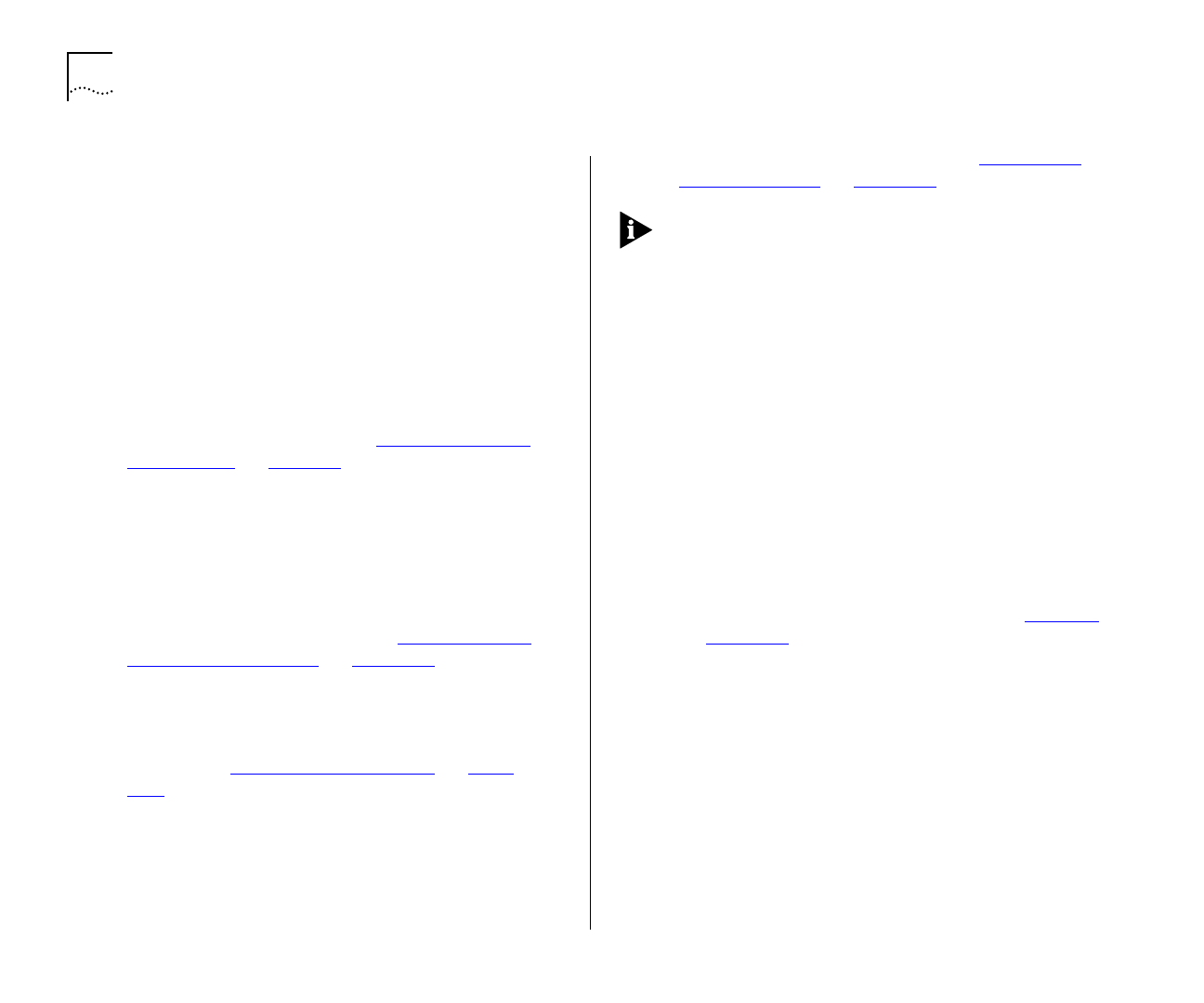
4-10 C
HAPTER
4: M
ANAGING
T
HE
S
WITCH
3000 TX
VLAN Configuration Mode
Port / AutoSelect
This
field allows you to specify how ports on the Switch
are placed in VLANs:
■
Port
— The ports use Port VLAN Mode, which
means that they are manually placed in the
required VLAN. This is the default mode.
■
AutoSelect
— The ports use AutoSelect VLAN
Mode, which means that they are automatically
placed in the required VLAN by referring to a
VLAN Server database in 3Com’s Transcend
®
Enterprise Manager software.
For more information, refer to “
Using AutoSelect
VLAN Mode” on page 5-4.
SDB Ageing Time
This field allows you to specify
the ageing time (hours:minutes) for all non-perma-
nent entries in the Switch Database of the unit.
You can set an ageing time in the range 0 minutes
to 277 hours, with a default of 30 minutes. If you
enter 0:00, ageing is turned off. For more informa-
tion about ageing times, refer to “
Setting Up the
Switch Database (SDB)” on page 4-15.
Spanning Tree
Enable / Disable
This field allows
you to enable or disable the Spanning Tree Protocol
(STP) on the Switch. For more information about
STP, refer to “
Spanning Tree Protocol” on page
5-12
.
Duplex Mode
Half Duplex / Full Duplex on 100M
Ports
This field allows you to specify the duplex
mode of ports that have Unit Default specified in
the Duplex Mode field of in the Port Setup screen.
The default setting is Half Duplex. For more infor-
mation about Duplex Mode, refer to “
Setting Up
the Switch Ports” on page 4-11.
Full duplex is not supported on a port with Intelli-
gent Flow Management (IFM) enabled. Therefore
you cannot set the Duplex Mode field to Full Duplex
on 100M Ports if any of the relevant ports have
IFM enabled.
Oversize Frames
Forward / Discard
This field allows
you to specify whether the Switch forwards encap-
sulated Token Ring frames from 3Com’s Token Ring
products. Set this field to Forward if the Switch is
connected to 3Com products which support Token
Ring encapsulation (for example, the SuperStack II
Switch 2000); otherwise set the field to Discard.
Default RMON Host/Matrix
Enable / Disable
This
field allows you to specify whether Hosts and Matrix
RMON sessions are enabled on the Default VLAN.
The default setting for this field is Disable. For more
information about RMON sessions, refer to “
RMON”
on page 5-22
.
Plug-in Module Type
This read-only field displays
the type of Plug-in Module fitted to the rear of the
unit, or displays Not Fitted.
Power Supply
Internal / External
This read-only
field displays External if the Switch is receiving
power from a Redundant Power System. In all
other cases, this field displays Internal.


















