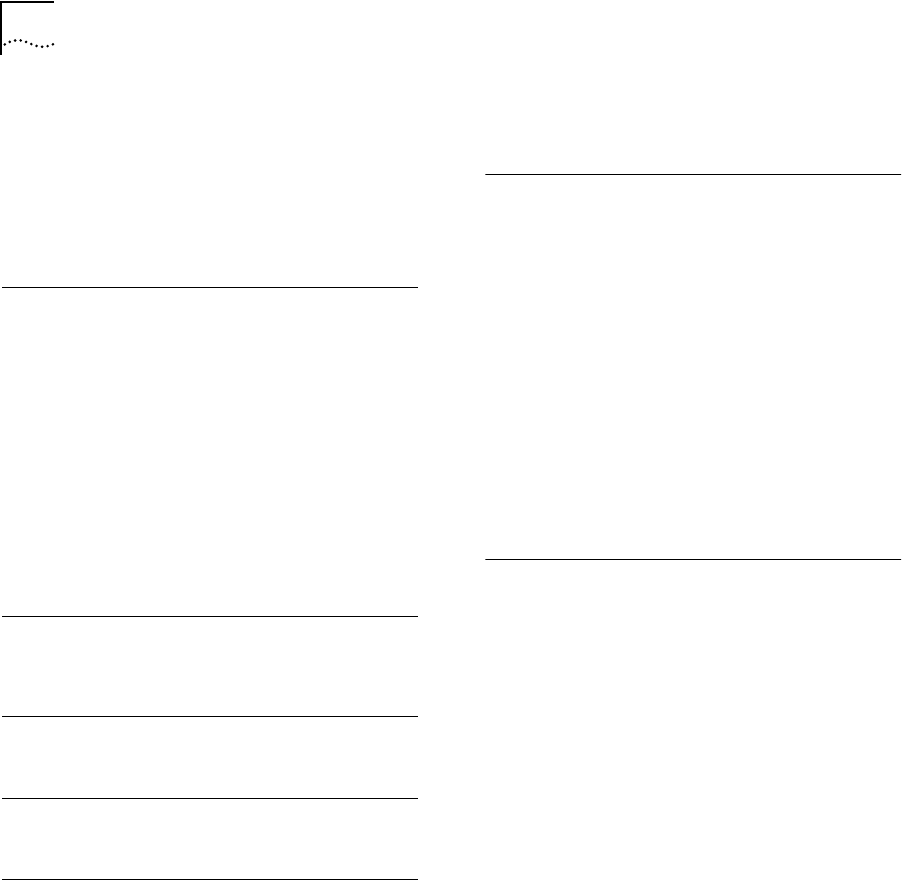
2 INDEX
router interfaces 8-1
router show commands (table) 8-12
routing table
configuration commands (table)
8-7
dynamic routes 8-3
populating 8-2
static routes 8-3
settings, displaying 8-12
L
LEDs 1-8
load sharing 3-15
configuring 3-15
log display 9-8
logging
and Telnet
9-9
commands 9-10
fault level 9-7
local 9-8
real-time display 9-8
remote 9-9
subsystem 9-7
timestamp 9-7
logging on 3-2
M
Max Age, configuring 4-14, 7-11
media types, supported 2-2
N
network supplier support D-3
O
on-line technical services D-1
P
passwords
default
3-2
forgetting 3-4
path costs
configuring
4-15, 7-11
permanent entries 6-2
port
load-sharing groups
3-15
port errors 9-6
port priority, configuring 4-15, 7-11
port statistics 9-4
power on self-test (POST) 2-6
power socket 1-9
power supply 1-9
protocol filter 4-11, 5-8, 5-9, 5-10
R
rack mounting 2-2
rebooting 10-2
Remote Monitoring. See RMON
reset button
1-10
resetting to factory defaults 10-3
returning products for repair D-5
RIP
configuration commands (table)
8-7
enabling 8-4
RMON
alarm actions
9-15
features supported 9-14
groups supported 9-14
probe 9-12
Routing Information Protocol. See RIP
routing table, populating
8-2
routing. See IP unicast routing
S
safety information
English
A-1
French A-4
German A-8
serial number, location on the unit 1-9
serial port. See console port
sessions, deleting
3-8
SmartRedundancy 3-17
SNMP, management 3-8
socket, power 1-9
software upgrade 10-1
Spanning Tree Protocol. See STP
standards supported
B-2
static entries 6-1
static routes 8-3
statistics
port errors
9-6
port status 9-4
Statistics (RMON group) 9-12, 9-14
status monitoring 9-1
STP
Bridge Identifier
7-3
bridge priority 4-14, 7-11
commands 7-10
configuring 7-10
description 1-5
disabling and restoring defaults 7-14
displaying settings 7-12
domains 7-4
enabling 7-10
SW3800.BK Page 2 Tuesday, May 5, 1998 5:20 PM


















