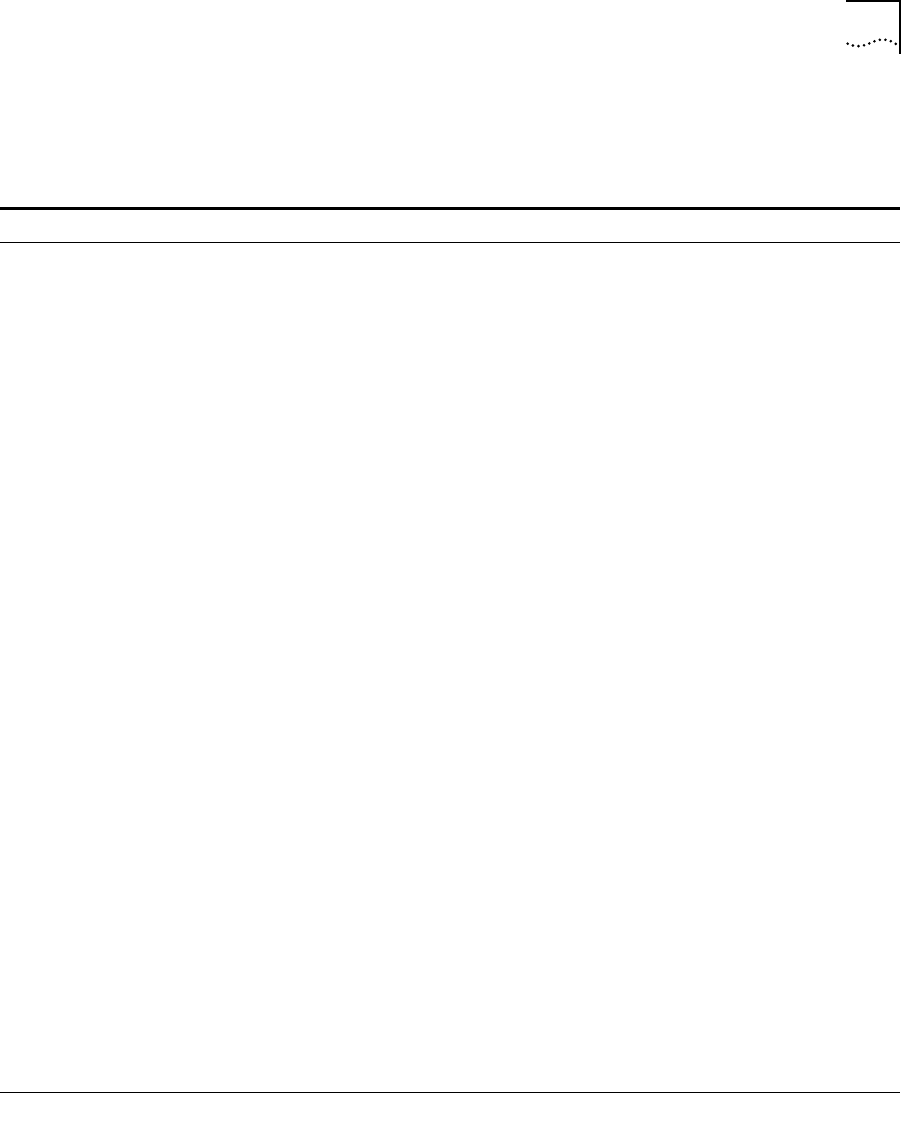
Switch 3800 Commands 4-9
Switch Management
Commands
Table 4-6 describes Switch management commands
Table 4-6 Switch Management Commands
Command Description
show management Displays network management configuration and
statistics including enable/disable states for Telnet and
SNMP, SNMP community strings, authorized SNMP
station list, SNMP trap receiver list, and login statistics.
show session Displays the currently active Telnet and console
sessions communicating with the Switch. Provides the
user name, IP address of the incoming Telnet session,
whether a console session is currently active, and logon
time. Sessions are numbered.
clear session <number> Allows you to terminate a Telnet session from the
Switch.
logout | quit Allows you to logout of a console or Telnet session. If
used during a Telnet session, also closes the TCP Telnet
session.
enable telnet Allows you to enable Telnet access to the Switch.
disable telnet Allows you to disable Telnet access to the Switch.
enable snmp access Allows you to use SNMP to manage the Switch.
disable snmp access Allows you to disable SNMP on the Switch.
enable snmp trap Allows you to turn on SNMP trap support.
disable snmp trap Allows you to prevent SNMP traps from being sent
from the Switch.
config snmp add <ipaddress> Allows you to add the IP address of an SNMP
management station to the access list. Up to six
addresses can be specified.
config snmp delete [<ipaddress> | all] Allows you to delete the IP address of a specified SNMP
management station or all SNMP management stations.
config snmp add trapreceiver <ipaddress>
{<comm_string>}
Allows you to add the IP address of a specified trap
receiver. A maximum of six trap receivers is allowed.
config snmp delete trapreceiver
[<ipaddress> | all]
Allows you to delete the IP address of a specified trap
receiver or all authorized trap receivers. If you delete all
trap receiver addresses, any machine can have SNMP
management access to the Switch.
config snmp community [read | readwrite]
<string>
Allows you to configure the SNMP read and write
community strings. The community string can have a
maximum of 32 characters.
(continued)
SW3800.BK Page 9 Tuesday, May 5, 1998 5:20 PM


















