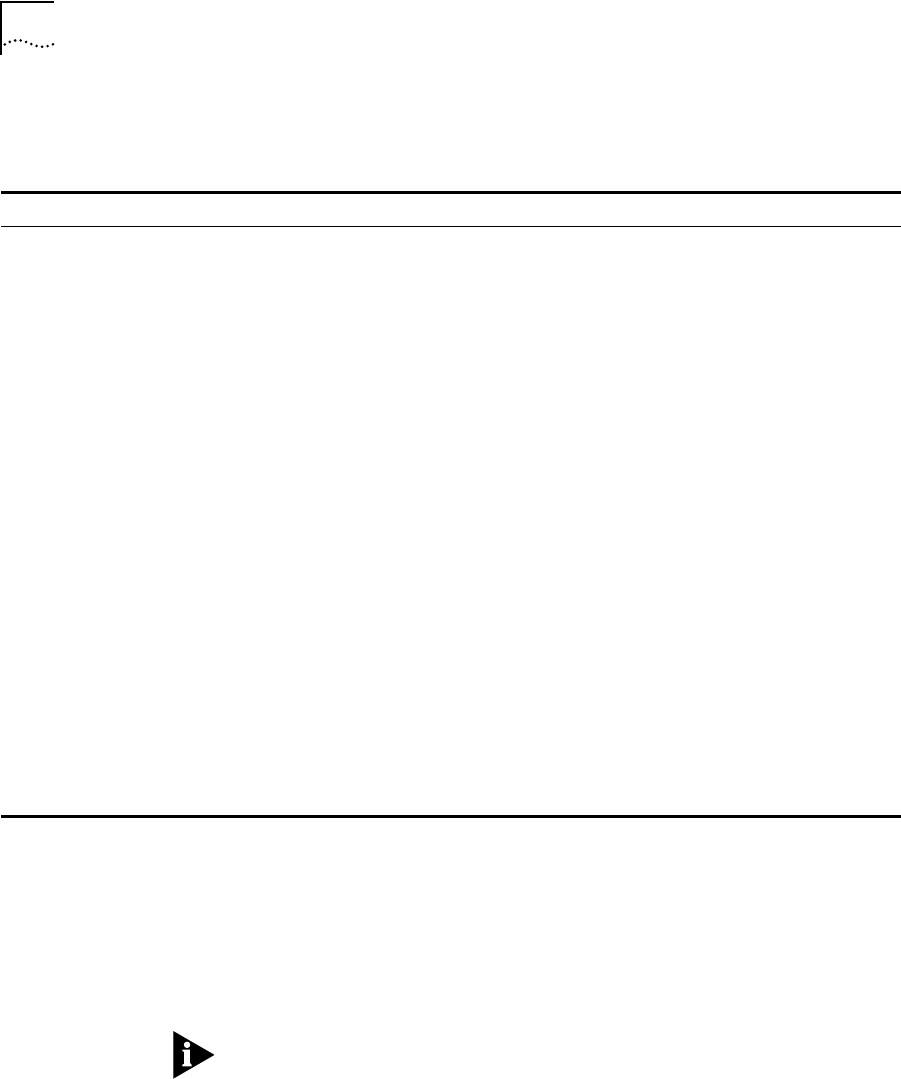
5-12 CHAPTER 5: VIRTUAL LANS (VLANS)
Table 5-1 describes the commands used to configure a VLAN.
VLAN Configuration
Examples
The following example creates a port-based VLAN named accounting,
assigns the IP address 132.15.121.1, and assigns ports 1, 2, 3, and 6 to
it:
create vlan accounting
config accounting ipaddress 132.15.121.1
config accounting add port 1-3,6
Because VLAN names are unique, you do not need to enter the
keyword “vlan” after you have created the unique VLAN name. You
can use the VLAN name alone.
Table 5-1 VLAN Configuration Commands
Command Description
create vlan <name> Allows you to create a named VLAN.
create protocol <protocol_name> Allows you to create a user-defined protocol.
config protocol <protocol_name> add
<protocol_type> <hex_value>
Allows you to configure a protocol filter. Supported
protocol types include:
■ EtherType
■ LLC
■ SNAP
config vlan <name> ipaddress <ipaddress>
{<mask>}
Allows you to assign an IP address and an optional
mask to the VLAN.
config vlan <name> [add | delete] port
<portlist> {tagged | untagged}
Allows you to add and delete ports within the
VLAN. You can specify tagged and untagged
port(s). By default, ports are untagged.
config vlan <name> protocol
[<protocol_name> | any]
Allows you to configure a protocol-based VLAN. If
the keyword “any” is specified, then it becomes
the default VLAN. All packets that cannot be
classified into other protocol-based VLANs are
assigned to the default VLAN of that port.
config vlan <name> tag <vlanid> Allows you to assign a numerical VLANid. The
valid range is from 1 to 4095.
config dot1p ethertype <ethertype> Allows you to configure an IEEE 802.1Q
EtherType. Use this command if you have another
Switch that supports 802.1Q, but uses a different
EtherType. The default value used by the Switch is
8100.
SW3800.BK Page 12 Tuesday, May 5, 1998 5:20 PM


















