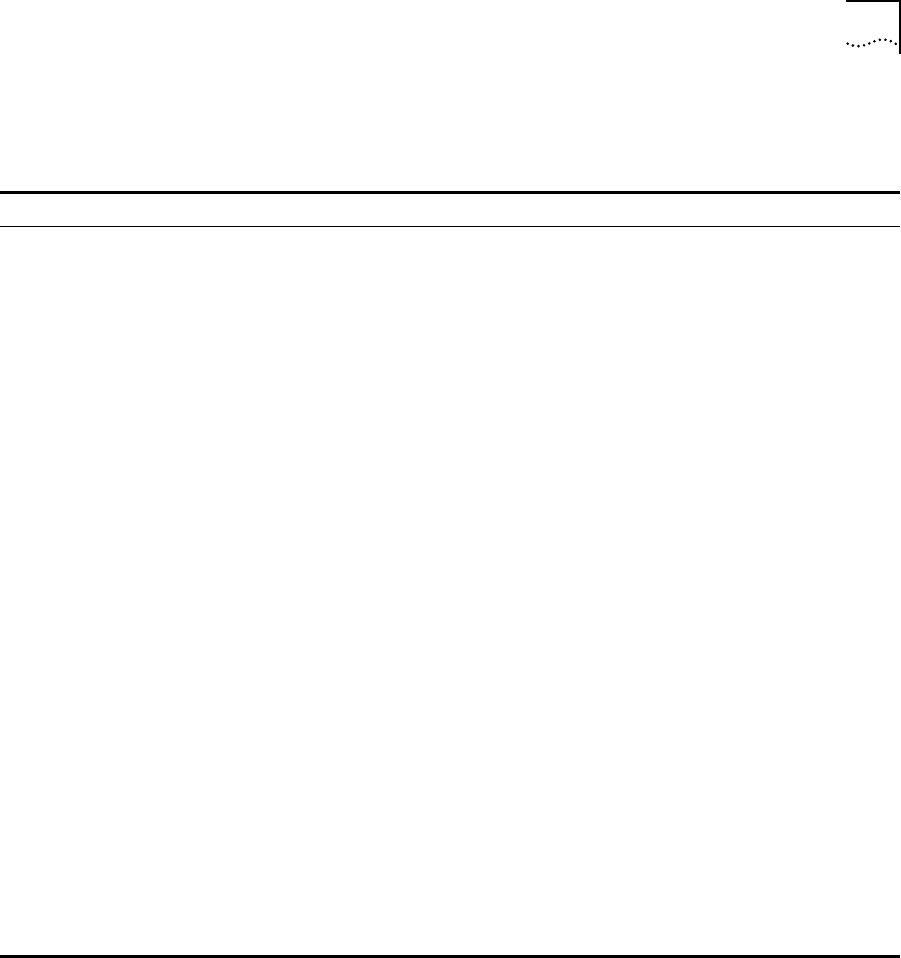
Using SNMP 3-11
Table 3-4 describes SNMP configuration commands.
Table 3-4 SNMP Configuration Commands
Command Description
config vlan <name> ipaddress <ip_address> {<mask>} Configures an IP address for the VLAN. This is
required in order to use an SNMP manager.
enable snmp access Allows you to turn on SNMP support for the
Switch.
enable snmp trap Allows you to turn on SNMP trap support.
config snmp add <ipaddress> Allows you to add the IP address of an SNMP
management station to the access list. Up to six
addresses can be specified.
config snmp add trapreceiver <ipaddress> {<string>} Allows you to add the IP address of a specified
trap receiver. A maximum of six trap receivers is
allowed.
config snmp community [read | readwrite] <string> Allows you to configure the SNMP read and
write community strings. The community string
can have a maximum of 32 characters.
config snmp delete [<ipaddress> | all] Allows you to delete the IP address of a specified
SNMP management station or all SNMP
management stations.
config snmp delete trapreceiver [<ip_address> | all] Allows you to delete the IP address of a specified
trap receiver or all authorized trap receivers. If
you delete all trap receiver addresses, any
machine can have SNMP management access to
the Switch.
config snmp syscontact <string> Allows you to configure the name of the system
contact. A maximum of 32 characters is allowed.
config snmp sysname <string> Allows you to configure the name of the
Switch. The sysname appears in the command
line interface prompt. A maximum of 32
characters is allowed. The default sysname is
3C16910.
config snmp syslocation <string> Allows you to configure the location of the
Switch. A maximum of 32 characters is allowed.
SW3800.BK Page 11 Tuesday, May 5, 1998 5:20 PM


















