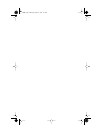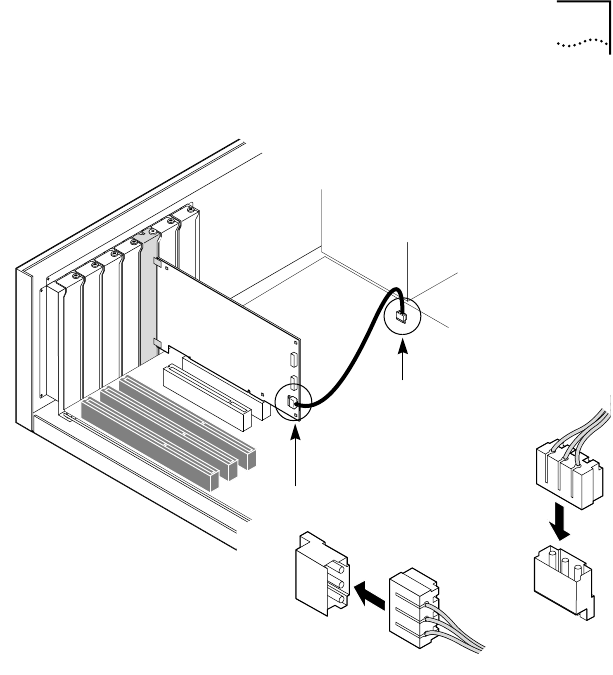
Connecting the Remote Wake-Up Cable 23
Figure 3 Connecting the Remote Wake-Up Cable
4 Replace the PC cover and plug in the power cord.
Do not turn on the power to the PC.
5 Go to the next section, “Connecting SOS or SMBus
Cables for Remote System Alerts” or go directly to
the following section, “Connecting to the Network.”
Plug in Remote Wake-Up
cable to RWU connector
Connect Remote Wake-Up
cable from NIC to mother-
board connector
Power
supply
book Page 23 Monday, March 15, 1999 1:31 PM