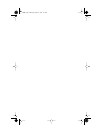28 CHAPTER 3: WINDOWS 95/98 AND WINDOWS NT DRIVER INSTALLATION
■ Make sure that you have the Windows 95 installation
files. These files may be on a CD or diskettes, or they
may have been copied to your hard drive when
Windows 95 was installed on your PC.
To install the NIC driver and software on a PC running
Windows 95:
1 Turn on the power to the PC.
Windows 95 detects the NIC.
Depending on the version of Windows 95 that you have
installed, the New Hardware Found dialog box appears or
the Update Device Driver Wizard starts.
If the New Hardware Found dialog box appears:
a Select Driver from disk provided by hardware
manufacturer, and then click OK.
b Insert EtherDisk diskette 1 in drive A, make sure that A:\
appears in the entry box, and then click OK.
c Go to step 2 when prompted for EtherDisk diskette 2.
If the Update Device Driver Wizard starts:
a Insert EtherDisk diskette 1 in drive A, and then click Next.
Windows finds the driver and asks if you want to use
this driver.
b Click Finish, and then click OK when prompted for
EtherDisk diskette 1.
c Go to step 2 when prompted for EtherDisk diskette 2.
2 Remove EtherDisk diskette 1 from drive A, insert
EtherDisk diskette 2, and then click OK.
Files are copied.
■ If this is the first time that networking is being installed
on your PC, the Identification tab of the Network screen
appears. Go to step 3.
■ If networking has already been installed, you are
prompted for the Windows 95 CD. Go to step 4.
book Page 28 Monday, March 15, 1999 1:31 PM