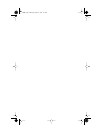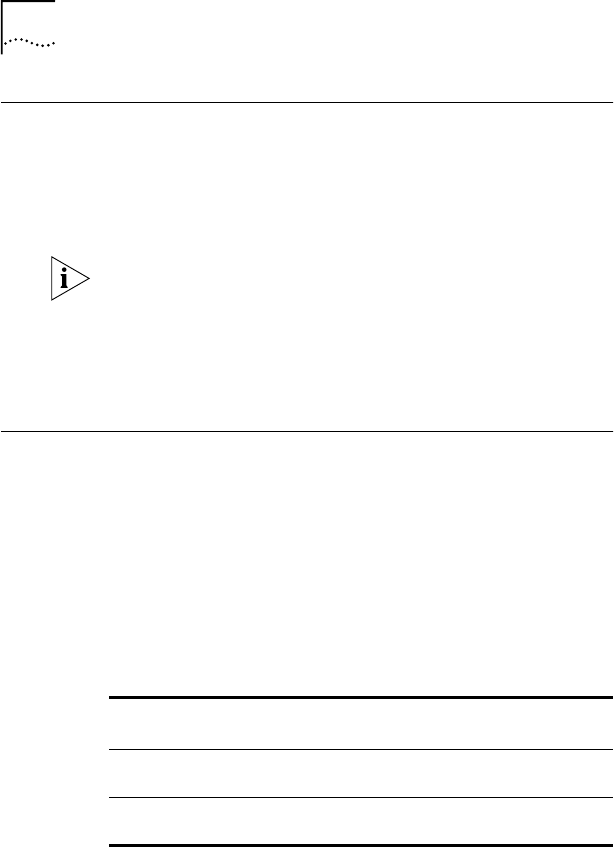
24 CHAPTER 2: NETWORK INTERFACE CARD INSTALLATION
Connecting SOS or SMBus Cables for
Remote System Alerts
Connecting the SOS or SMBus cables is optional, and
requires a matching connector on your PC motherboard.
Connect one of these cables only if you want to use
Remote System Alerts and if your PC supports this feature.
Contact your PC manufacturer for these cables.
To connect the SOS or SMBus cable for Remote System
Alerts, confirm that your PC supports one of these
cables and follow the instructions provided with the
PC documentation.
Connecting to the Network
This section describes how to connect the 3C905C NIC
RJ-45 port to an Ethernet or Fast Ethernet network.
The RJ-45 port provides a 10 Mbps or 100 Mbps connection
automatically, depending on the speed of the connected
hub or switch.
Table 4 shows the cable requirements and maximum
network cable lengths for the 3C905C NIC.
Table 4 Cable Specifications
Network
Environment
Cable Required
Maximum
Cable Length
10 Mbps
(10BASE-T)
Category 3, 4, or 5
unshielded twisted-pair
100 m (328 ft)
100 Mbps
(100BASE-TX)
Category 5 unshielded
twisted-pair
100 m (328 ft)
book Page 24 Monday, March 15, 1999 1:31 PM