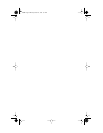78 APPENDIX C: 3COM DMI AGENT INSTALLATION
The content of the MIF is based on the capabilities of the
NIC driver found in the PC. For example, if a NIC with an
MBA boot ROM is found, all groups related to the boot
ROM are included in the MIF for that particular NIC. This
ensures that the network management application does
not receive irrelevant information for the NIC.
For a description of each MIF that is supported by the
3Com DMI Agent, see the 3Com DMI Agent User Guide
included with the 3Com DMI Agent software.
System Requirements
This section lists the client PC and network management
requirements for installing and using the 3Com DMI Agent.
Client PC Requirements
Your PC requires the following items to use the
3Com DMI Agent:
■ DMI Service Provider 2.0 or greater (such as
Smart Technologies Service Provider 2.0)
■ NDIS 3, 4, or 5 driver
■ Windows 95, Windows 98, or Windows NT, using the
appropriate Service Pack listed below:
■ Windows 95 Retail Service Pack 1 or OEM Service
Release (OSR2)
■ Windows 98 Retail Release
■ Windows NT 4.0 Service Pack 3 or 4
■ Windows NT 3.51 Service Pack 5
Network Management Requirements
Your network management station requires a
DMI-compatible browser or a network management
application that supports DMI 2.0 or 2.0s, such as:
■ Hewlett Packard TopTools
■ Tivoli Management Suite
■ Dell OpenManage
■ Compaq Insight Manager Management Station
■ Intel LANDesk Client Manager
book Page 78 Monday, March 15, 1999 1:31 PM