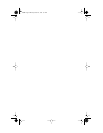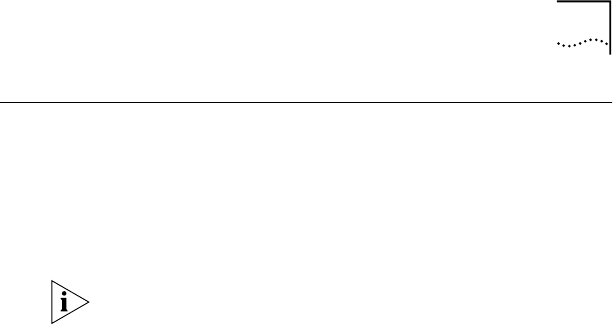
Installing the 3Com DMI Agent 79
Installing the 3Com DMI Agent
This section describes how to install the 3Com DMI Agent on
a PC running Windows 95, Windows 98, or Windows NT 4.0.
For instructions on how to install the 3Com DMI Agent
on a PC running Windows NT 3.51, see the 3Com DMI
User Guide included with the 3Com DMI Agent software.
Before installing the DMI Agent, logon to the PC with an
account that has system administration privileges.
To install the 3Com DMI Agent:
1 Make sure that the PC meets the requirements listed
in “Client PC Requirements” earlier in this chapter.
2 Make sure that the 3C905C NIC is installed in the PC
and is connected to the network, as described in
Chapter 2.
3 Insert the 3Com DMI Agent media in your PC.
4 Run the 3COMDMI.EXE file.
5 Follow the prompts on the screen.
6 Restart the PC when prompted.
To verify successful installation, use a DMI-compatible
browser or a network management application that
supports DMI 2.0 or 2.0s to verify that the 3Com NIC is
present. See the 3Com DMI Agent User Guide or contact
your system administrator for instructions.
book Page 79 Monday, March 15, 1999 1:31 PM