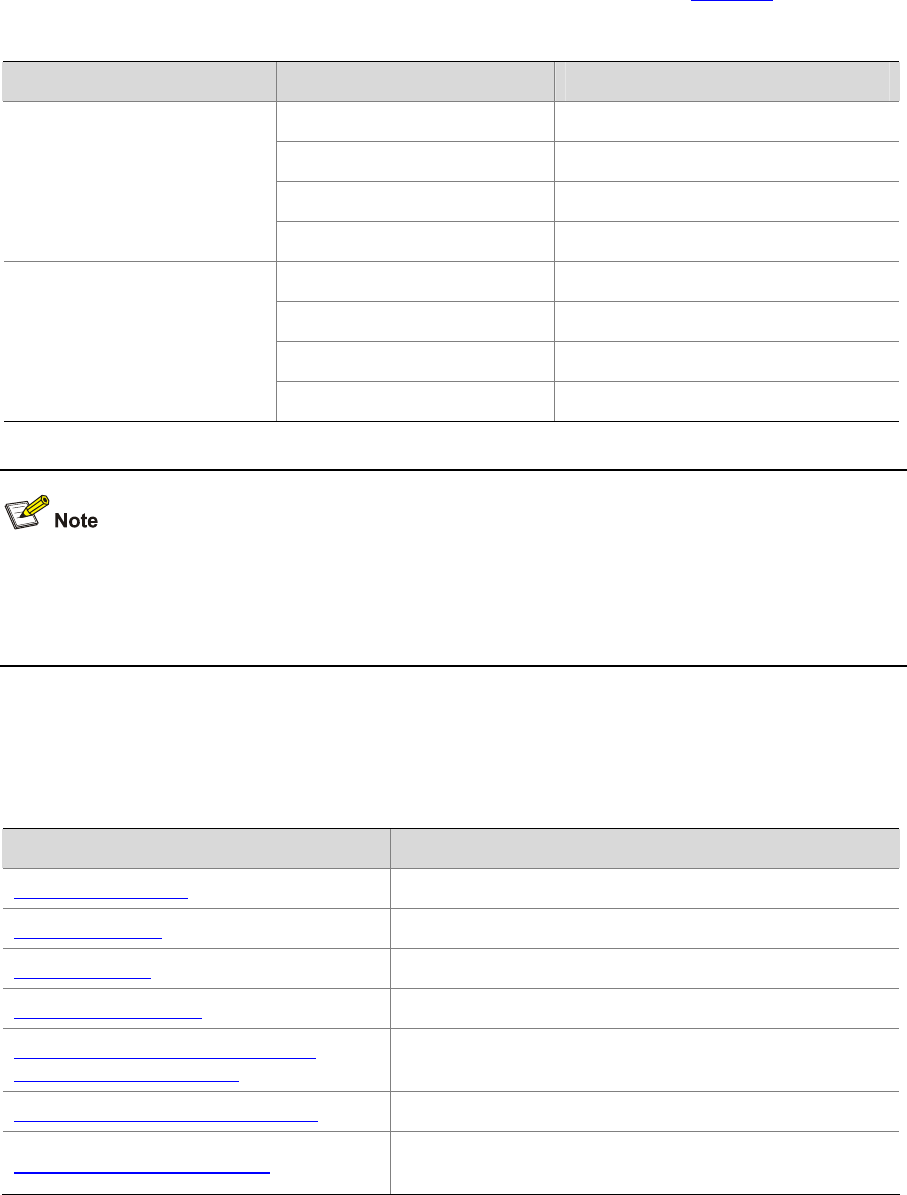
1-10
Combo Port
One SFP port and the corresponding 10/100/1000Base-T Ethernet port form a Combo port. For each
Combo port, either the SFP port or the corresponding 10/100/1000Base-T Ethernet port can be used at
a time. For details about the combo port mapping relationship, please refer to
Table 1-4.
Table 1-4 Combo port mapping relationship
Model SFP port 10/100/1000Base-T Ethernet port
GigabitEthernet1/0/25 GigabitEthernet1/0/22
GigabitEthernet1/0/26 GigabitEthernet1/0/24
GigabitEthernet1/0/27 GigabitEthernet1/0/21
Switch 4210G 24-Port
Switch 4210G NT 24-Port
Switch 4210G PWR 24-Port
GigabitEthernet1/0/28 GigabitEthernet1/0/23
GigabitEthernet1/0/49 GigabitEthernet1/0/46
GigabitEthernet1/0/50 GigabitEthernet1/0/48
GigabitEthernet1/0/51 GigabitEthernet1/0/45
Switch 4210G 48-Port
Switch 4210G NT 48-Port
Switch 4210G PWR 48-Port
GigabitEthernet1/0/52 GigabitEthernet1/0/47
The SFP port and its corresponding 10/100/1000Base-T autosensing Ethernet port cannot be used
together at the same time. For details, refer to the Ethernet Port Configuration part in the Access
Volume of the 3Com Switch 4210G Family Configuration Guide.
LEDs
Table 1-5 LEDs
LED Device support
System Status LED All series
RPS Status LED All series
Port Mode LED All series
Seven-Segment LED All series
10/100/1000Base-T Auto-Sensing
Ethernet Port Status LED
All series
1000Base-X SFP Port Status LED All series
Interface Module Status LED
Switch 4210G 24-Port, Switch 4210G 48-Port, Switch
4210G PWR 24-Port, and Switch 4210G PWR 48-Port


















