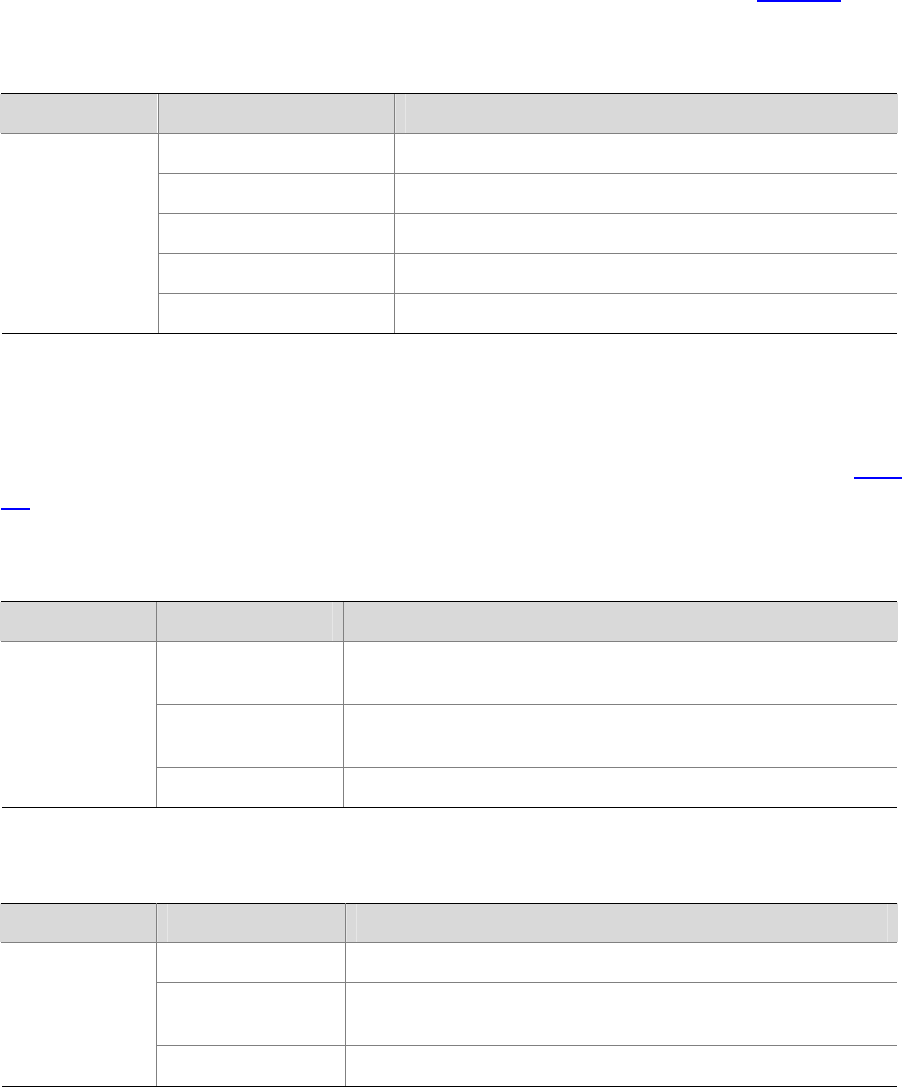
1-11
System Status LED
The system status LED helps you determine the working status of the switch. Refer to Table 1-6 for the
details.
Table 1-6 System status LED description
LED Status Description
Steady green The switch is started normally.
Flashing green (1 Hz) The system is performing power-on self test (POST).
Steady red POST failed.
Flashing yellow (1 Hz) POST on some ports failed.
PWR
Off The switch is powered off.
RPS Status LED
The RPS status LED helps you determine the working status of the RPS of the switch. Refer to Table
1-7 for details.
Table 1-7 RPS status LED (for Switch 4210G 24-Port, Switch 4210G 48-Port, Switch 4210G NT
24-Port, and Switch 4210G NT 48-Port)
LED Status Description
Steady green
The AC input is normal, and the RPS is in the position or
works normally.
Steady yellow
The RPS input is normal, but the AC input fails or is not
connected.
RPS
Off RPS is not connected.
Table 1-8 RPS status LED (for Switch 4210G PWR 24-Port and Switch 4210G PWR 48-Port)
LED Status Description
Steady green The RPS input is normal, and the AC input works normally.
Steady yellow
The RPS input is normal, but the AC input fails or is not
connected.
RPS
Off The RPS input is abnormal.
Port Mode LED
The port mode LED on the Switch 4210G can display the working status of a port for you to obtain more
device information. You can use the port mode switching button to change the status of the port mode
LED.


















